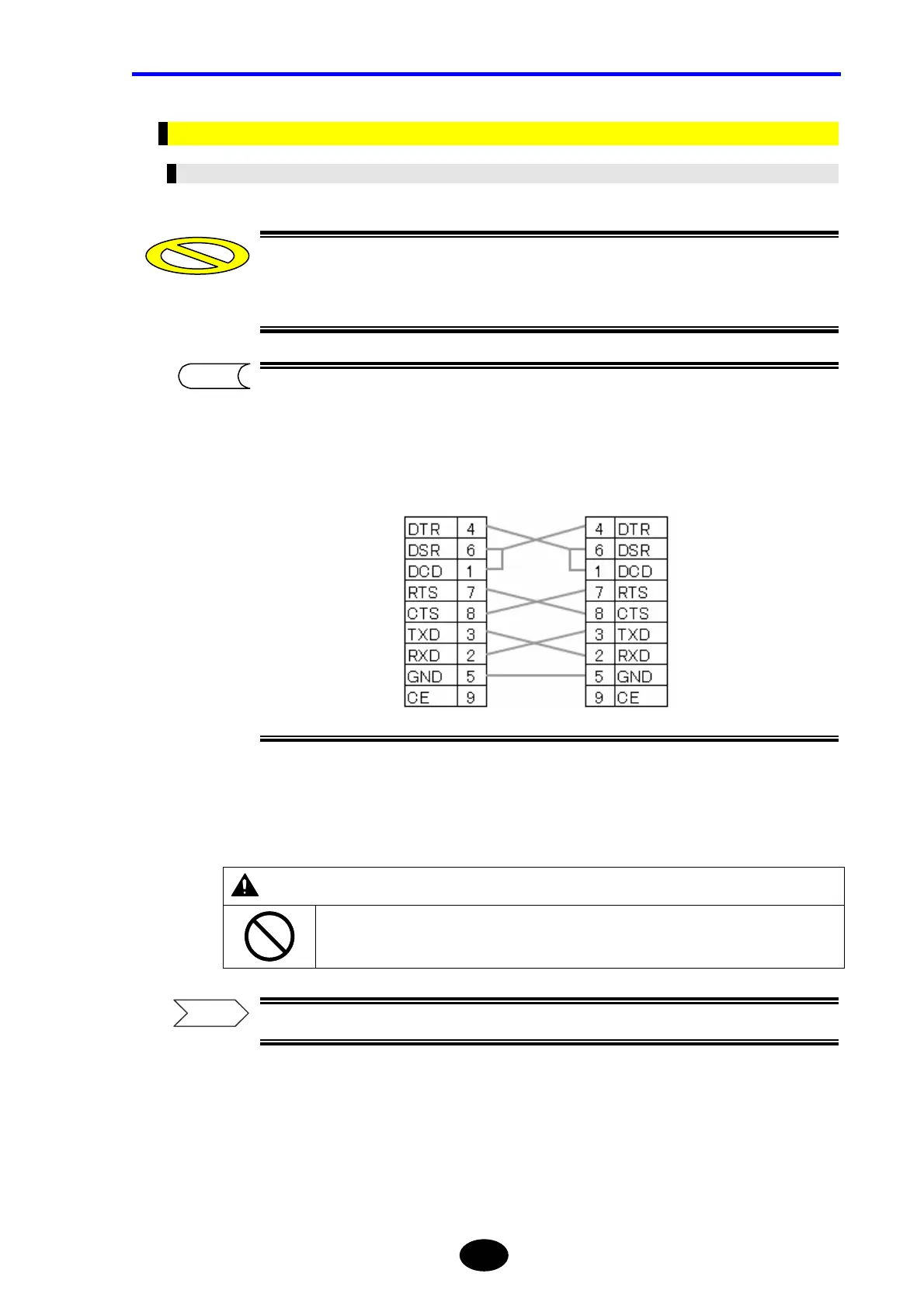Chapter 8 USING OPTIONS AND EXTERNAL DEVICES
8-23
Operation by using RS-232C
Connecting the Instrument to a Personal Computer
The instrument can be connected to a personal computer using a RS-232C cross
cable. Since the instrument has no RS-232C interface, a USB-to-Serial adapter
must be provided by the user.
•The following USB-to-Serial adapter must be used.
Manufacturer: I-O Data Device, Inc.
Model Name: USB-RSAQ2 or later.
• The wiring diagram of cross cable is as follows.
1.
Make sure that the power to both the instrument and computer is turned OFF.
WARNING
Do not connect the computer while the power to the instrument is ON.
Failure to observe this may result in an electric shock.
For the method of turning OFF the power, refer to page 3-107.
Caution
TIP
Refer
