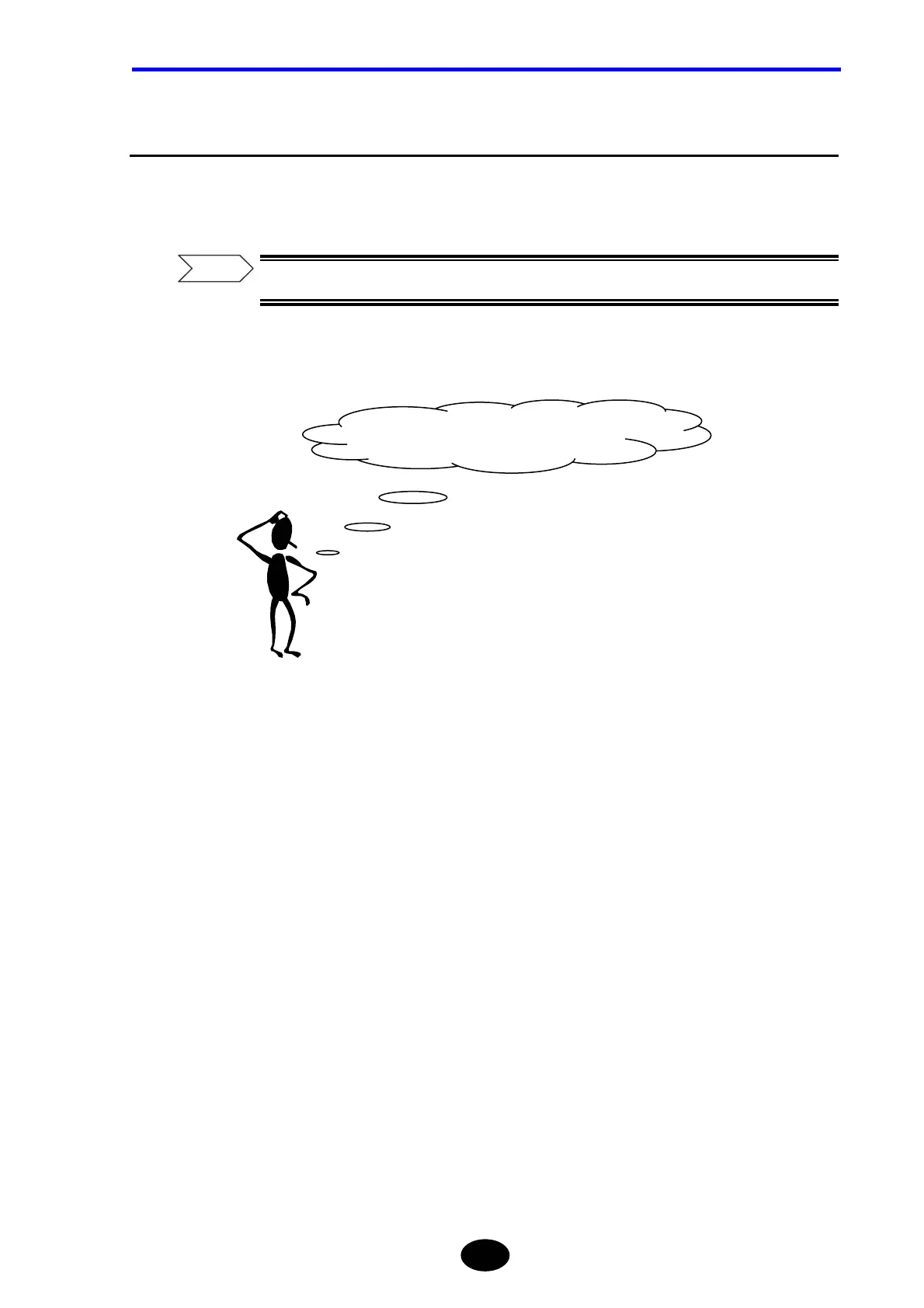Chapter 7 USING USEFUL FUNCTIONS
7-3
7.2 Displaying Approximate Lines
This section explains how to change the approximate line display setting.
♦ Example: “NonDISPLAY” → “DISPLAY”
For details on approximate method and approximate line, refer to page 3-37.
I wonder if approximate lines could
be displayed.
Refer
