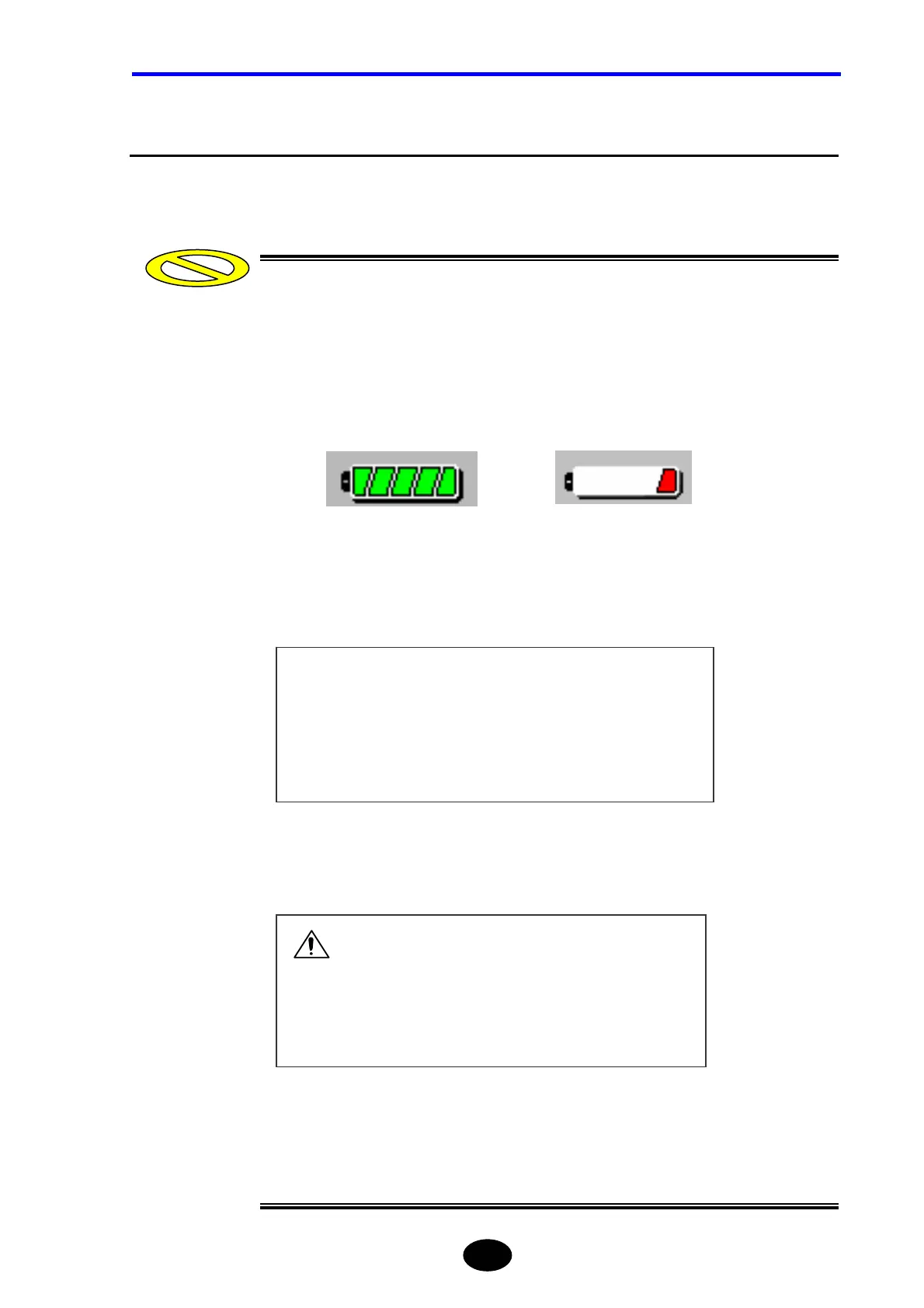Chapter 1 BEFORE USING THE INSTRUMENT
1-23
1.8 Charging the Battery Pack
This section explains how to charge the battery pack.
When there is insufficient power in the battery pack, charge it as explained below.
Charging of the battery pack must be performed at temperatures of 5°C to 35°C.
Charging outside this temperature range may not only deteriorate the battery
pack’s performance or shorten its life, but in the worst case may also prevent start
of charging. The CHARGE LED blinks if charging is not yet started.
The remaining power in the battery pack can be seen on the power indicator
located in the lower right corner of the screen.
Fully charged Insufficient remaining power
The following message appears when there is insufficient power in the battery
pack.
Take the required actions according to the above message. If the required actions
are not taken within a few minutes following the appearance of the above message,
the following message will appear and the power will be turned OFF automatically.
When the battery pack is heated, the instrument prevents to charge the battery. If
the battery pack is heated. Please remove the battery pack. After the temperature
become cool to room temperature and insert battery pack.
Low battery.
OTDR will shutdown in 10 sec.
Low battery.
Please use AC adapter,
or replace the charged battery.
Push any key.
Caution
