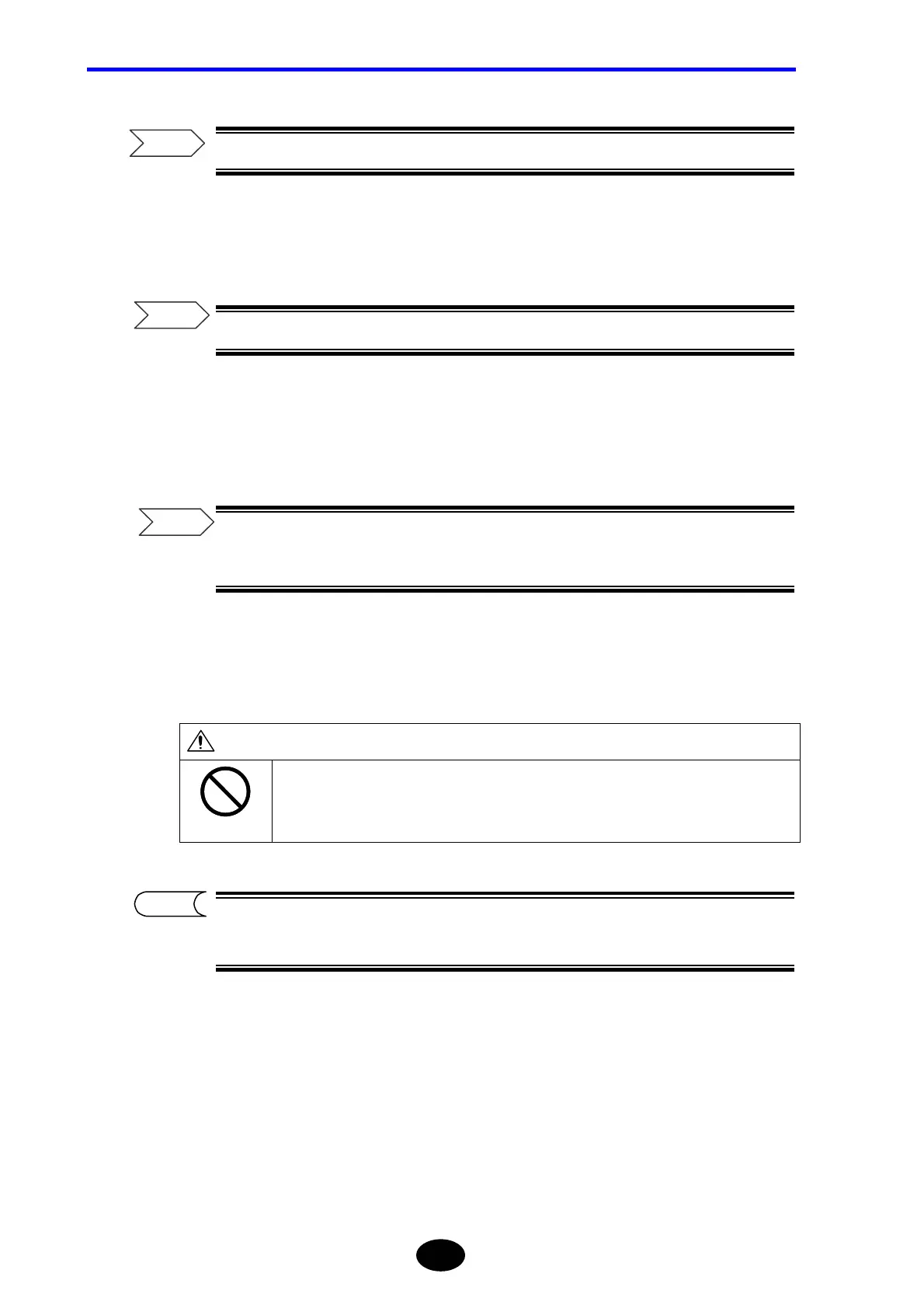Chapter 1 BEFORE USING THE INSTRUMENT
1-24
For the method of removing the battery pack, refer to page1-19.
1. Make sure that the power to the instrument is turned OFF.
For the method of turning OFF the power, refer to page 3-107.
2. With the battery pack installed in the instrument, connect the AC adapter to the
instrument.
•For the method of attaching the battery pack, refer to page 1-21.
•For the method of connecting the AC adapter, refer to page 3-4.
3. Insert the AC adapter’s power plug into an AC power outlet.
Charging of the battery pack will start.
CAUTION
Do not insert the AC adapter’s power plug into an AC power outlet if the power to the
instrument is ON.
Failure to observe this may result in breakdown.
The CHARGE LED will be lit steadily while the battery pack is charged, and will go
out when charging is complete.
Refer
Refer
Refer
TIP
