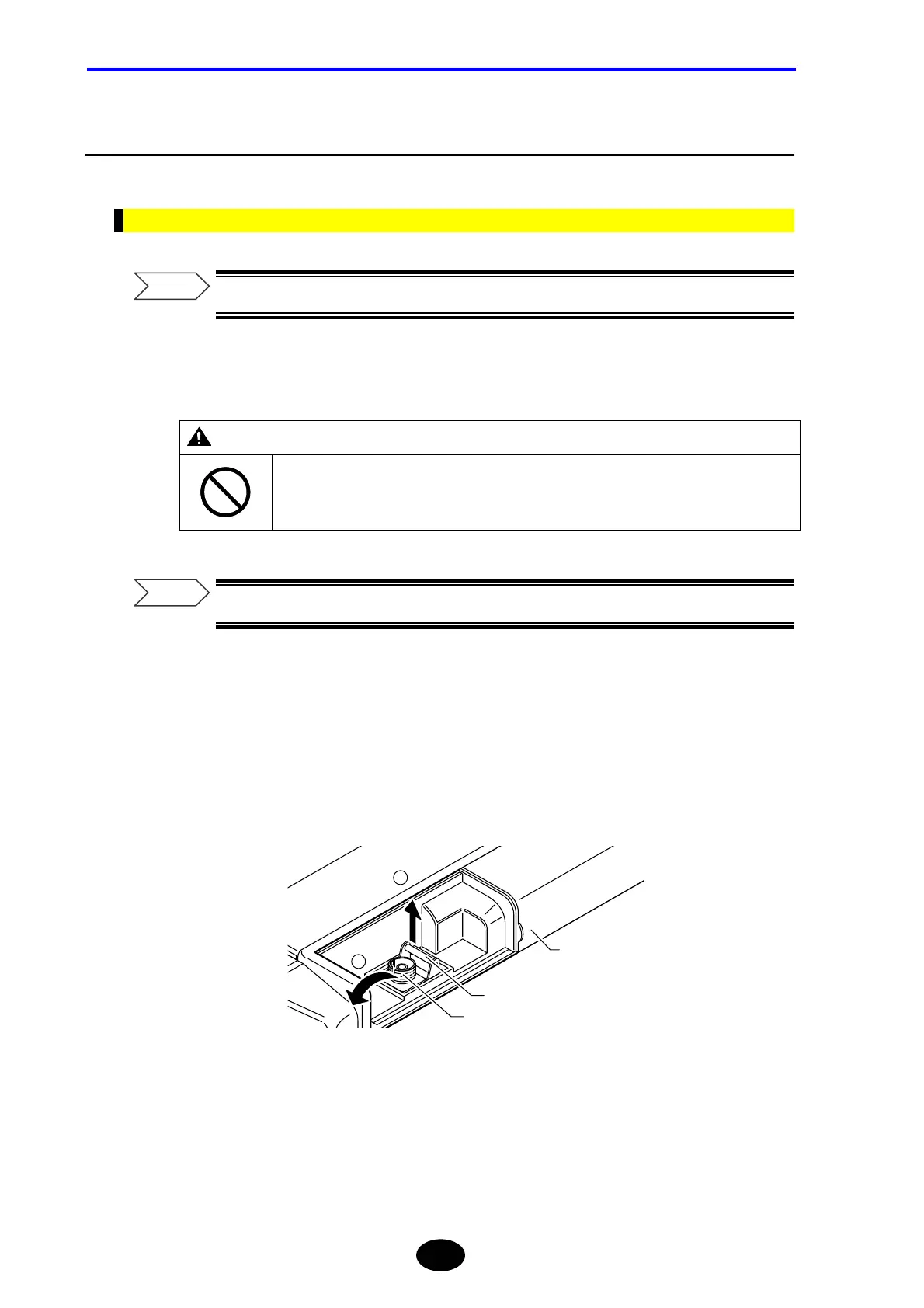Chapter 1 BEFORE USING THE INSTRUMENT
1-16
1.6 Replacing the Optical Adapter
This section explains how to replace the optical adapter with a new one.
Removing the Optical Adapter
Refer to the Cautions given on page 1-18.
1. Make sure that the power to the instrument is turned OFF.
WARNING
Do not replace the optical adapter while the power to the instrument is ON.
Should the laser emit and enter the eyes, they may be seriously damaged or loss of
eyesight may result.
For the method of turning OFF the power, refer to page 3-107.
2. Slide the optical connector cover on the top of the instrument to open it.
3. Push the optical adapter’s lock lever inward to unlock the adapter.
4. Lift the adapter to pull it out.
Lock lever
Front shell
Cover of
optical fiber
cable connector
1
2
Refer
Refer
