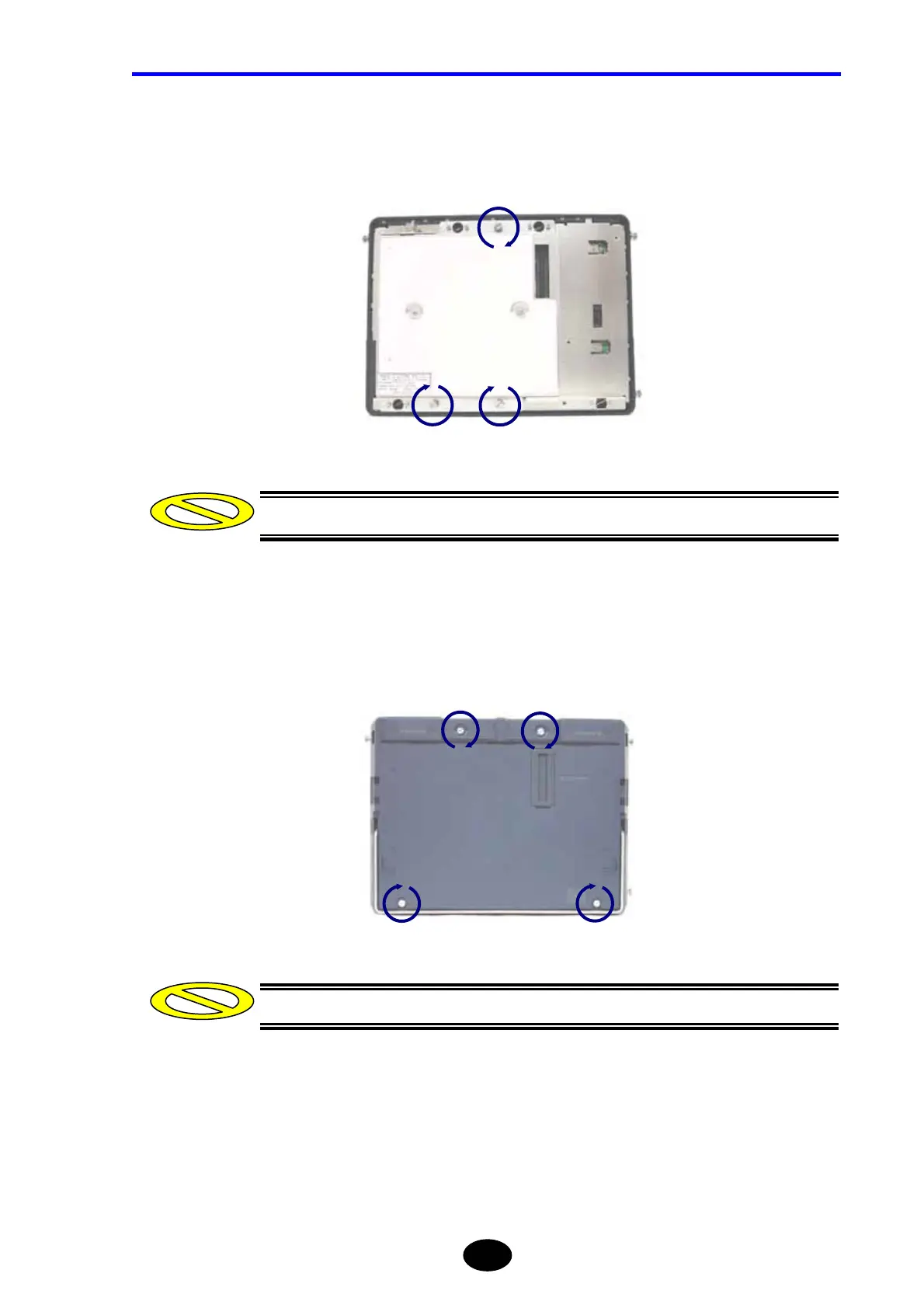Chapter 1 BEFORE USING THE INSTRUMENT
1-15
3. Fix the optical module.
Tighten the three screws shown below clockwise to secure the optical module.
Make sure that the screws are tightened firmly.
4. Attach the optical module cover.
Tighten the four screws shown below clockwise.
Make sure that the screws are tightened firmly.
Caution
Caution
