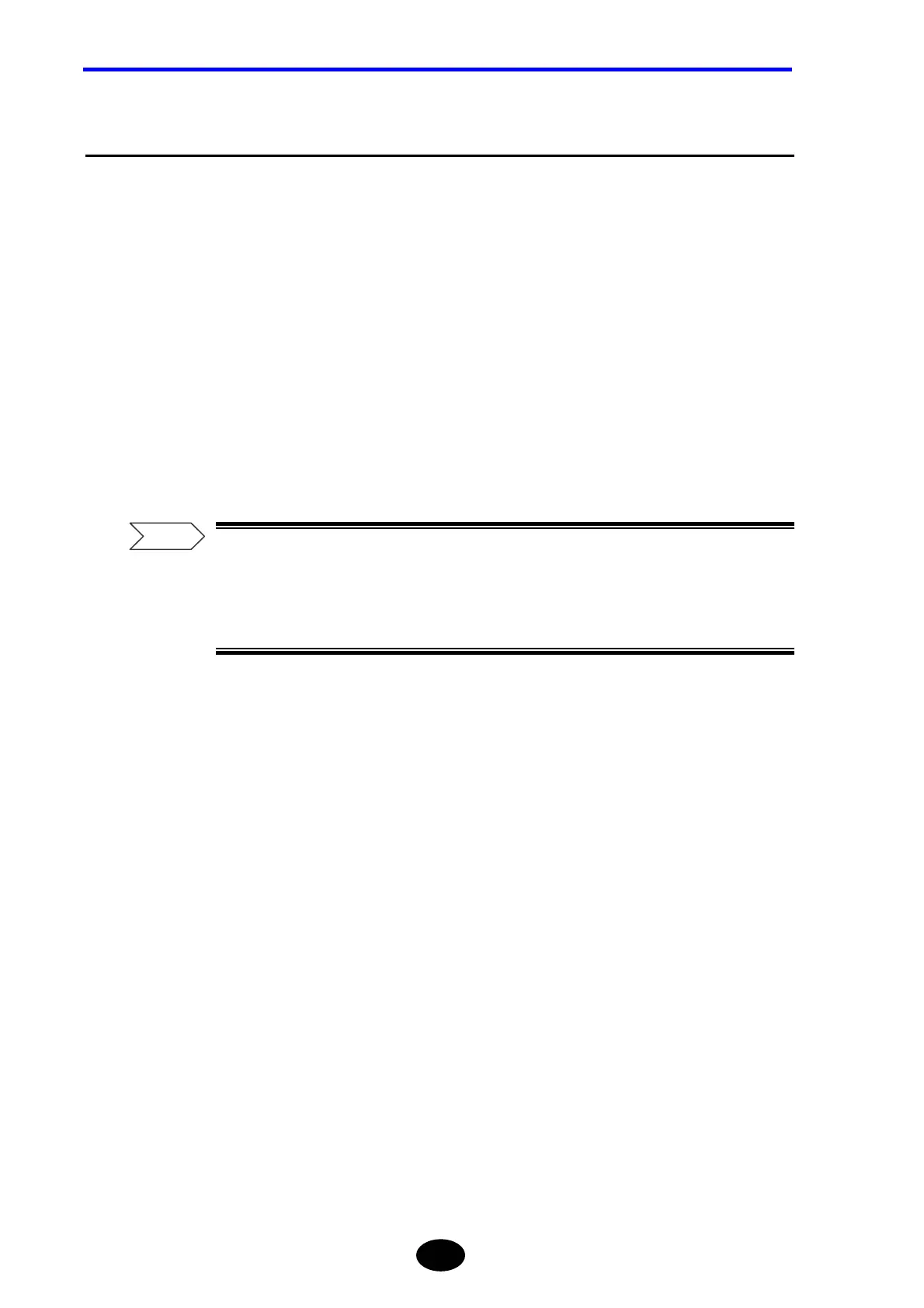Chapter 4 ENTERING CHARACTERS
4-2
4.1 Entering Characters
With this instrument, a comment (label) on traces can be entered. In addition to the
comment, detailed information, such as the names of the company and personal who
measured the optical fiber, and the file name to be used to save the measured data can
be entered.
This section gives an example of entering a label in order to explain how to enter
characters.
Labels can be entered by the following methods.
• Entering a new label
• Using a label that has already been entered. [Fixed form input]
This section explains how to enter a new label.
• For how to enter a file name, refer to page 3-103.
• For details on the fixed form input method, refer to page 7-11.
• For how to enter detailed information, refer to page 7-16.
Refer
