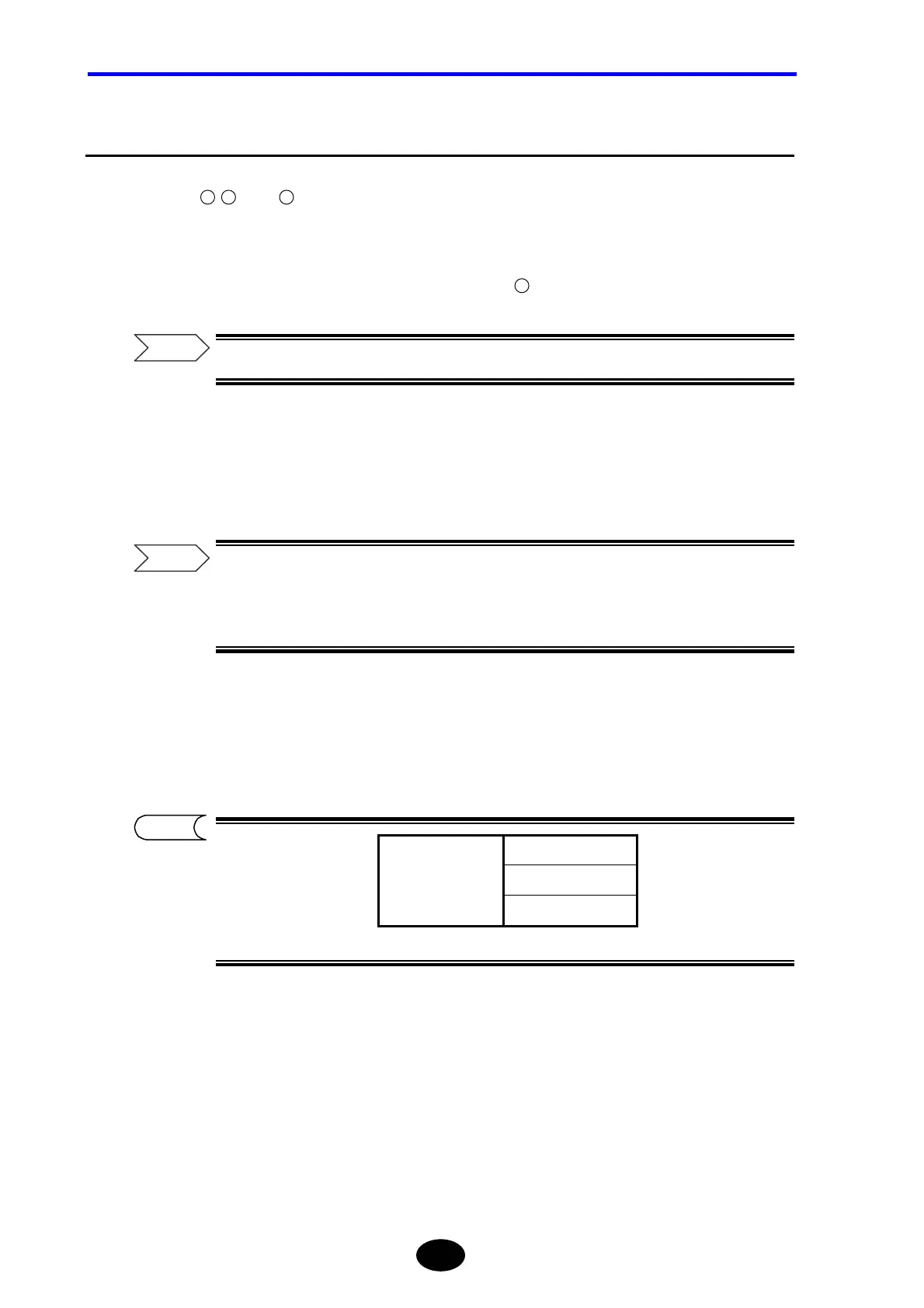Chapter 5 EDITING AUTOMATIC SEARCH RESULTS
5-12
5.2 Editing an Event Marker
When auto search is performed, events will be searched by the instrument. An event
marker (
1
,
2
, Y2,
3
) is added to each detected event to calculate splice loss etc.
The splice loss and dB/km vary slightly depending on the event marker positions.
This section explains how to change the marker position assigned to an event.
♦ Example: Changing the position of event marker
1
assigned to event 3
For details on splice loss, refer to pages 1-40 and 3-77.
1.
Measure the optical fiber and perform auto search.
•For the method of measuring an optical fiber, refer to page 3-56.
•For the screen that shows auto search results at the end of measurement, refer to
page 3-68.
2.
Press [F1] (SCREEN).
A selection window will appear.
*: Indicates the default setting.
3. Locate the cursor to “TRACE” by using the rotary knob or [S] / [T].
*TRACE + LIST
LIST
Selectable screens
TRACE
TIP
Refer
Refer
