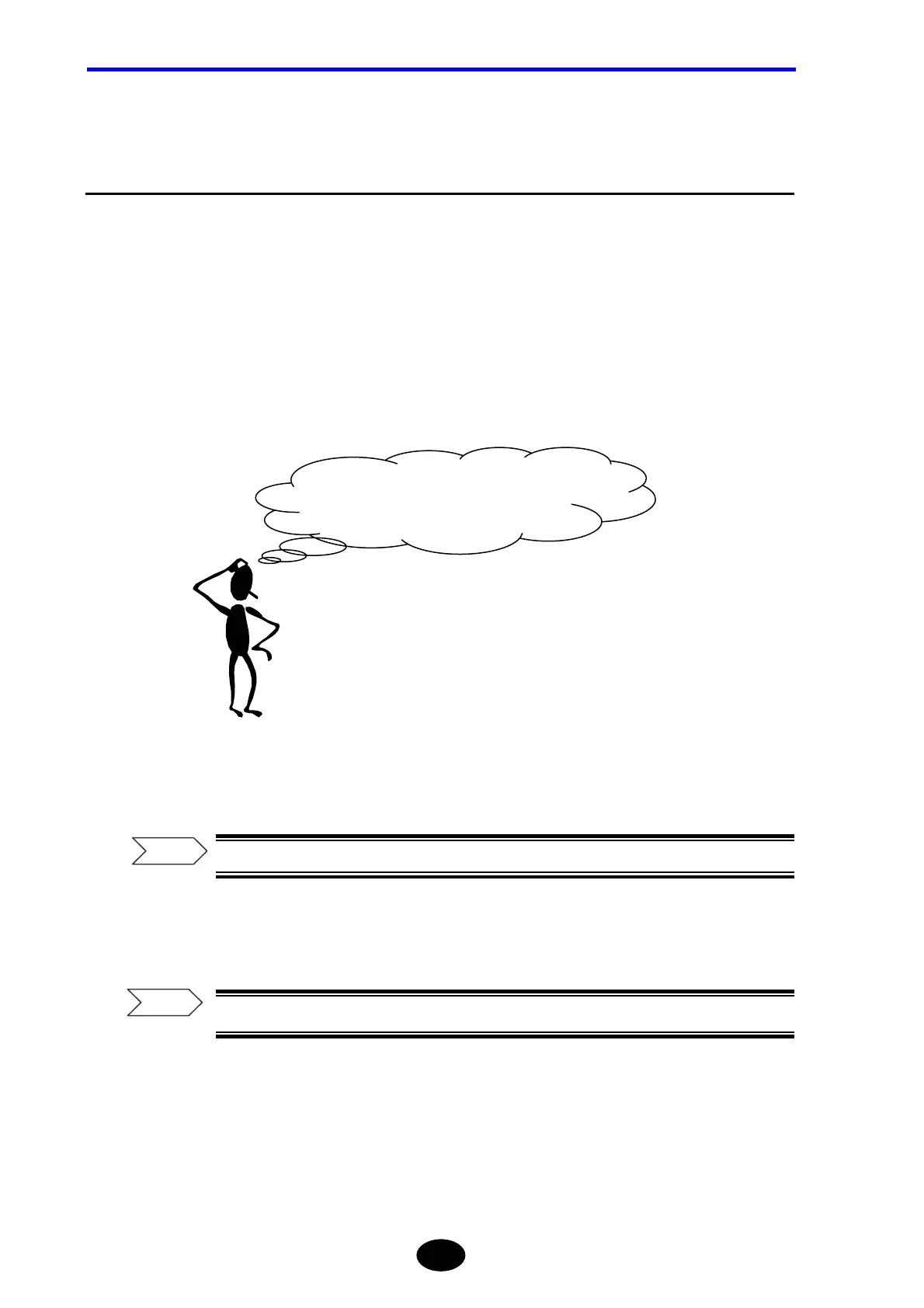Chapter 7 USING USEFUL FUNCTIONS
7-52
7.12 Making a Measurement Continuously Changing the
Wavelengths
The characteristics of an optical fiber can be obtained more correctly by measuring the
fiber using two or more wavelengths. This function increases the efficiency of
measurement by saving the work to change the wavelength manually after a
measurement was made on one wavelength.
This section explains the method to make a measurement continuously on one optical
fiber changing the wavelength.
♦ Example: "Single-wavelength measurement with 1.31µm" → "Multi-wavelength
measurement with 1.31µm and 1.55µm"”
1. Select file name type including “wavelength”.
For the method to enable the file name type, refer to page 3-96.
2. Display the measurement condition change window.
For the method of displaying the window, refer to page 3-11.
I wonder if I could perform a
measurement using two or more
wavelengths.
Refer
Refer
