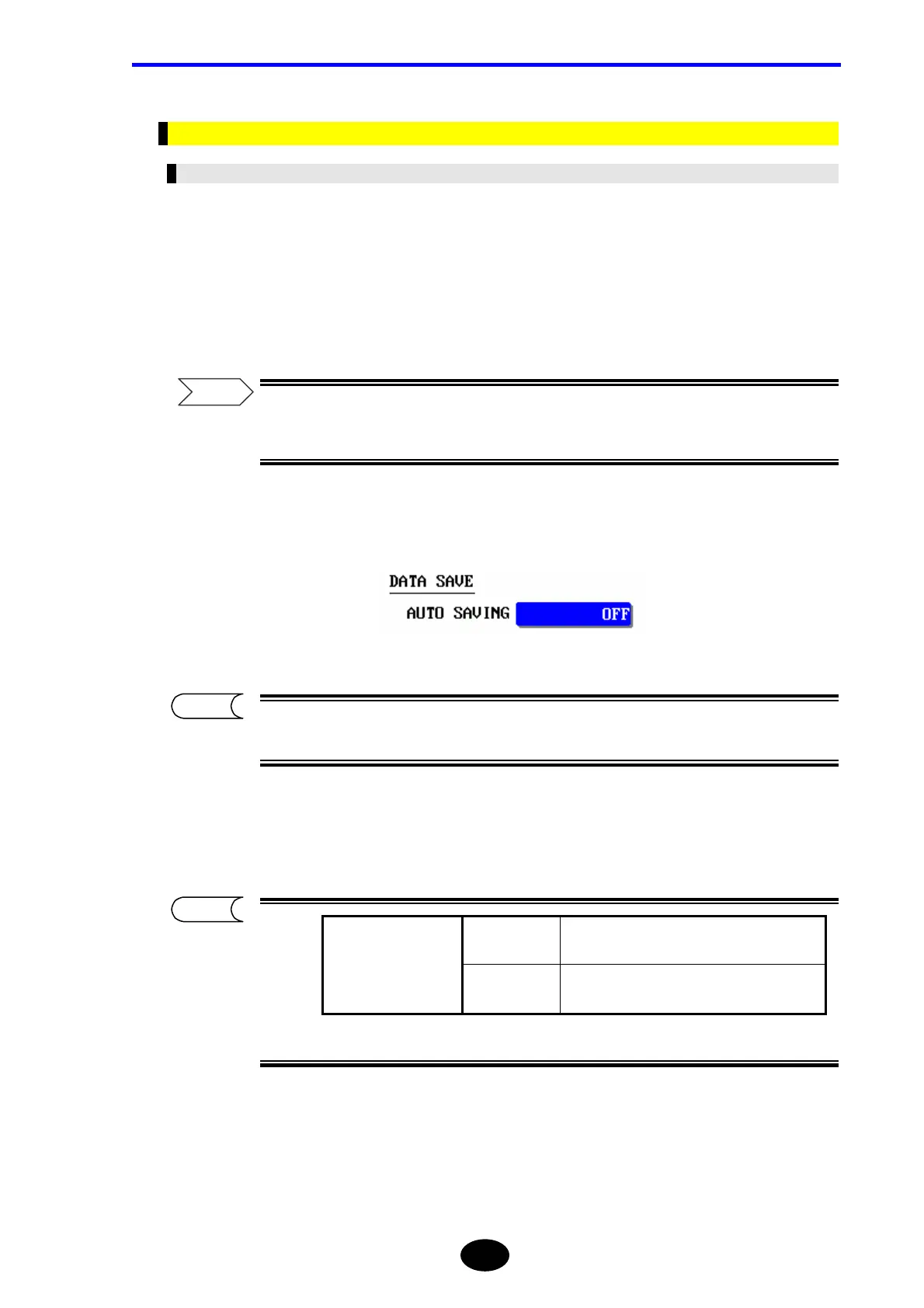Chapter 3 PERFORMING MEASUREMENTS
3-33
Changing the Measured Data Auto Saving Conditions
Changing the Measured Data Auto Saving Setting
Measured data auto saving is a function to save the acquired data in a specified storage
media after average measurement was done.
This section explains how to change the measured data auto saving setting.
♦ Example: “OFF” → “ON”
•For the method to perform an average measurement, refer to page 3-56.
•For the method to specify storage media, refer to page 3-88.
1. Locate the cursor to “AUTO SAVING” by using the rotary knob or the arrow key.
The cursor is already at “AUTO SAVING” when measurement condition change
window appears.
2. Press [ENTER].
A selection window will appear.
*: Indicates the default setting.
TIP
TIP
ON Measured data is saved after average
measurement was done.
Selectable
auto saving
*OFF Measured data is not saved after average
measurement was done.
Refer
