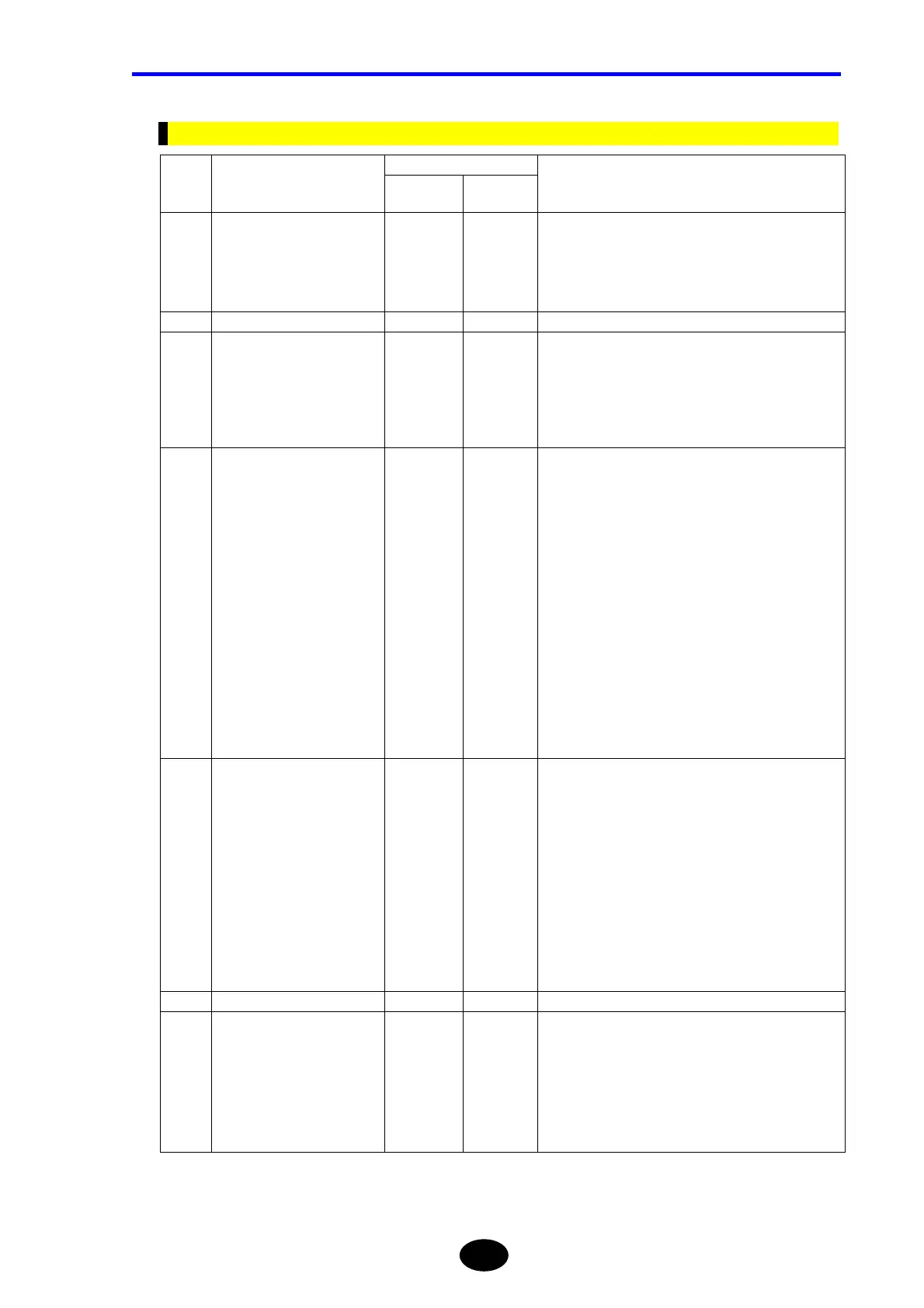Chapter 8 USING OPTIONS AND EXTERNAL DEVICES
8-35
Control Commands
Device Message
No. Function
Header
Numeric
Part
Description
1-1 OTDR measurement
start/stop
ST m Starts/stops OTDR measurement.
m= 0: Stops measurement.
1: Starts real-time measurement.
2: Starts average measurement (continued).
3: Starts average measurement (new).
1-2 Current average time No control command
1-3 Cursor position CU m Places the cursor at point “m”.
m= SXXXX.XXXXX
“S” indicates a sign. It can be omitted in the case of
“+”.
The distance unit set by command 11-5 will be
applied.
1-4 Magnification ratio for
horizontal axis
(During real-time)
H m Sets the magnification ratio for horizontal axis.
m= −1: 640km 12: (50m)
0: 240km 13: (25m)
1: 160 km 14: 320km
2: 80 km 15: 2 km
3: 40 km 16: 400 m
4: 20 km 17: 200 m
5: 10 km 18: -
6: 5 km 19: -
7: 2.5 km 20: (100m)
8: 1 km 21: (10m)
9: 500 m 22: (5m)
10: 250 m 23: (2.5m)
11: - 24: -
The values that can be set vary with the distance
range.
1-5 Magnification ratio for
horizontal axis
(Not during real-time)
HSE m Sets the magnification ratio for horizontal axis.
m= 0: x1 9: 1km
1: 500km 10: 500m
2: 250km 11: 250m
3: 100km 12: 100m
4: 50km 13: 50m
5: 25km 14: 25m
6: 10km 15: 10m
7: 5km 16: 5m
8: 2.5km 17: 2.5m
The values that can be set vary with the distance
range.
1-6 Resolution No control command
1-7 Magnification ratio for
vertical axis
V m Sets the magnification ratio for vertical axis.
m= 0: 5 dB/div
1: 2 dB/div
2: 1 dB/div
3: 0.5 dB/div
4: 0.2 dB/div
5: 7.5 dB/div
