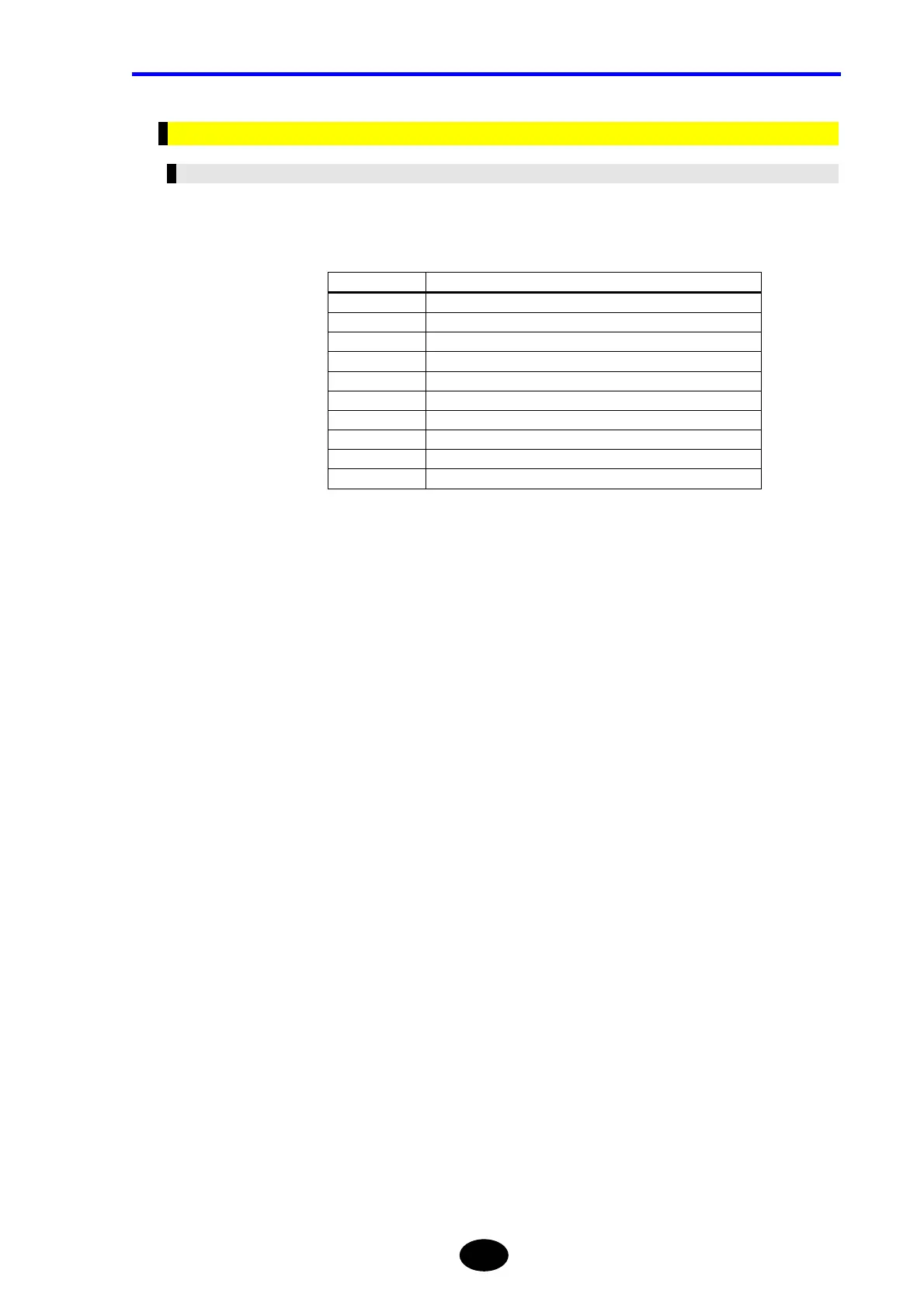Chapter 8 USING OPTIONS AND EXTERNAL DEVICES
8-29
Operation by using GP-IB
Interface function
This unit has the interface functions shown in Table of the GP-IB interface functions
specified IEEE488.1.
Code Interface function
SH1 All send handshake function
AH1 All receive handshake function
T6 Basic talker and serial pole functions
L4 Basic listener function
SR1 All service request function
RL1 All remote and local function
PP0 Parallel pole function is not provided
DC1 All device clear function
DT1 All device trigger function
C0 Controller function is not provided
Local Lock Out function
When the universal command “LLO” is received in the REMOTE mode, this unit
enters the LLO (local lock out) status. To cancel this status, you must reset the REN
(remote enable) and power OFF instrument, and power it ON again.
DeviceClearfunction
This instrument stops measurement and deletes the displayed trace via “DCL” and
“SDC”.
DeviceTriggerfunction
This instrument starts average measurement using “GET”.
