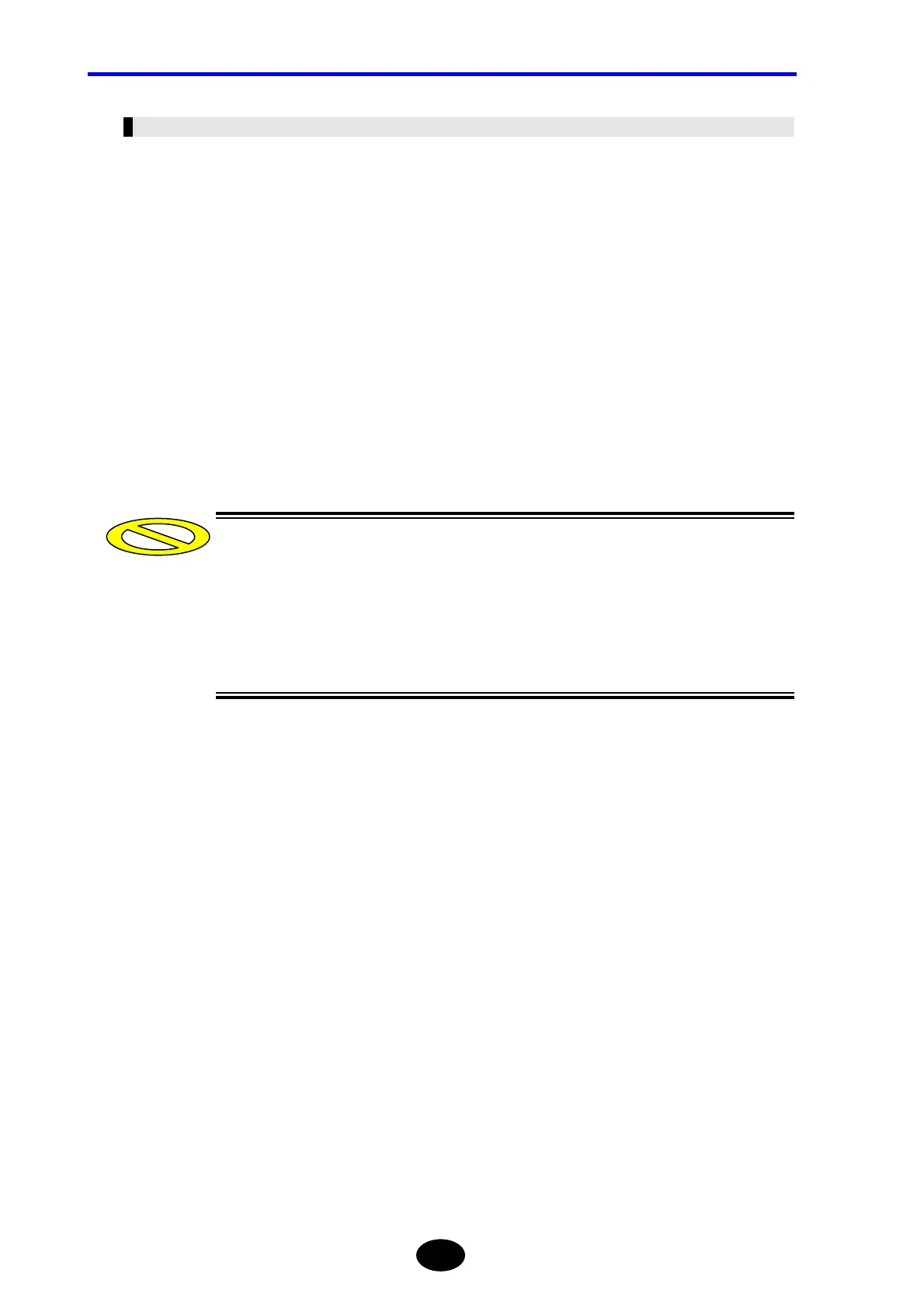Chapter 8 USING OPTIONS AND EXTERNAL DEVICES
8-28
Operating the Instrument
The instrument can be operated by entering commands using the personal computer’s
communication software.
This section explains how to operate the instrument using HyperTerminal of Microsoft
Windows2000.
1. Start HyperTerminal.
From the [Start] menu of Windows2000, select [Programs] - [Accessories] -
[Communications] - [HyperTerminal] to start HyperTerminal.
2.
Set up HyperTerminal.
•The same settings as those for RS-232C of the instrument must be made for
HyperTerminal.
•The following functions in ASCII Setup must be enabled.
Send line ends with line feeds.
Echo typed characters locally
3.
Enter an appropriate command.
Caution
