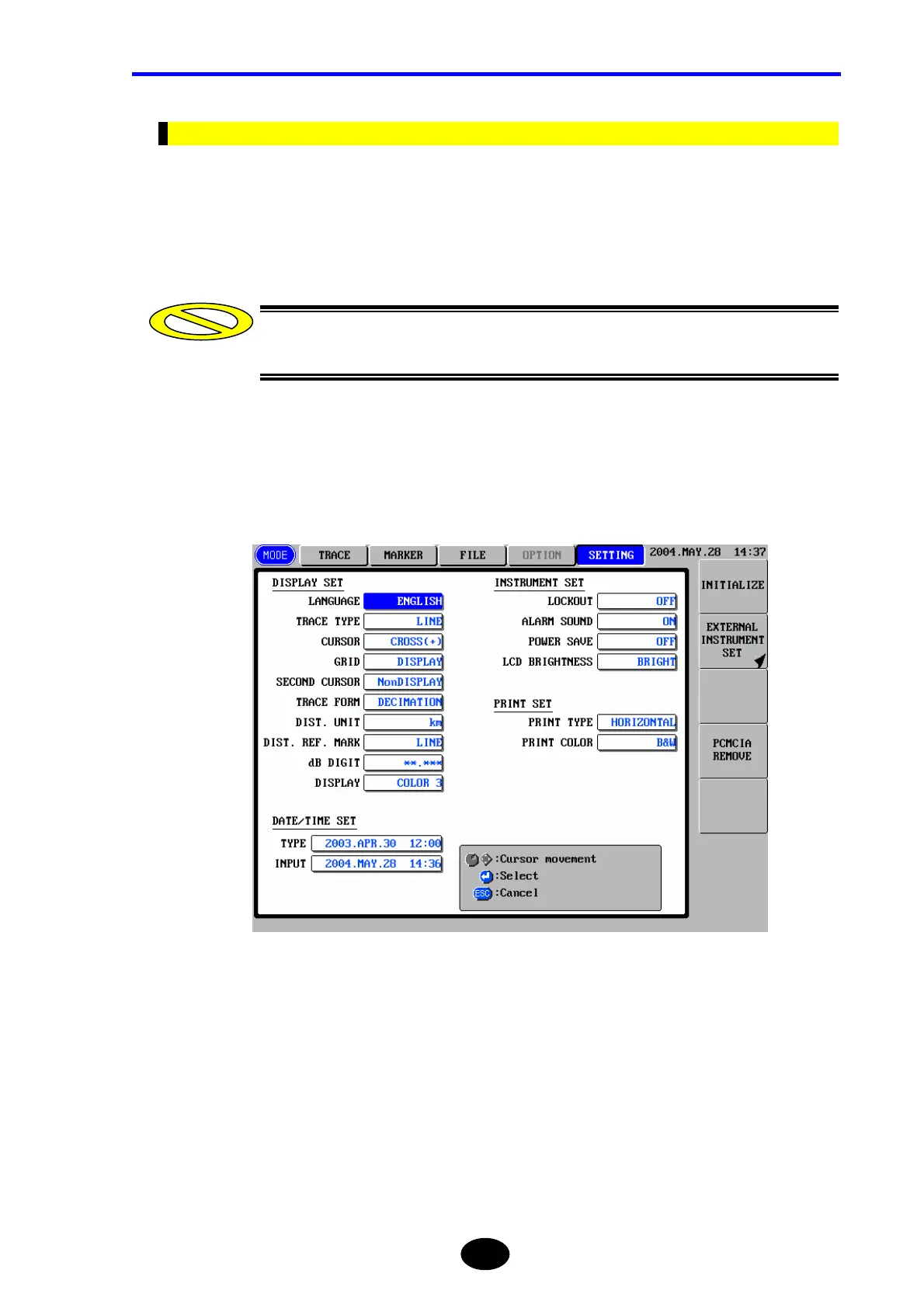Chapter 2 CHANGING SYSTEM SETTINGS
2-3
Displaying the Setting Change Window
This section explains how to display the window by which system settings can be
changed.
1. Make sure there is no measurement currently in progress.
If measurement is in progress, it is not possible to change system parameter
settings.
2.
Press [MODE] to locate the cursor to “SETTING”.
A window allowing you to change system settings will appear.
Caution
