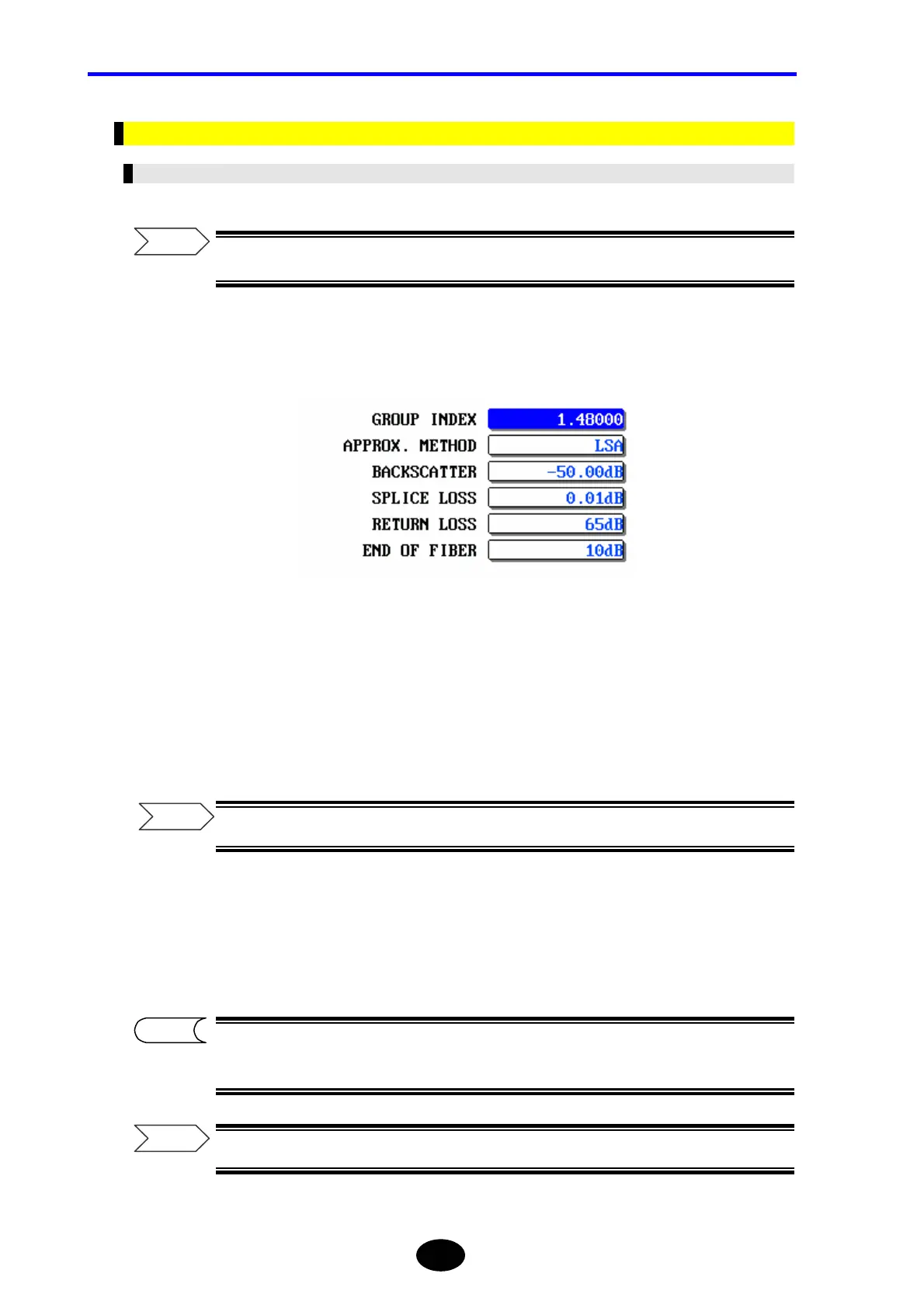Chapter 5 EDITING AUTOMATIC SEARCH RESULTS
5-28
Changing the Auto Search Conditions
Changing the Group Index
For details on group index, refer to page 3-26.
1.
Locate the cursor to “GROUP INDEX” by using the rotary knob or the arrow key.
2. Press [ENTER].
A selection window will appear.
3. Change to the desired group index.
For the method of changing the group index, refer to page 3-26.
4.
Press [F1] (Re-SEARCH START).
Auto search will start with the newly set search conditions.
When changing the condition for two or more items, it is recommended to change
the condition for each item first and then press [F1].
Refer to the notes given on changing the search conditions (page 5-38).
Refer
Refer
TIP
Refer
