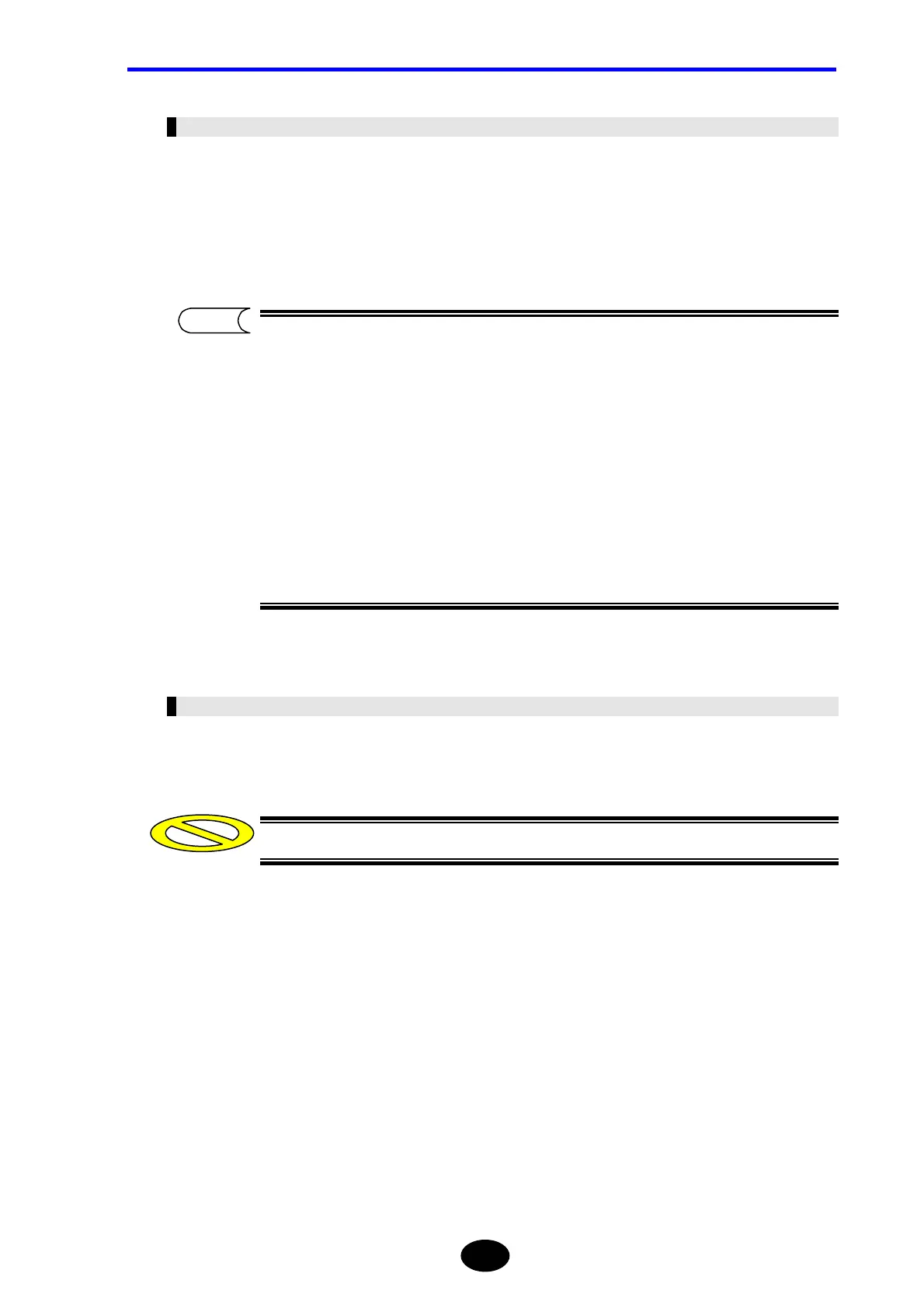Chapter 6 FILE OPERATION
6-17
Selecting the File to be Printed
14. Locate the cursor to the file to be printed by turning the rotary knob.
15. Press [F2] (FILE SELECT) to select the file.
•The color of the selected file name will change. “*” also appears in front of the file
name. (Refer to page 6-6.)
•If a file(s) that you do not want to print is selected by mistake, repeat steps 14 and
15. This will cancel selection of that file(s).
•When you want to print all the files displayed in the list, they can be selected by
pressing [F3] (ALL FILE SELECT) at step 14. (Refer to page 6-10.)
•By pressing [SCALE], the file list display format can be changed. However, if “FILE
NAME + LABEL” is selected, it will take some time before the file list is displayed.
(Refer to page 6-6.)
Printing the Selected File(s)
16. Press [F4] (EXECUTE).
Once printing starts, it cannot be stopped halfway.
Caution
TIP
