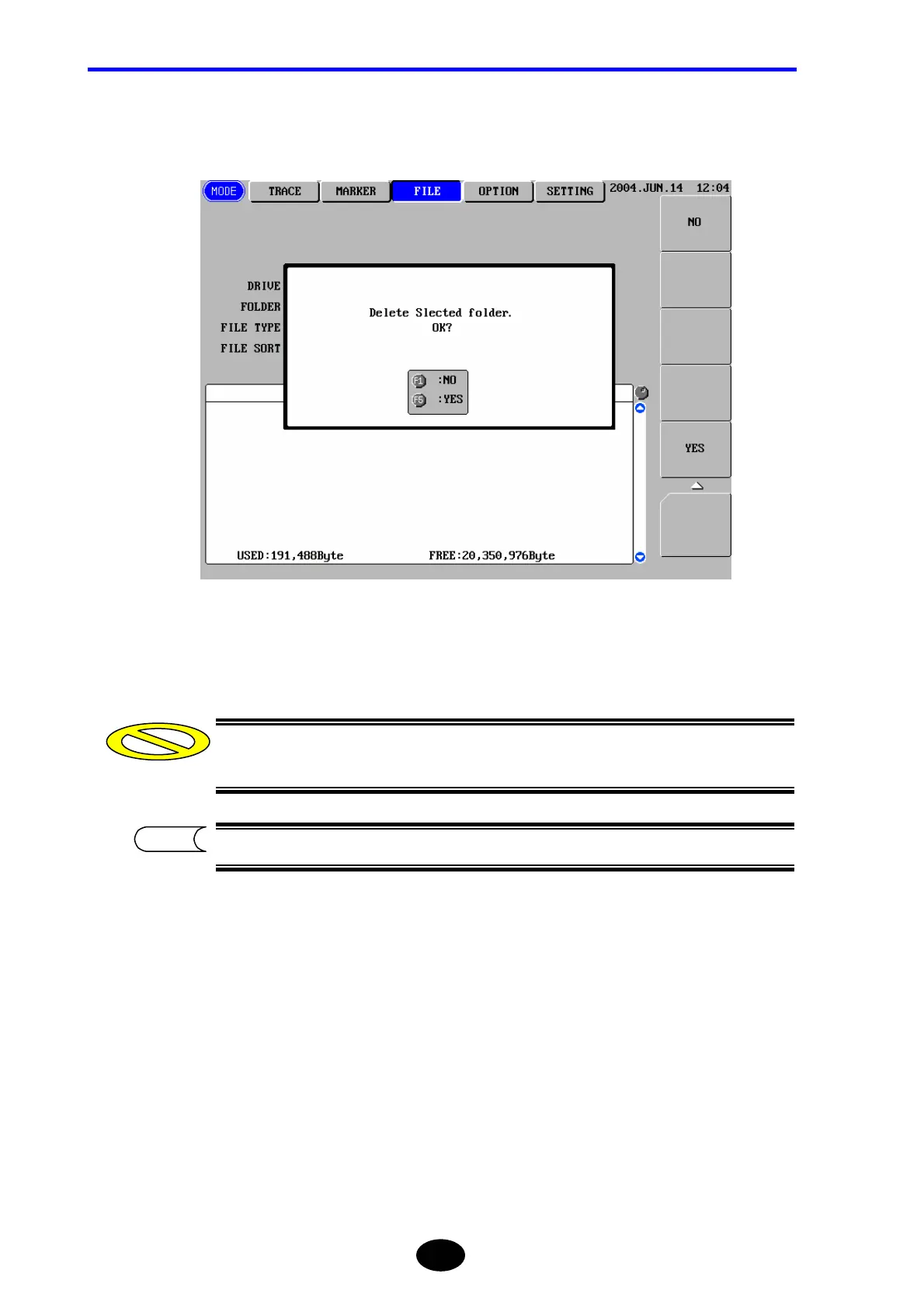Chapter 6 FILE OPERATION
6-26
5. Press [F2] (FOLDER DELETE).
The following window will appear.
6. Press [F5] (YES) to start deletion.
If the specified folder contains files or sub folders, it cannot be deleted. In this case,
a message will appear, so take necessary steps according the message.
The folder will not be deleted if [F1] (NO) is pressed.
Caution
TIP
