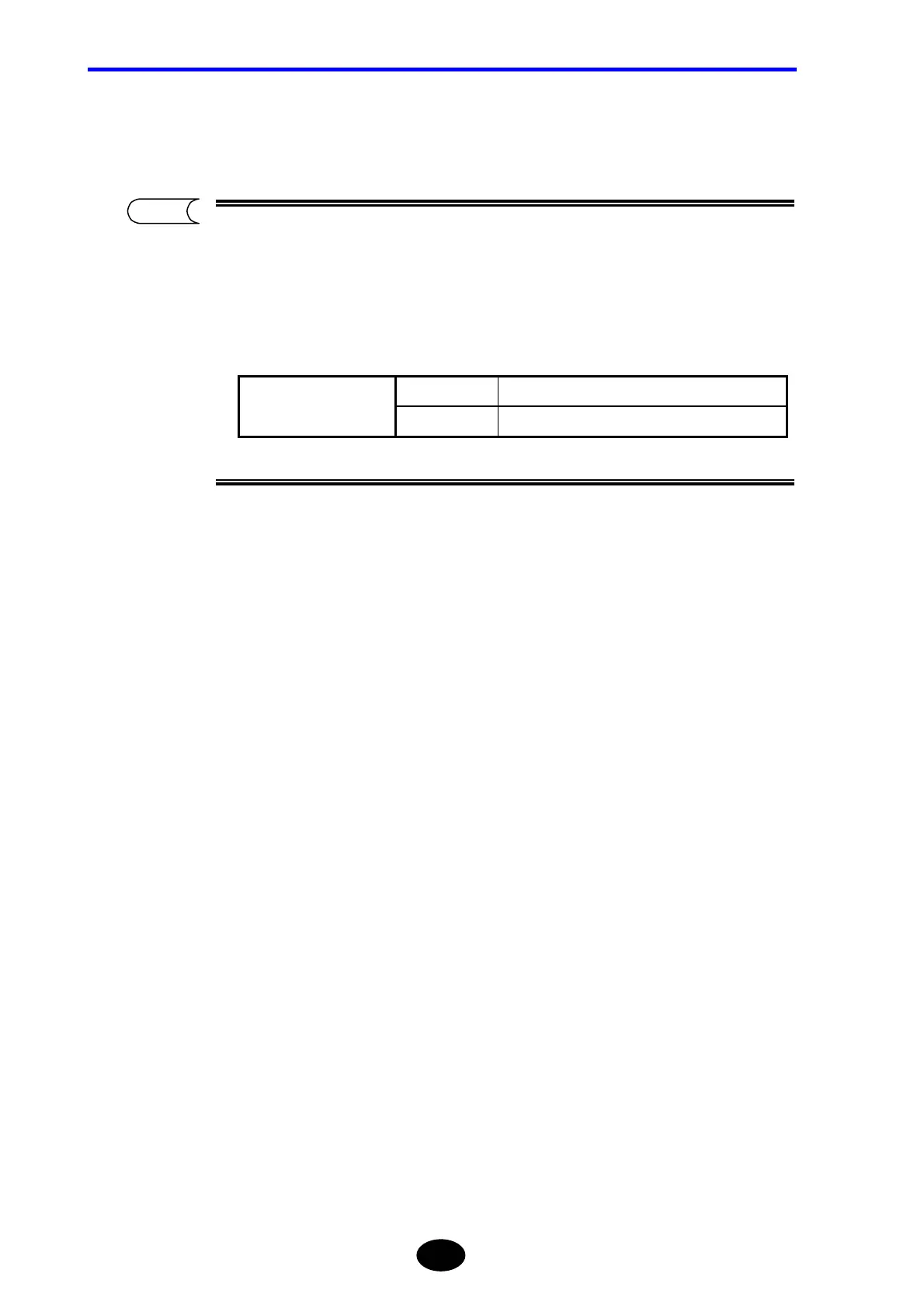Chapter 3 PERFORMING MEASUREMENTS
3-60
3. Press [ENTER].
A selection window will appear.
• The filter function can be used for measured traces or recalled traces.
• The filter has the following features.
The signal to noise ratio (S/N) is improved by processing the trace digitally.
However, this makes edges of the trace round, and therefore difficult to identify
Fresnel reflection occurring in adjacent areas.
*: Indicates the default setting.
4. Locate the cursor to “ON” by using the rotary knob or [S] / [T].
5. Press [ENTER] to register the change made to the filter setting.
6. Press [F4] (DONE) to register the changes made to the measurement
conditions.
TIP
*OFF Disables the filter function.
Selectable
filter setting
ON Enables the filter function.
