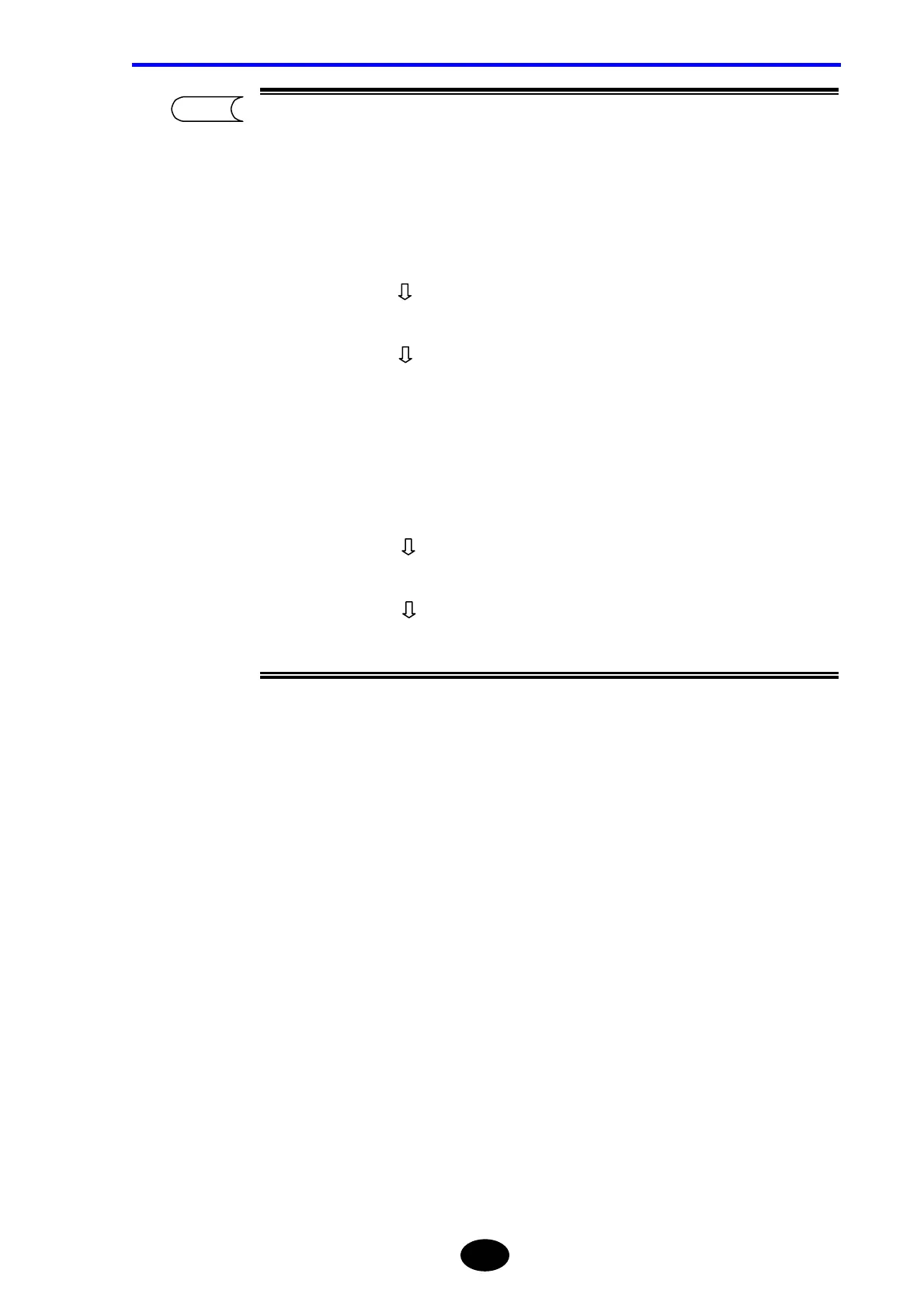Chapter 3 PERFORMING MEASUREMENTS
3-51
To restore the previous condition setting, press [F2] (UNDO).
Undo can be performed up to five times.
Assuming that the wavelength, distance range and pulse width are changed in this
order as follows.
Wavelength :1.31µm → 1.55µm
Distance range:40km → 80km
Pulse width :20µs → 10µs
After the measurement conditions are changed as above, press [F2] (UNDO).
Press [F2] (UNDO): The pulse width will return to 20µs.
Press [F2] (UNDO): The distance range will return to 40km.
Press [F2] (UNDO): The wavelength will return to 1.31µm.
TIP
