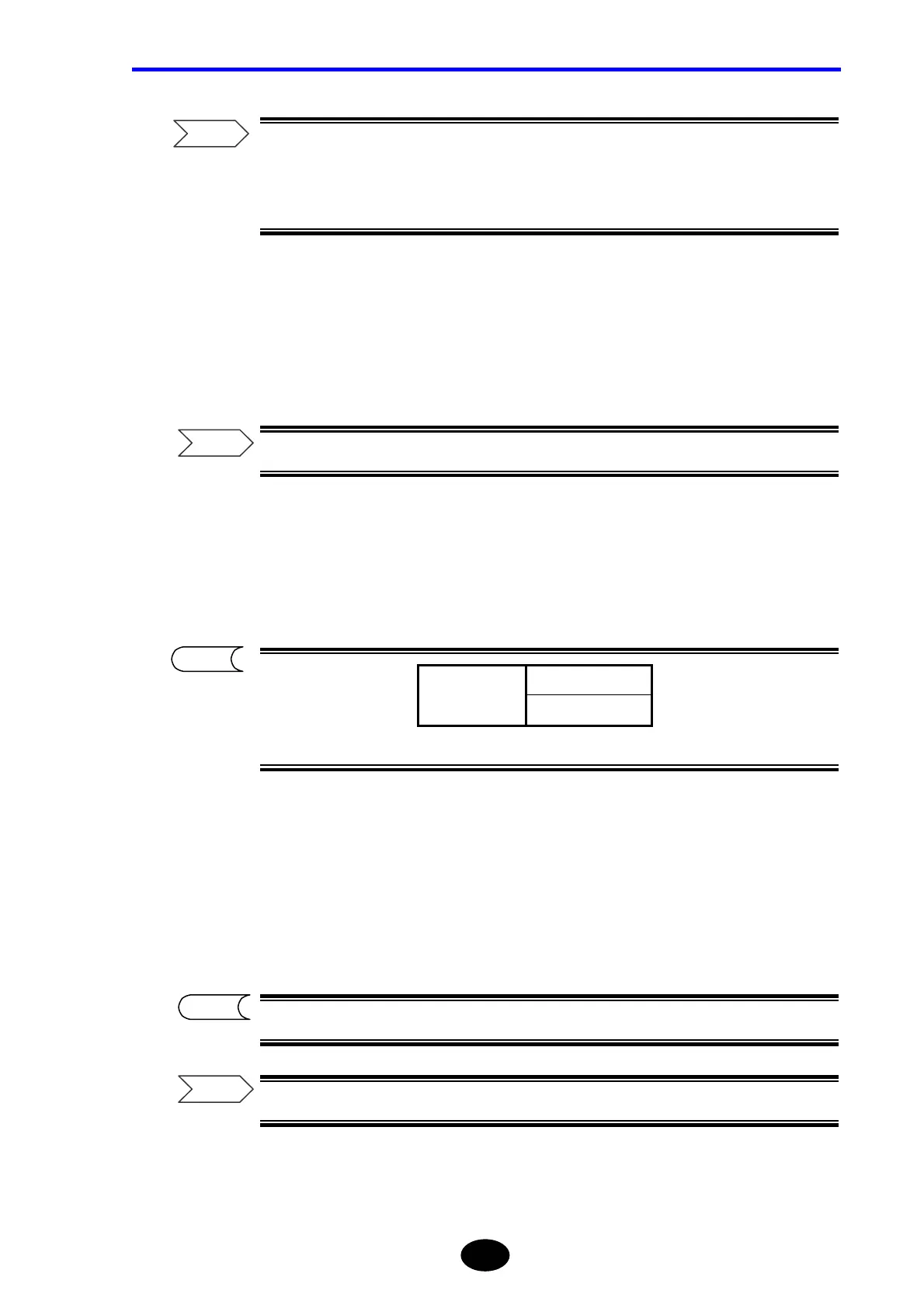Chapter 7 USING USEFUL FUNCTIONS
7-41
• For the method of recalling multiple files, refer to page 6-3.
• For the method to make a measurement continuously on multiple wavelengths,
refer to page 7-52.
1. Display a trace.
Perform measurement or recall one file to display the window that is displayed before
Auto search.
For details on the window, refer to page 3-71.
2. Press [F4] (TRACE FIX).
A selection window will appear.
*: Indicates the default setting.
3. Locate the cursor to “ON” by using the rotary knob or [S] / [T].
4. Press [ENTER].
The current trace will be fixed.
The color of the trace will change if the display color is not currently set to “B&W”.
For the method of changing the display color, refer to page 2-22.
TIP
Refer
Refer
Refer
TIP
*OFF
Selectable trace
fix settings
ON
