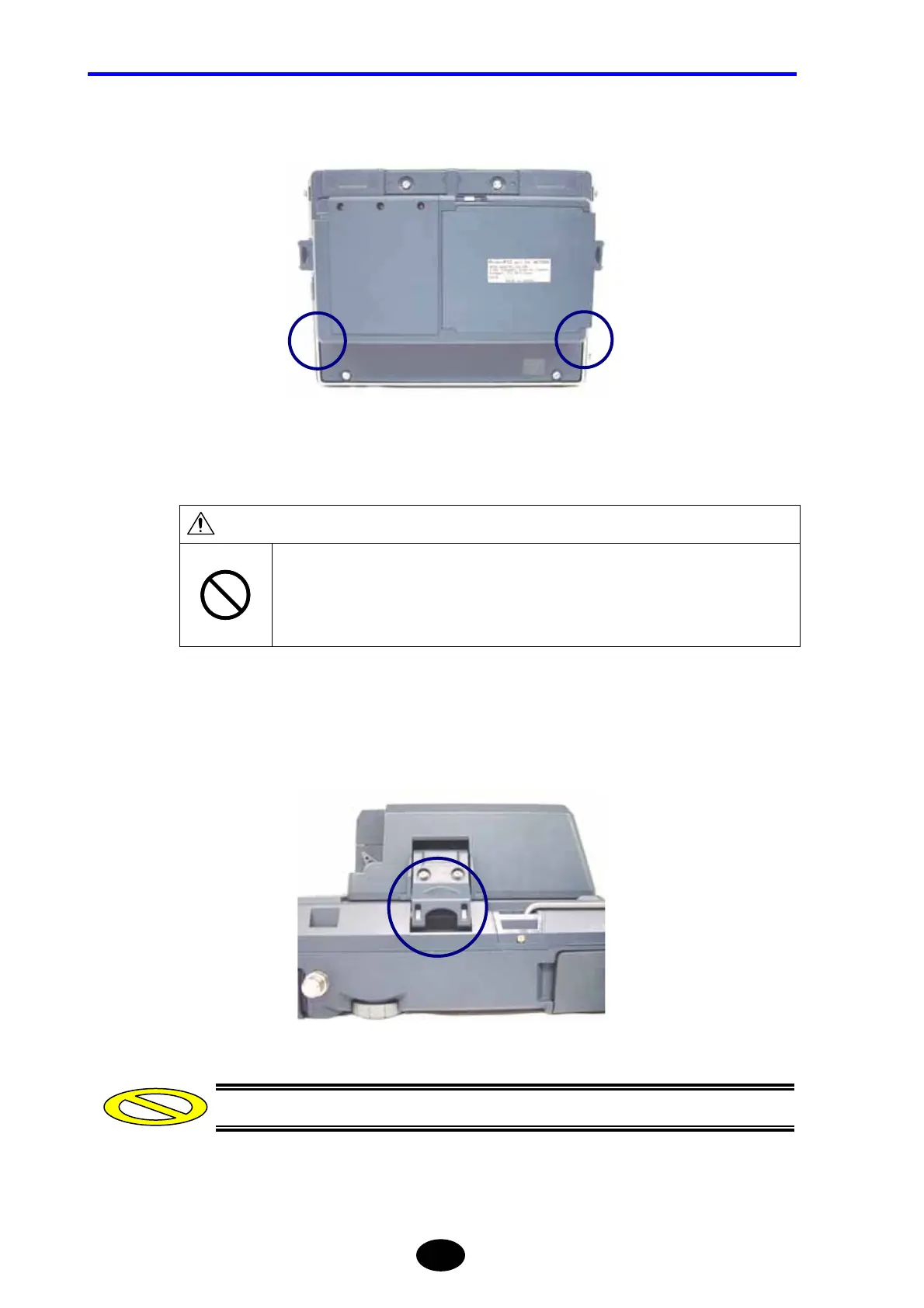Chapter 8 USING OPTIONS AND EXTERNAL DEVICES
8-4
3. Place the projecting part on the unit between those on the instrument.
4. Insert the unit’s connector into the expansion port.
CAUTION
When inserting the connector, hold the unit gently with the palms of your hands.
Take care to hold the unit in such a way that pressure is not exerted on one point only or
that it is held too strongly.
Failure to observe this may result in damage.
5.
Secure the unit to the instrument.
Hook the unit’s tab (located on the side of the unit as shown below) to the instrument.
Make sure that the unit’s tab is hooked to the instrument.
Caution
