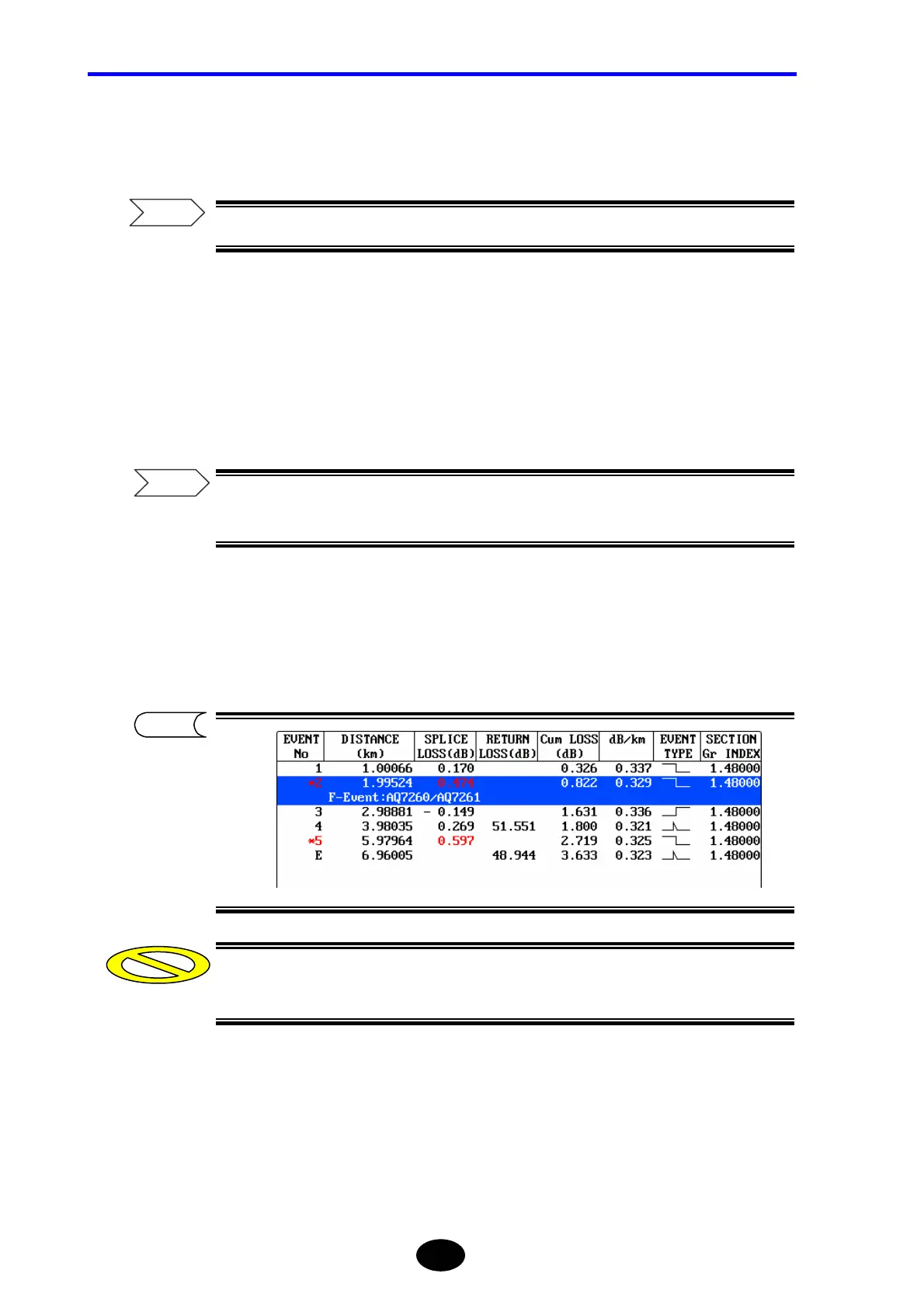Chapter 5 EDITING AUTOMATIC SEARCH RESULTS
5-24
4. Press [ENTER].
A new screen will appear.
For the new screen, refer to page 3-106.
5.
Locate the cursor to “No.1 Event” by using the rotary knob or [S] / [T].
6. Press [F4] (EVENT NOTE EDIT).
The comment input window will appear, so enter the desired comment.
For the comment input window and the method of entering a comment, refer to
Chapter 4.
7.
After the comment is input, press [F5] (DONE).
The entered comment will appear below the information for event 1.
The event note will be cleared when the power is turned OFF or when the next
measurement is started.
Refer
Refer
TIP
Caution
