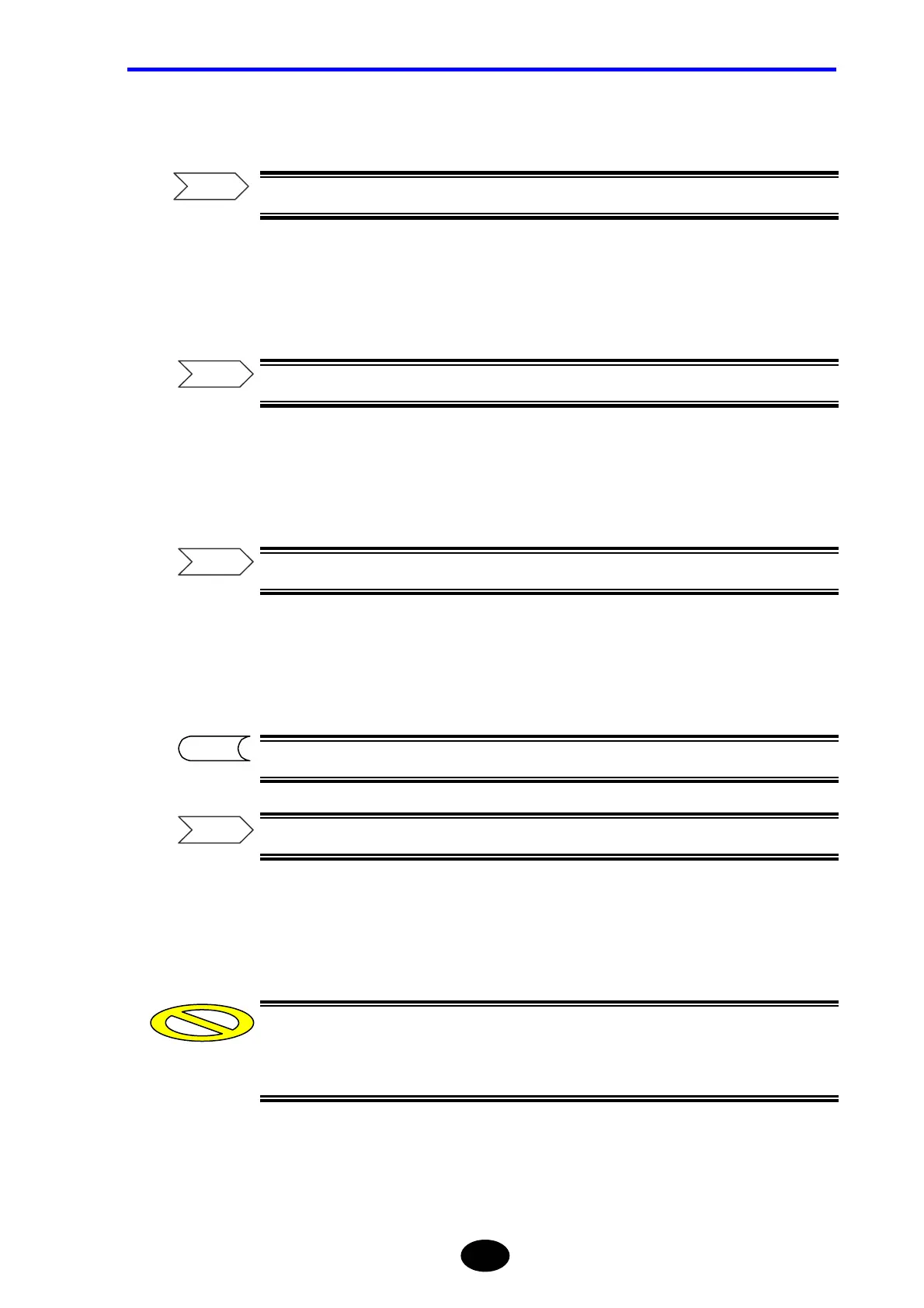Chapter 6 FILE OPERATION
6-31
4. Select the drive that contains the folder to be copied.
For the method of selecting a drive, refer to page 3-91.
5. Select the folder to be copied.
For the method of specifying a folder, refer to page 3-92.
6. Select the drive to which the folder is to be copied.
For the method of selecting a drive, refer to page 3-91.
7. Select the copy destination folder.
The copy source folder will be copied as a sub folder of the selected folder.
For the method of specifying a folder, refer to page 3-92.
8. Press [F5] (EXECUTE) to create the specified folder.
If the copy destination folder has a folder with the same name as the copy source
folder, copy will not be performed. In this case, a message will appear, so take
necessary steps according the message.
Caution
TIP
Refer
Refer
Refer
Refer
