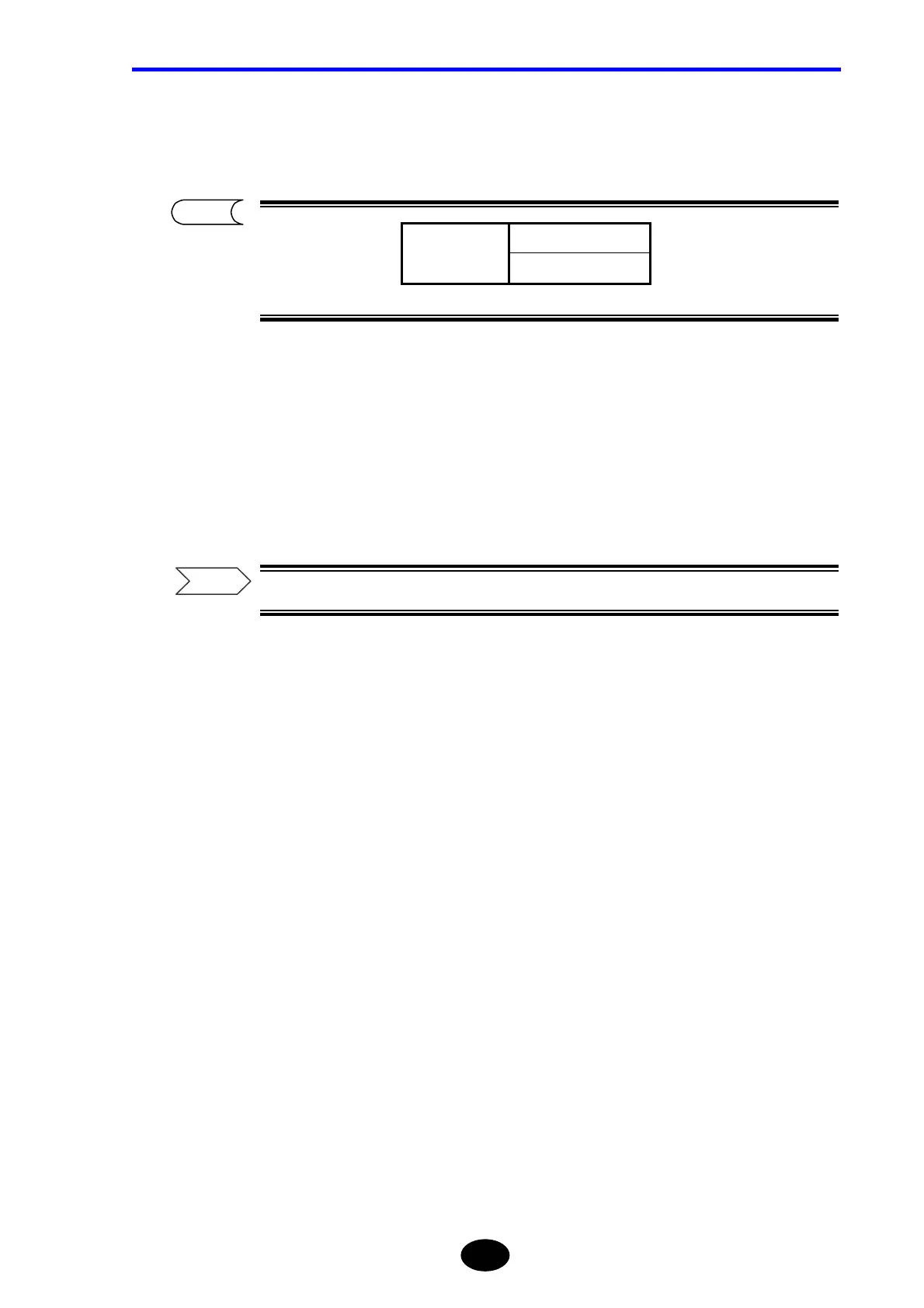Chapter 7 USING USEFUL FUNCTIONS
7-9
7. Press [F5] (CURSOR LINK).
A selection window will appear.
*: Indicates the default setting.
8. Locate the cursor to “ON” by using the rotary knob or [S] / [T].
9. Press [ENTER].
The cursor link function will be enabled and “LNK” will be displayed at the left edge of
the window.
For details on “LNK”, refer to page 1-36.
10. Turn the rotary knob to move the cursor.
As the cursor moves, all the markers will move accordingly.
Refer
TIP
*OFF
Selectable
cursor link
ON
