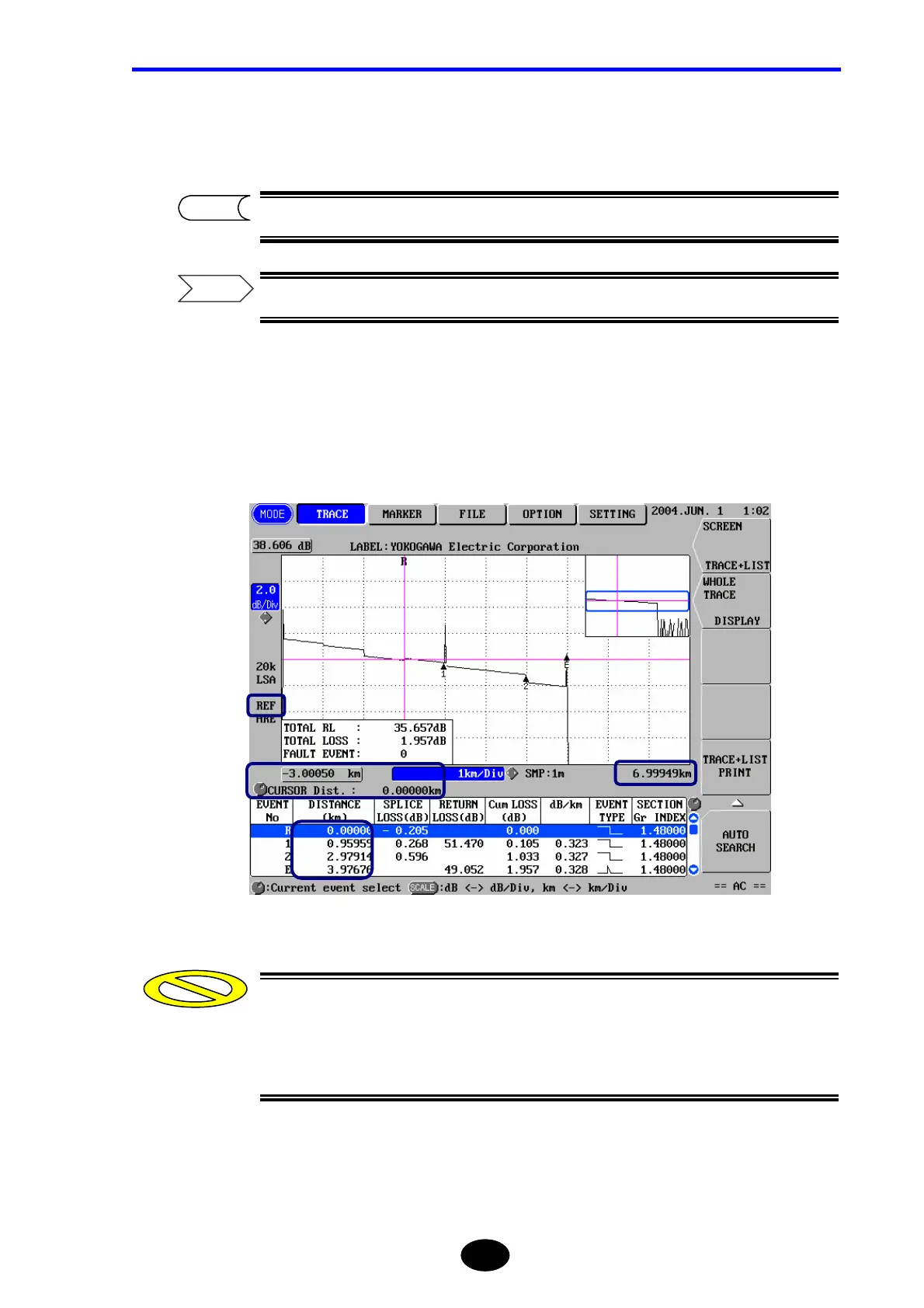Chapter 7 USING USEFUL FUNCTIONS
7-29
7. Locate the cursor to the point to which the distance reference is to be set, by
turning the rotary knob.
To display the cursor at an accurate position, enlarge the trace.
For the method of enlarging the trace, refer to page 3-66.
8. Press [F3] (DISTANCE REFERENCE SET).
The cursor position will be set as the distance reference.
“REF” will be displayed at the left edge of the window.
•All the distance data will be re-calculated based on the new distance reference.
•Only the events present after the distance reference will be displayed.
•When distance reference is changed, other operation for event edit are canceled.
Refer
Caution
TIP
