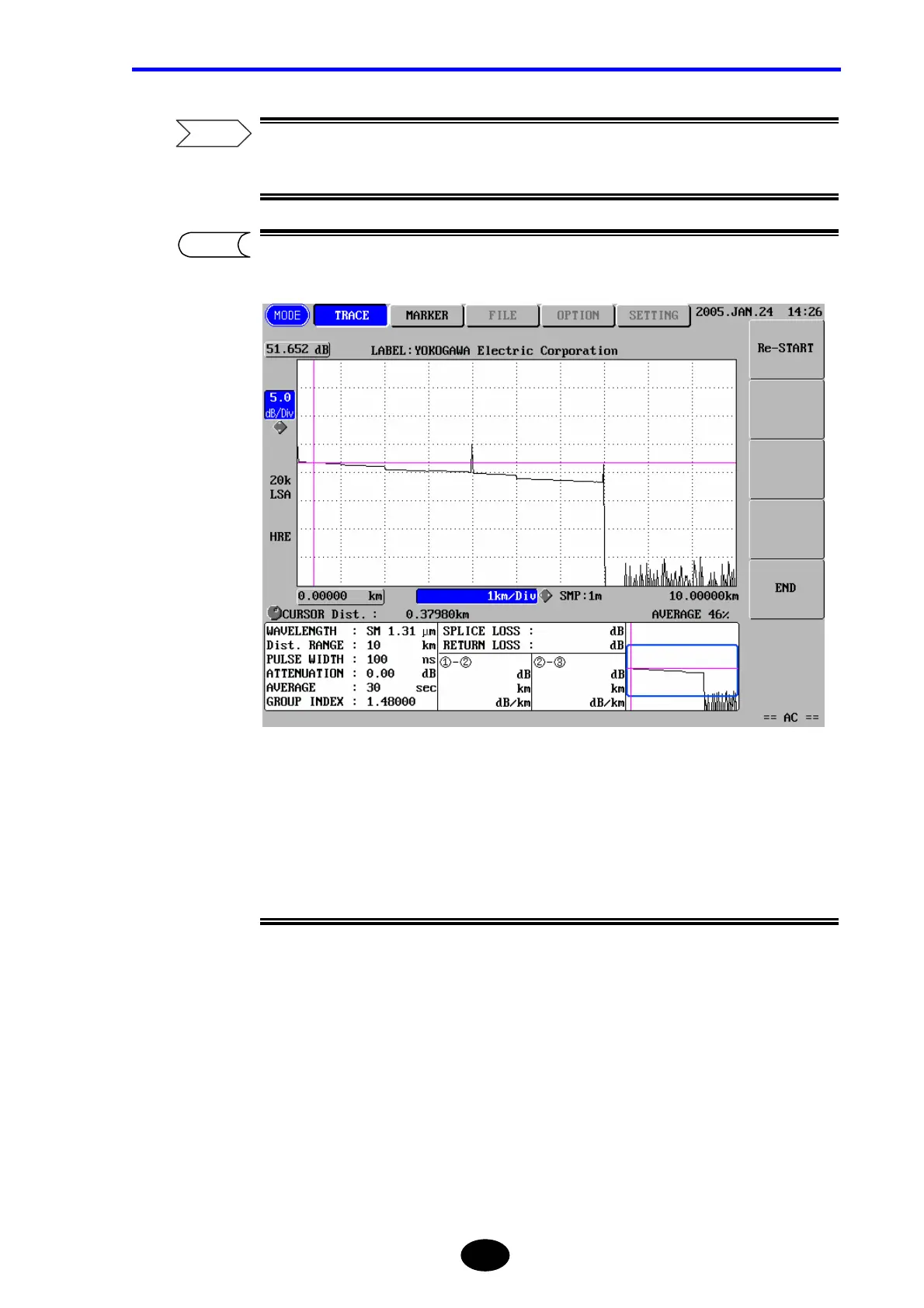Chapter 7 USING USEFUL FUNCTIONS
7-55
• For the method to enable the event search function, refer to page 3-35.
• For the method to enable the auto saving function, refer to page 3-33.
• If [AVE] is pressed during a continuous measurement, the following window will
appear.
• Pressing [F1] (Re-START) restarts the measurement. The measurement starts
from the wavelength at which the measurement was previously stopped. The file
number is not incremented.
• Pressing [F5] (END) stops the continuous measurement. Pressing [AVE] again
restarts the measurement from the wavelength 1310nm. The file number is not
incremented.
TIP
Refer
