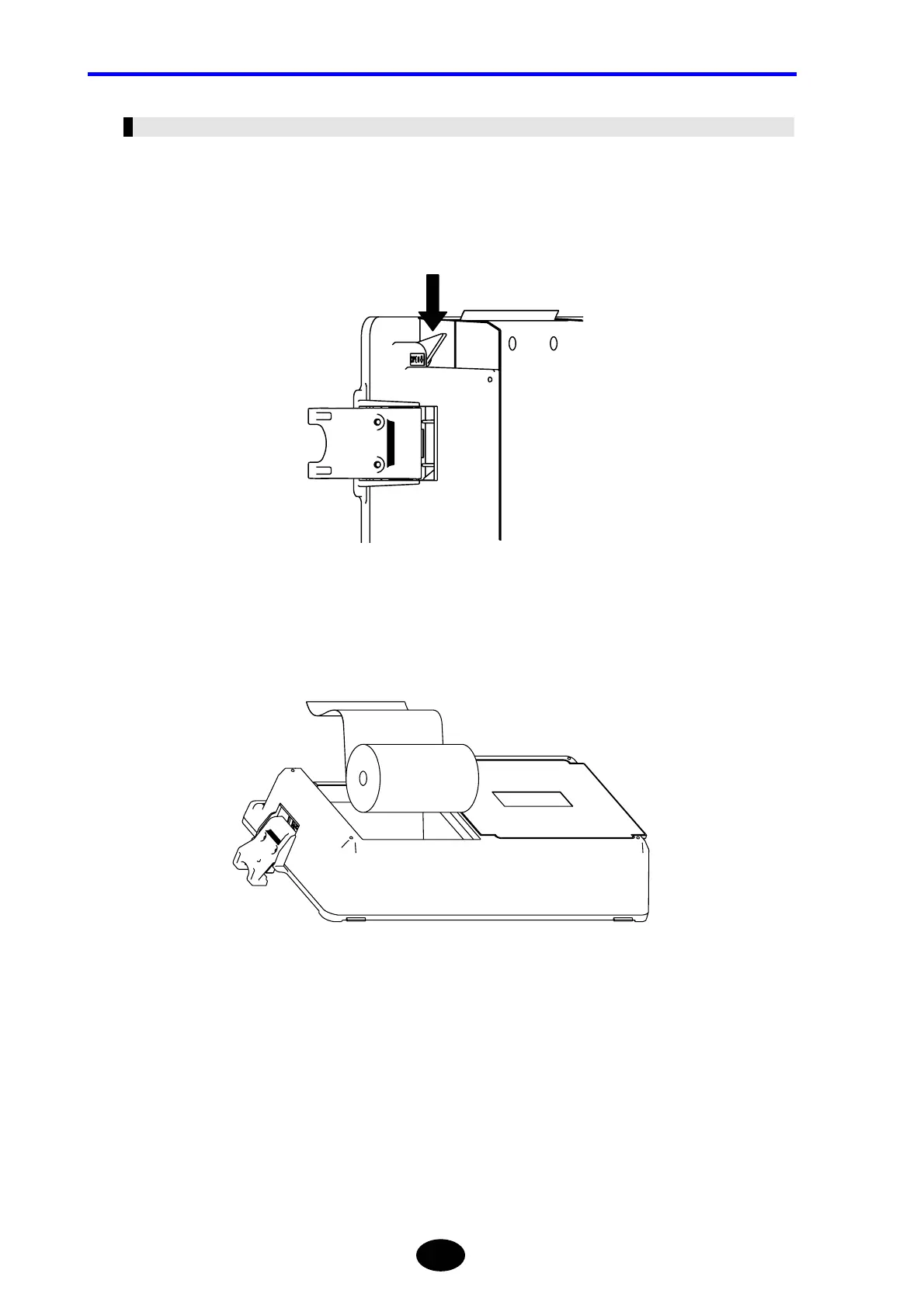Chapter 8 USING OPTIONS AND EXTERNAL DEVICES
8-8
Setting the Recording Paper in the Printer
The recording paper can be set in the printer as explained below.
1. Press down the lever to remove the printer cover.
2.
Set the recording paper in the unit.
3.
Attach the printer cover.
