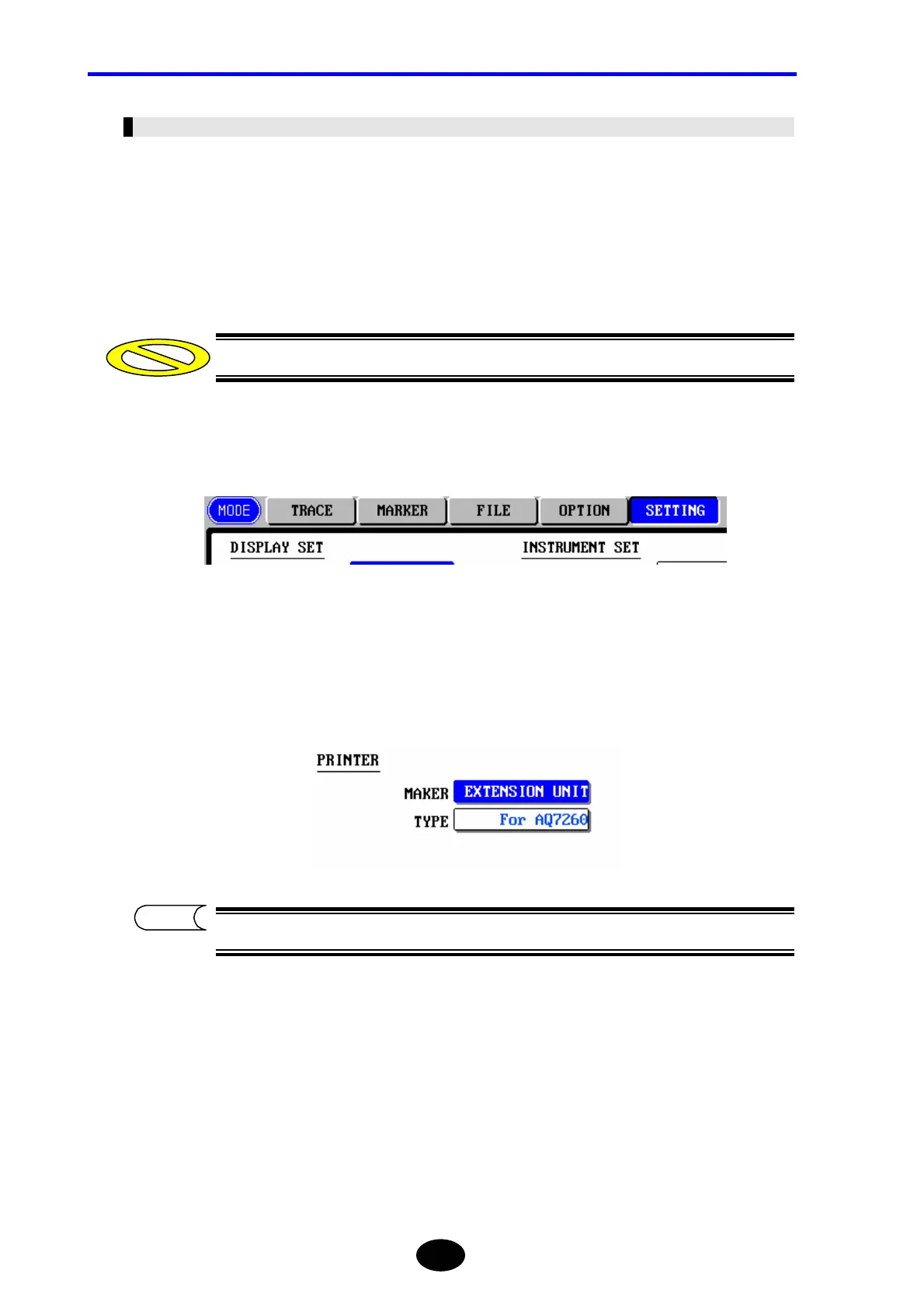Chapter 8 USING OPTIONS AND EXTERNAL DEVICES
8-18
Setting Up the Printer
The instrument allows both optional printer unit and USB printer to be connected at the
same time. In this case, the destination printer (the printer to which you want to print out)
must be set up.
In this section, the method of changing the destination printer from one to the other is
explained below.
♦ Example: “EXTENSION UNIT” → “HP”
Make sure a USB printer is connected to the instrument.
1.
Press [MODE] to locate the cursor to “SETTING”.
2.
Press [F2] (EXTERNAL INSTRUMENT SET).
3. Locate the cursor to “MAKER” by using the rotary knob or the arrow key.
The cursor is already located at “PRINTER” when this window appears.
Caution
TIP
