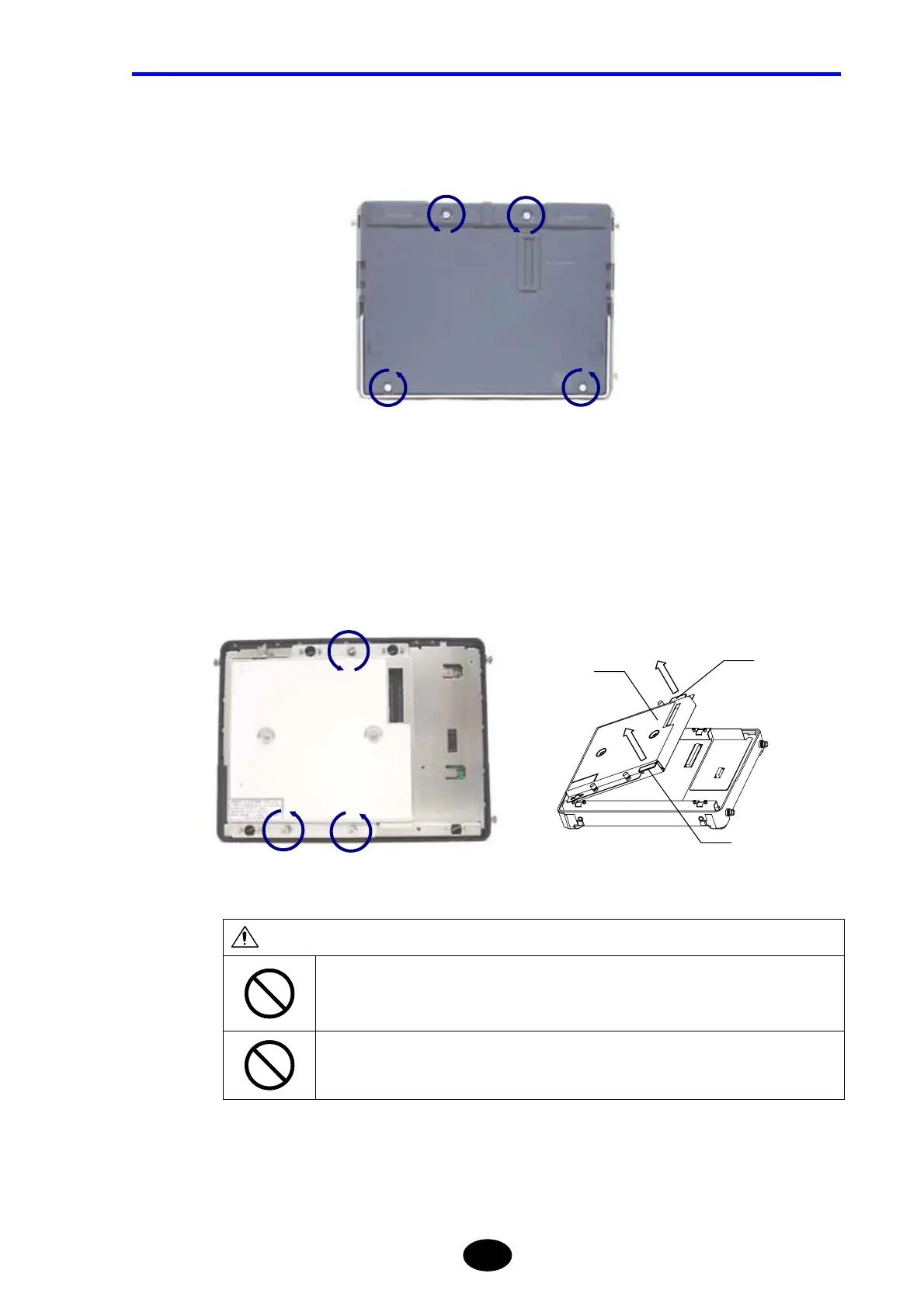Chapter 1 BEFORE USING THE INSTRUMENT
1-13
2. Remove the optical module cover.
Loosen the four screws shown below counter-clockwise.
3. Lift the optical module cover straight to remove it.
4. Remove the optical module.
Loosen the three screws shown below counter-clockwise. Then, pull out the optical
module as shown below to remove it.
CAUTION
When removing the optical module, lift the two knobs slowly at the same time to detach
them. Never shake it sideways or remove it by force.
Doing so may damage the connector.
Take care not to touch the connector on the optical module or the one on the instrument.
Doing so may result in breakdown.
knob
knob
OPTICAL
MODULE
