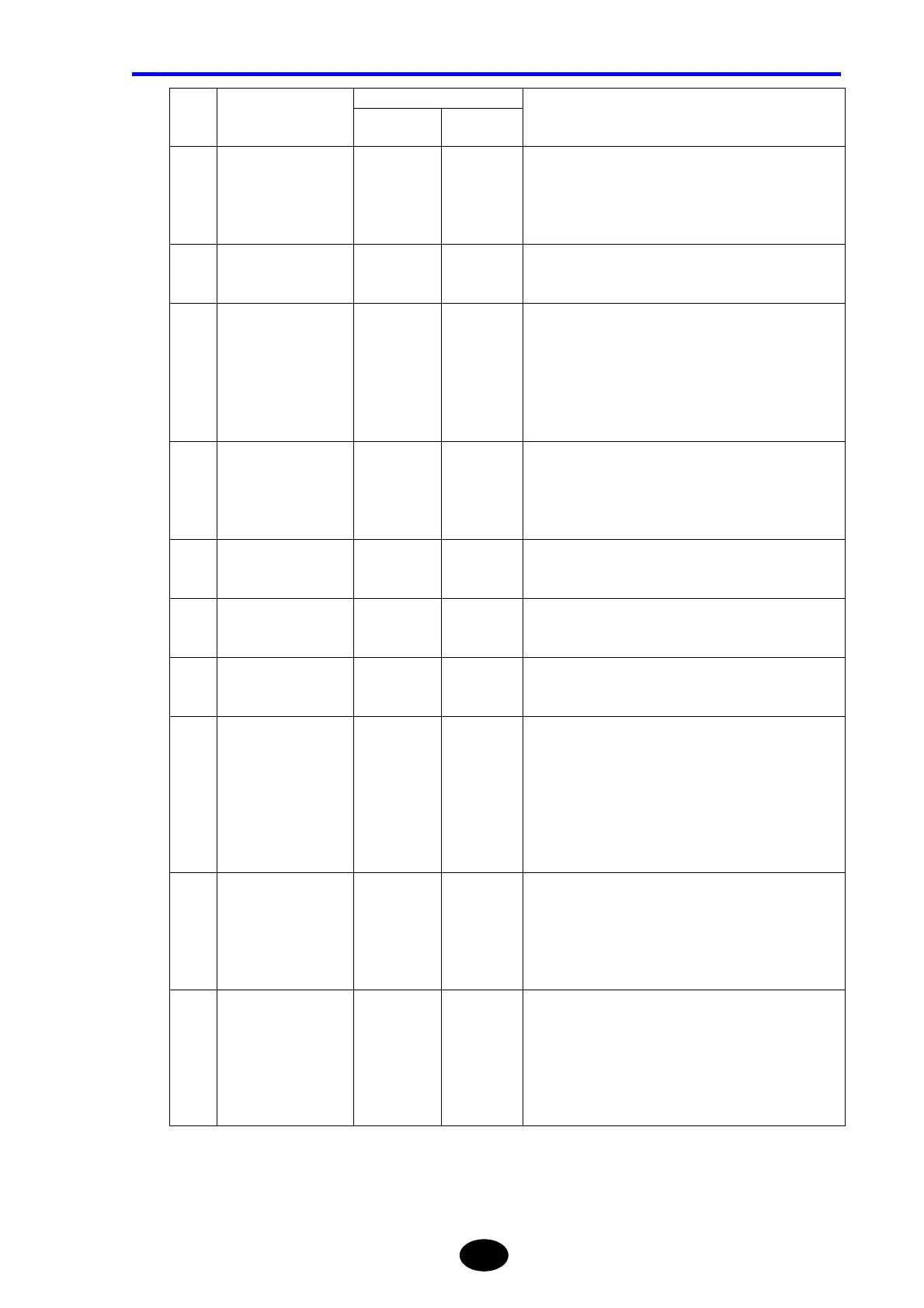Chapter 8 USING OPTIONS AND EXTERNAL DEVICES
8-49
Device Message
No. Function
Header
Numeric
Part
Description
3-10 Data flag LCDFR Requests the data flag.
0: -
1: BC (as-Built Condition)
2: RC (as-Repaired Condition)
3: OT (Other)
3-11 Auto increment AIR Requests the LABEL auto increment status.
0: ON
1: OFF
3-12 Sub No. SLNR Requests the start No. (m) and sub No. range (n).
Return value format: m,n
m= 001 to 999
n= 0: OFF 4: a to e
1: a to b 5: a to f
2: a to c 6: a to g
3: a to d 7: a to h
4-1 Wavelength LAMR Requests the measurement wavelength.
0: Unit’s first wavelength
1: Unit’s second wavelength
2: Unit’s third wavelength
3: Unit’s fourth wavelength
4-2 Filter FILR Requests the filter status.
0: OFF
1: ON
4-3 Approximate method LSAR Requests the currently used approximate method.
0: Two point approximate (TPA)
1: Least squares approximate (LSA)
4-4 Plug check PCR Requests the optical plug status.
0: OFF
1: ON
4-5 Measurement
condition automation
/ event detection
ASUR Requests the measurement condition automation /
event detection function.
0: Manual
1: Auto range
2: Auto attenuation
3: Auto range + Auto search
4: Auto search
5: Auto attenuation + Auto search
4-6 Distance range RR Requests the distance range.
0: 10 km 5: 240 km
1: 20 km 6: 5 km
2: 40 km 7: 2 km
3: 80 km 8: 320 km
4: 160 km 9: 640 km
4-7 Pulse width PWR Requests the pulse width.
0: - 6: 1 µs
1: 10 ns 7: 4 µs
2: 20 ns 8: 10 µs
3: 100 ns 9: 20 µs
4: 200 ns 10: 50 ns
5: 500 ns 11: 50 µs
