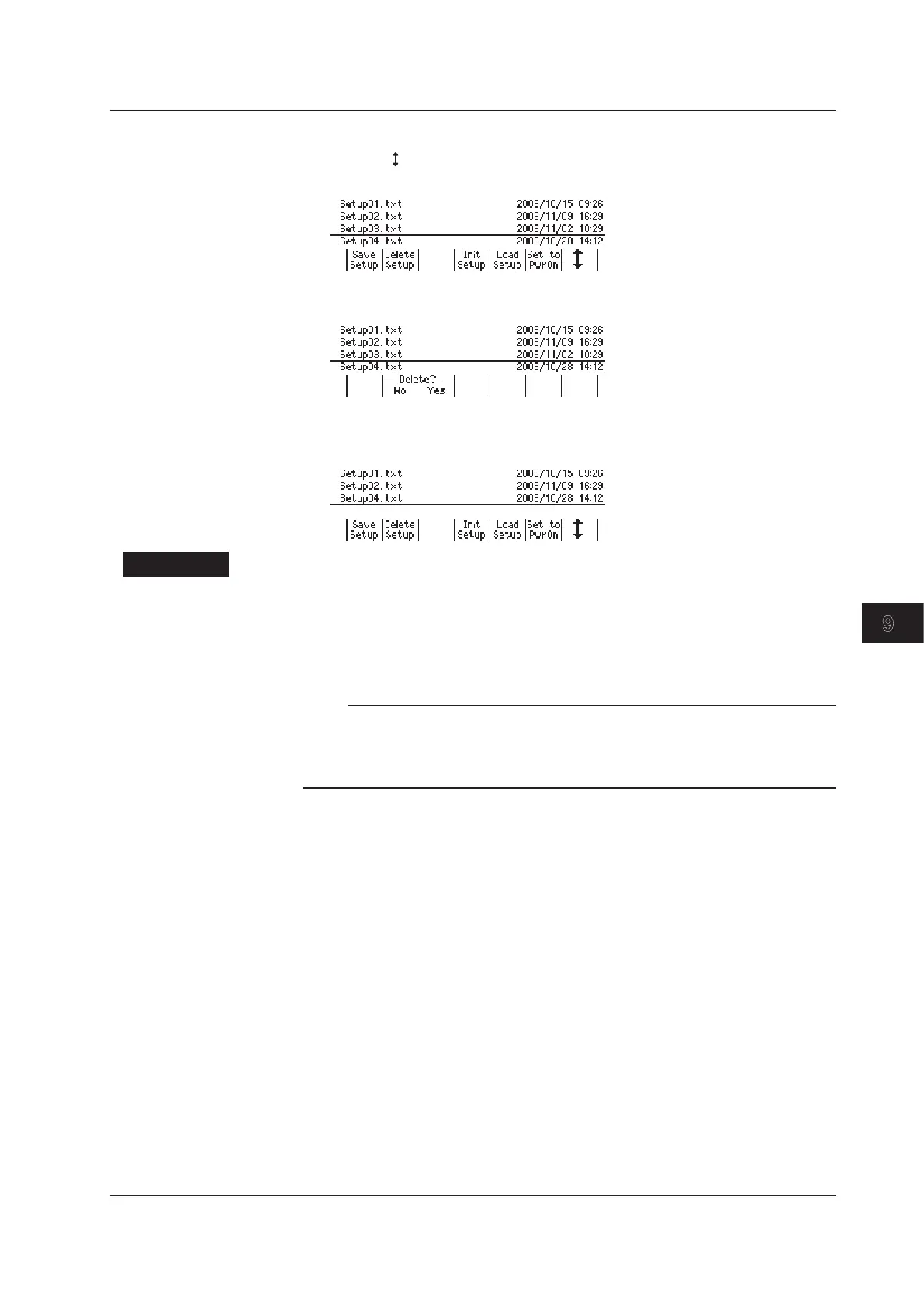Deleting Setup Data
2.
Press the soft key to move the cursor (underline) up and down and select the
setup file that you want to delete.
3.
Press the Delete Setup soft key to display the following menu.
4.
To delete the setup file, press the Yes soft key.
The setup file is deleted.
Explanation
Saving Setup Data
Setup data is stored in the GS200ROM’s SETUP folder as setup files (Setup01.txt
to Setup04.txt). If you save a file number that already exists, the existing setup file is
overwritten. For information on what settings are saved, see appendix 1, “Factory Default
Settings.”
Note
• You can change the names of the files that are stored in the GS200ROM’s SETUP folder
from a PC.
• Saving setup data does not save any programs that you have edited. For information on
how to save programs, see “Saving Programs” in section 6.6.
<<Corresponding Command Mnemonic>>
:SYSTem:SETup:SAVE
<character string>
*SAV 1|2|3|4
Loading Setup Data
You can load a saved setup file to restore the settings.
<<Corresponding Command Mnemonic>>
:SYSTem:SETup:LOAD
<character string>
*RCL 1|2|3|4
Deleting Setup Data
You can delete setup files that you no longer need.
<<Corresponding Command Mnemonic>>
:SYSTem:SETup:DELete
<character string>
9.2 Saving, Loading, and Deleting Setup Data
9-3
IM GS210-01EN
Other Features
3
2
1
4
5
6
7
8
9
10
11
12
13
14
15
App
Index
