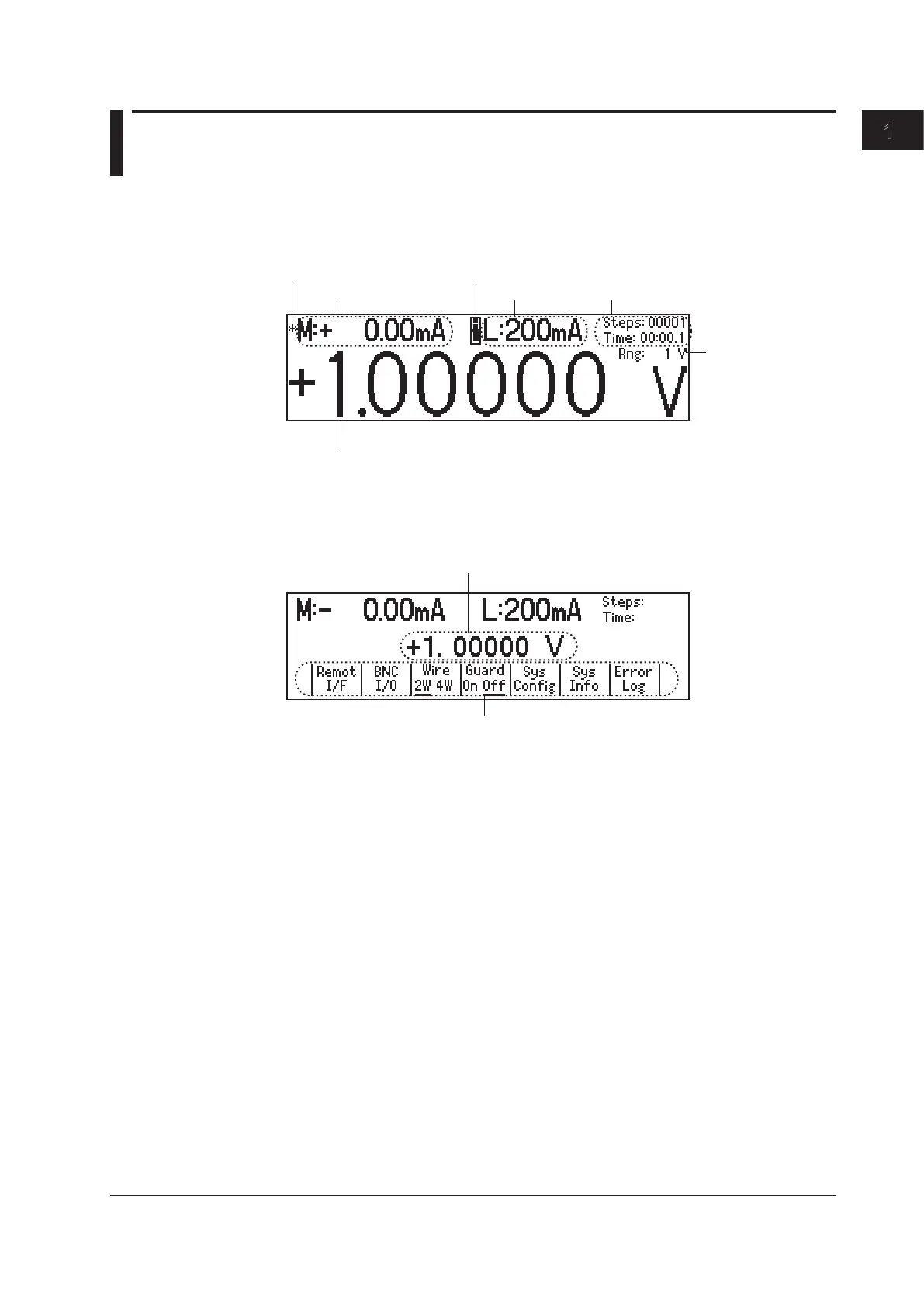3
2
1
4
5
6
7
8
9
10
11
12
13
14
15
App
Index
1.3 Display Mode and Displayed Contents
Display Mode
Main Screen
Limiter indicators
H: High limiter
L: Low limiter
Limit
Measured value
1
Source level
Source range
Program execution status
Measurement sample
indicator
1
1 This is displayed on models with the monitoring (/MON) option.
Menu Screen
Displayed Contents
Source Level
The source level that is being produced is displayed here.
Measurement Sample Indicator (On models with the /MON option)
During measurement, an asterisk illuminates. When the measurement completes, the
asterisk turns off. If you are performing sequential measurements that have a short
integration time, the asterisk illuminates and turns off once every 100 ms.
Measured Value (On models with the /MON option)
When the source function is set to voltage, this displays the measured current. When the
source function is set to current, this displays the measured voltage. When there is no
measured value, “-------” is displayed. When the source range is set to 10 mV or 100 mV,
you cannot use the measurement (monitoring) feature. In these situations, the message
“Cannot measure in mV source range” is displayed. When the measurement feature is
turned off, “Off” is displayed.
On models without the monitoring (/MON) option, nothing is displayed in the measured
value area.
1-3
IM GS210-01EN
Component Names and Functions
