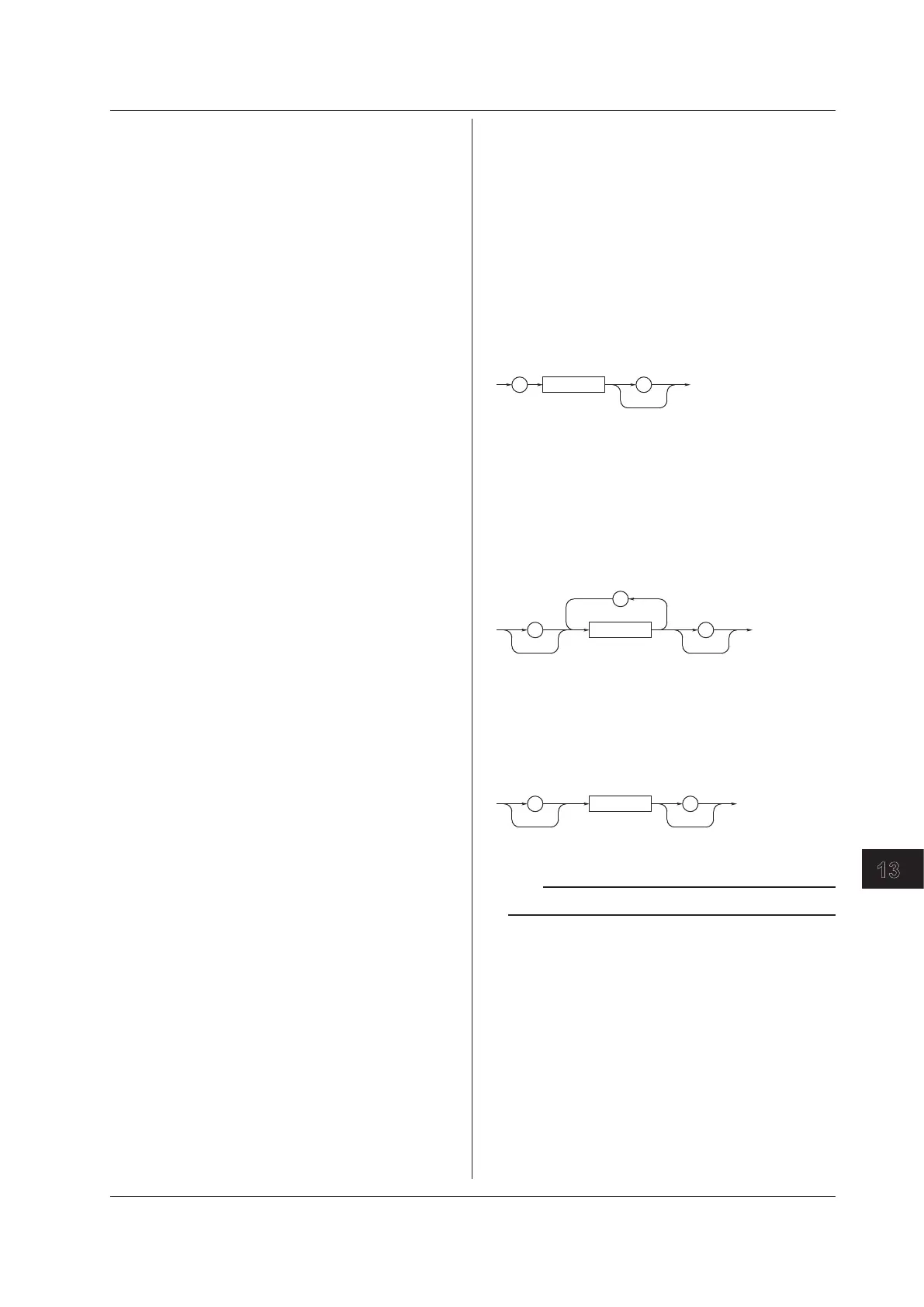Precautions to Be Taken when Sending
and Receiving Messages
• If the controller sends a program message that does
not contain a query, the controller can send the next
program message at any time.
•
If the controller sends a program message that
contains a query
, the controller must finish receiving
the response message before it can send the next
program message. If the controller sends the next
program message before receiving the response
message in its entirety, an error will occur. A
response message that is not received in its entirety
will be discarded.
•
If the controller tries to receive a response message
when there is none, an error will occur
. If the
controller tries to receive a response message
before the transmission of the program message is
complete, an error will occur.
•
If the controller sends a message that contains
multiple message units, and the message contains
an incomplete unit, any program units that follow the
incomplete one will not be processed.
Deadlock
The GS200 can store at least 64 KB of messages in its
transmit and receive buffers (the number of available
bytes varies depending on the operating conditions).
If both the transmit and receive buffers become full
at the same time, the GS200 will no longer be able
to operate. This condition is called a deadlock. If this
happens, you can resume operation by discarding
response messages.
Deadlock will not occur if the program message
(including the <PMT>) is kept below 64 KB. Program
messages that do not contain queries never cause
deadlocks.
13.1.3 Commands
Commands
There are three types of commands (program
headers) that a controller may send to the GS200. The
commands differ in their program header formats.
Common Command Header
Commands that are defined in IEEE 488.2-1987 are
called common commands. The common command
header syntax is shown below. Be sure to include an
asterisk (*) at the beginning of a common command.
Example
*CLS
Compound Header
Commands, other than common commands, that are
specific to the GS200 are classified and arranged in a
hierarchy according to their functions. The compound
header syntax is shown below. Be sure to use a colon
to specify a lower hierarchical level.
Example
:SOURce:FUNCtion
Simple Header
These commands are functionally independent and are
not contained within a hierarchy. The simple header
syntax is shown below.
Example
:INITiate
Note
A <mnemonic> is an alphanumeric character string.
13.1 Program Format
13-3
IM GS210-01EN
Communication Commands
3
2
1
4
5
6
7
8
9
10
11
12
13
14
15
App
Index
