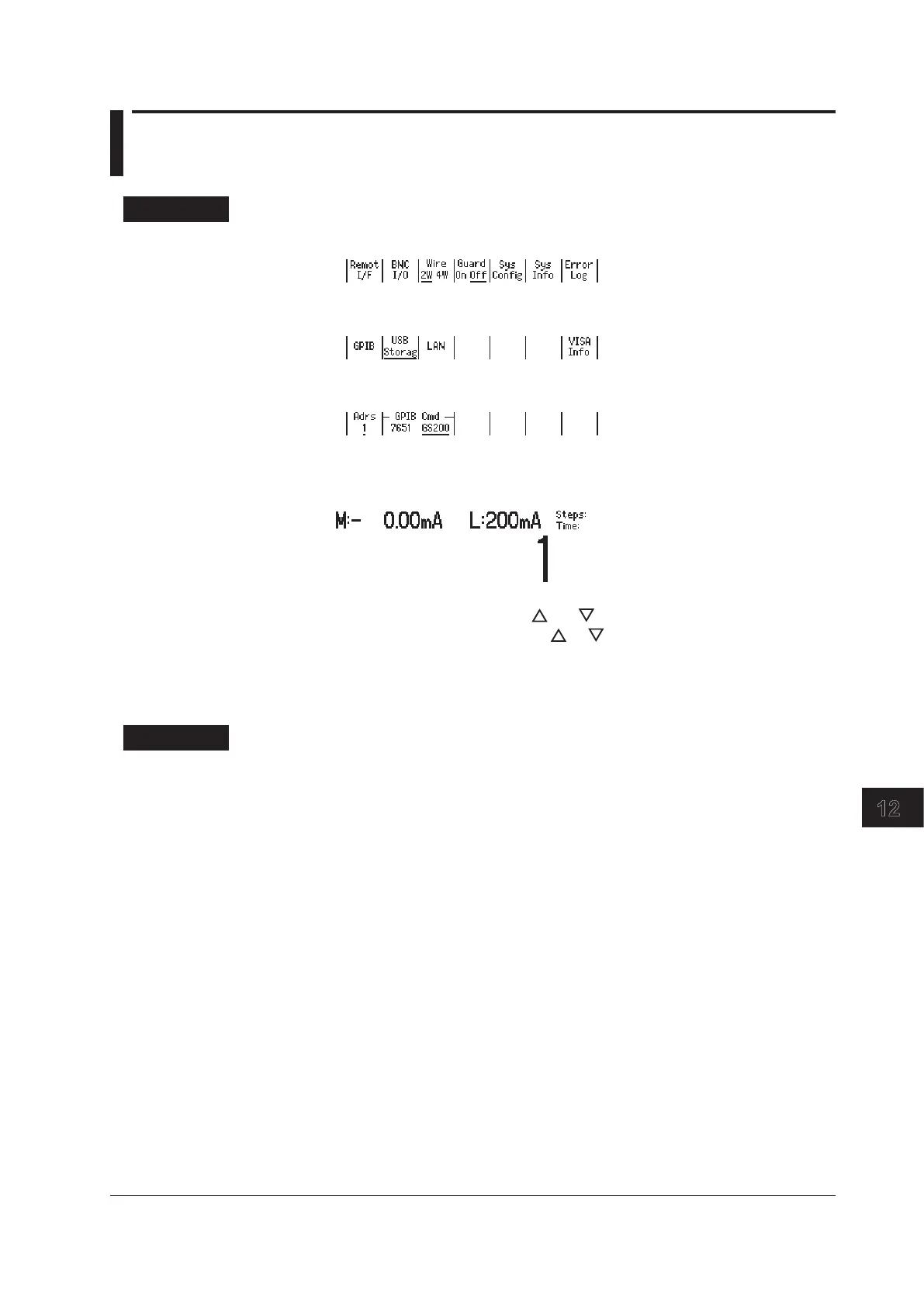12-3
IM GS210-01EN
GP-IB Interface
12.3 Setting the GP-IB Address and Command
Mode
Procedure
1.
Press UTILITY to display the following menu.
2.
Press the Remot I/F soft key to display the following menu.
3.
Press the GPIB soft key to display the following menu.
Setting the GP-IB Address
4.
Press the Adrs soft key.
5.
In up/down key mode, press the and keys to set the GP-IB address. In
keypad mode, press NUM LOCK +
or to set the GP-IB address.
Setting the GP-IB Command Mode
4.
Press the GS200 or 7651 soft key to set the GP-IB command mode.
Explanation
GP-IB Address
Each device that is connected by GP-IB has its own unique address in the GP-IB
system. This address is used to distinguish between different devices. When you connect
the GS200 to a controller such as a PC, specify the GS200’s GP-IB address on the
controller.
Range: 0 to 30
GP-IB Command Mode
GS200 Mode
GS200 mode enables you to use protocol commands that conform to IEEE St’d
488.2-1992. For details on commands, see chapter 13.
7651 Mode
7651 mode enables you to use the same commands that are available for the
YOKOGAWA 7651 Programmable DC Source. For details on these commands, see
section 12.4.
Viewing the VISA Information
The VISA information contains a character string that is passed to viOpen() to open a
device using a VISA library.
For information on how to view the VISA information, see section 10.3.
3
2
1
4
5
6
7
8
9
10
11
12
13
14
15
App
Index
