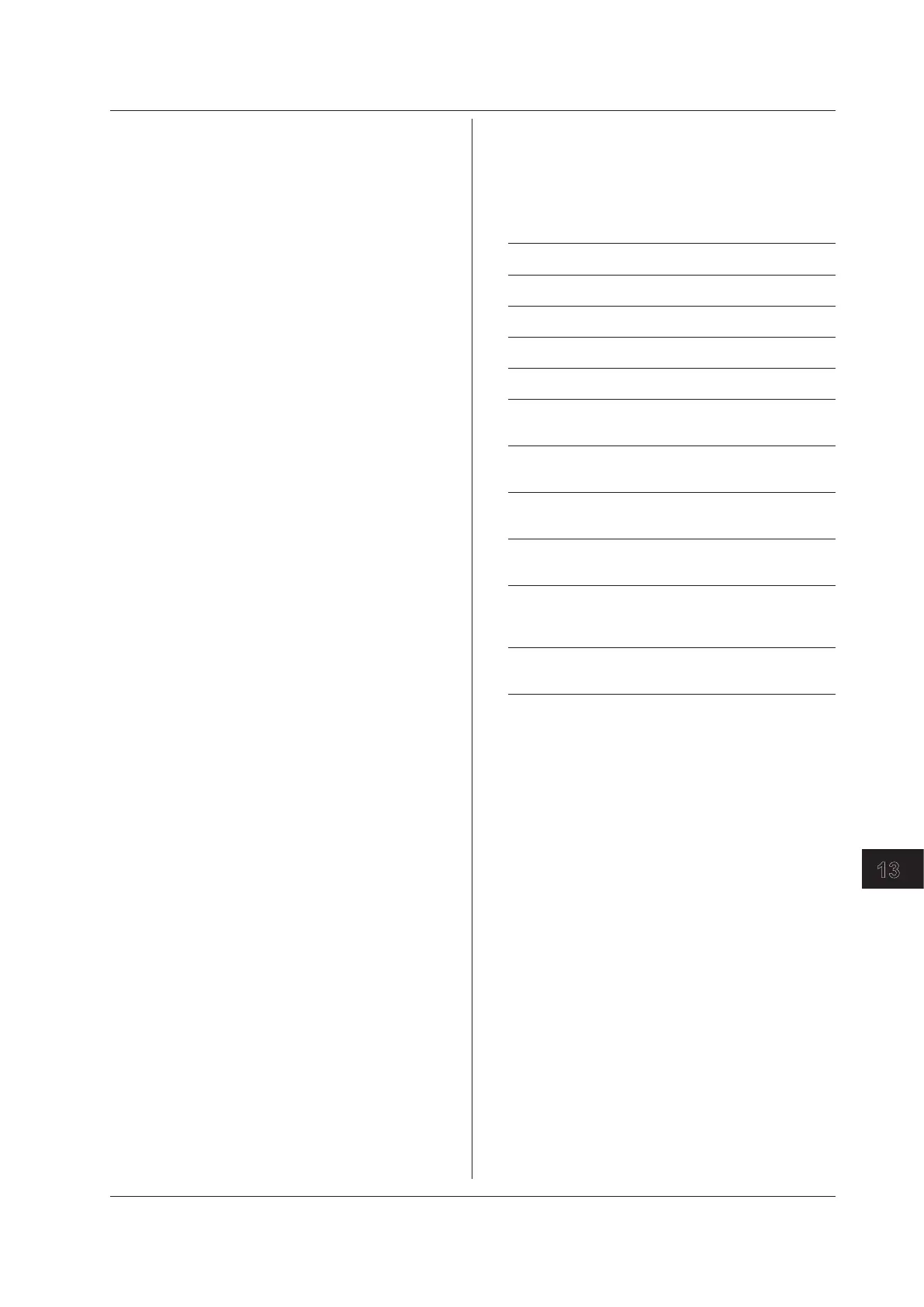13.1.4 Responses
When the controller sends a message unit that has
a question mark in its program header (a query), the
GS200 returns a response message to the query.
13.1.5 Data
Data
Data contains conditions and values that are written
after the header. A space separates the data from the
header. Data is classified as follows:
Notation Meaning
Example
<Integer> —
125 –1
<Fixed-point number> —
125.0 –.90
<Floating-point number>
—
125.0E+0
–9E–1
<V
alue>
<Integer>, <Fixed-point number>, or
<Floating-point number>
<Voltage>
A <Value> to which a voltage unit (V)
can be attached.
–1.25mV
<Current>
A <Value> to which a current unit (A)
can be attached.
–75.1E–2A
<T
ime>
A <Value> to which a time unit (S)
can be attached.
360S
<Resistance>
A <Value> to which a resistance
unit (ohm) can be attached.
4.7kohm
<Binary/Octal/Hexadecimal>
A
binary number following #B, an
octal number following #Q, or a
hexadecimal number following #H.
#B1101 #Q706 #H9F3C
<Character string>
A character string enclosed by
double or single quotation marks.
"Hello"
*
In a <floating-point number>, the + sign after E can be omitted.
<Block Data>
<Block data> is any 8-bit data. It is only used in
response messages on the GS200. The syntax is as
follows:
Syntax Example
#N<N-digit decimal number><data byte sequence>
#800000010ABCDEFGHIJ
•
#N
Indicates that the data is <block data>. “N” indicates
the number of succeeding data bytes (digits) in
ASCII code.
•
<N-digit decimal number>
Indicates the number of bytes of data (example:
00000010 = 10 bytes).
• <Data byte sequence>
E
xpresses the actual data (example: ABCDEFGHIJ).
• Data is comprised of 8-bit values (0 to 255). This
means that the ASCII code “0AH,” which stands for
“NL,” can also be included in the data. Hence, care
must be taken when programming the controller.
13.1 Program Format
13-5
IM GS210-01EN
Communication Commands
3
2
1
4
5
6
7
8
9
10
11
12
13
14
15
App
Index
