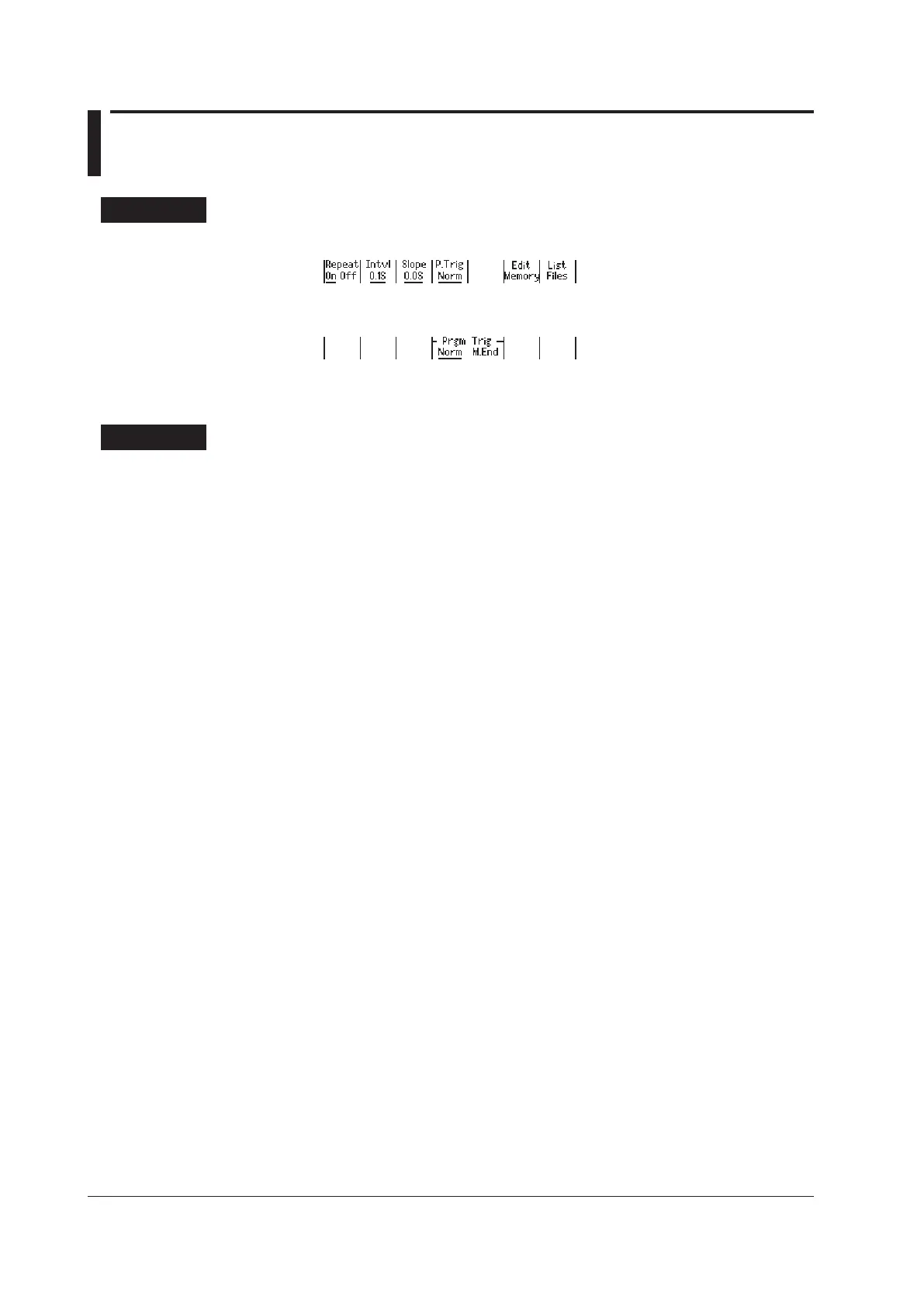6.4 Setting the Program Trigger (/MON option)
Procedure
1.
Press PROGRAM to display the following menu.
2.
Press the P.Trig soft key to display the following menu.
3.
Press the Norm or M.End soft key to set the program trigger.
Explanation
On models with the /MON option, you can select Norm or M.End for the program trigger.
On models without the /MON option, the program trigger is fixed to Norm, and this menu
is not displayed.
•
Norm (Normal)
You can use the RUN, STEP
, and HOLD keys and external triggers to control the
program execution. The program interval time specifies the execution interval for each
step in the program.
• M.End (Measurement end; only on models with the /MON option)
When you turn output on, the program executes automatically. If you set the program
trigger to M.End, and the measurement trigger to Ready (source change completion;
see section 7.4), the program executes the source and measurement operations
of each step in the minimum time required.
The RUN, STEP, and HOLD keys and
external triggers are disabled. Additionally, the program interval setting is ignored.
<<Corresponding Command Mnemonic>>
:PROGram:TRIGger NORMal|MEND
