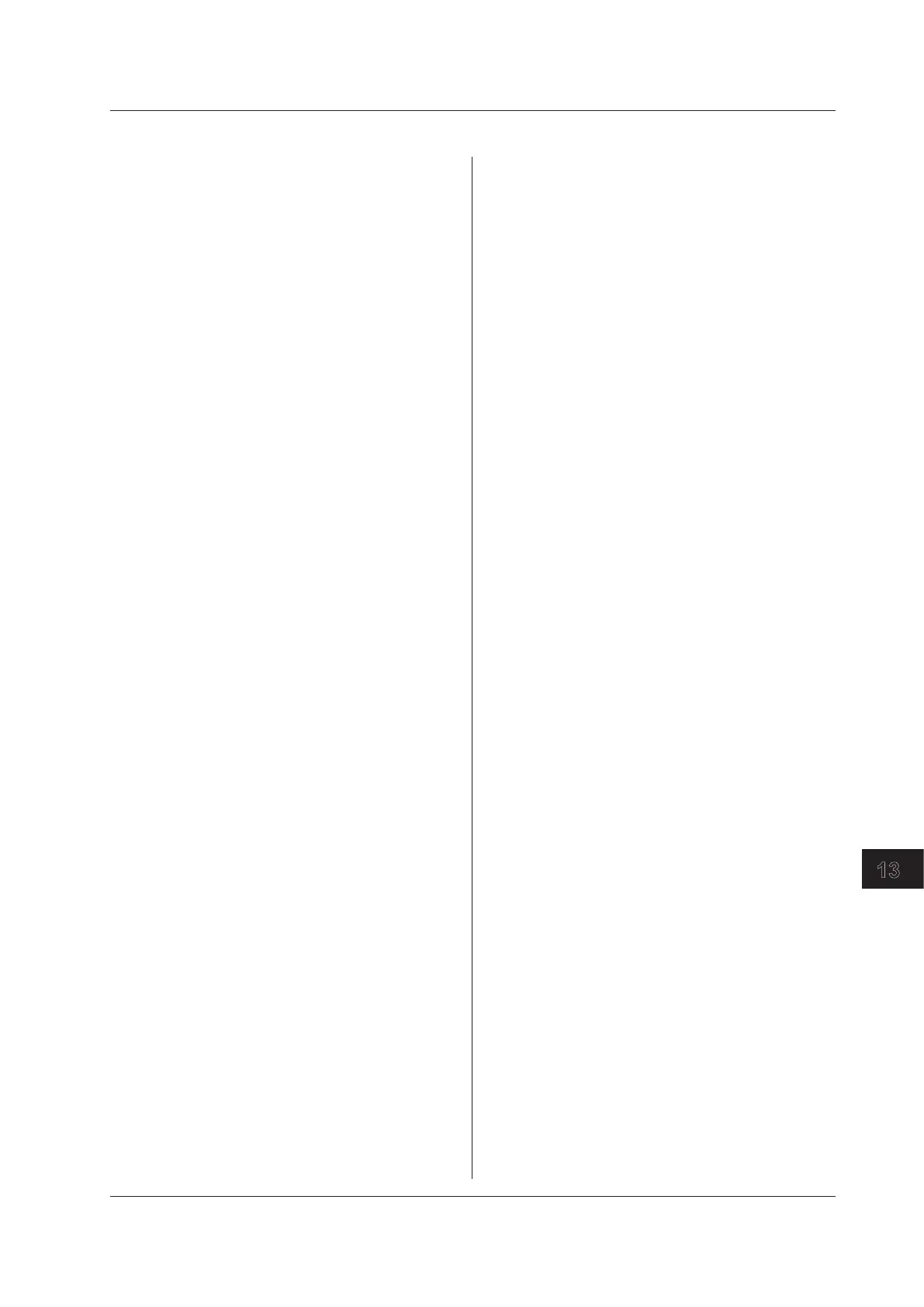13.2 Commands
13-21
IM GS210-01EN
Communication Commands
3
2
1
4
5
6
7
8
9
10
11
12
13
14
15
App
Index
13.2.9 System Commands (SYSTem group)
:SYSTem:SETup:SAVE
Function Saves setup data.
Syntax
:SYSTem:SETup:SAVE
<character string>
<character string> The name of the setup data
file that you want to save.
Example
:SYST:SET:SAVE "XY_Test.txt"
:SYSTem:SETup:LOAD
Function Restores setup data.
Syntax
:SYSTem:SETup:LOAD
<character string>
<character string> The name of the setup data
file that you want to restore.
Example
:SYST:SET:LOAD "XY_Test.txt"
:SYSTem:SETup:DELete
Function Deletes a setup file.
Syntax
:SYSTem:SETup:DELete
<character string>
<character string> The name of the setup file
that you want to delete.
Example
:SYST:SET:DEL "XY_Test.txt"
:SYSTem:SETup:CATalog?
Function Queries the list of setup files.
Syntax
:SYSTem:SETup:CATalog?
→ <character string>,
...
The list of setup file
names.
Example
:SYST:SET:CAT?
:SYSTem:SETup:PON/?
Function Sets or queries the setup data at power-on.
Syntax
:SYSTem:SETup:PON
<character string>
<character string> The name of the setup file
to load at power-on.
:SYSTem:SETup:PON?
→ <character string> The name of the setup
file that is being loaded at
power-on.
Example
:SYST:SET:PON "XY_Test.txt"
:SYST:SET:PON?
:SYSTem:DISPlay[:STATe]/?
Function Sets or queries the display state (on/off).
Syntax
:SYSTem:DISPlay[:STATe] 1|0|ON|OFF
1 or ON Turns the display on.
0 or OFF Turns the display off.
:SYSTem:DISPlay[:STATe]?
→ 1 The display is on.
→ 0 The display is off.
Example
:SYST:DISP ON
:SYST:DISP:STAT 0
:SYST:DISP?
:SYSTem:DISPlay:BRIGht/?
Function Sets or queries the display brightness.
Syntax
:SYSTem:DISPlay:BRIGht <
integer
>|MINim
um|MAXimum|UP|DOWN
<integer> Specify a brightness level
from 1 to 4.
MINimum Sets the brightness level to
1 (brightest).
MAXimum Sets the brightness level to
4 (darkest).
UP Increases the brightness
level by 1.
DOWN Decreases the brightness
level by 1.
:SYSTem:DISPlay:BRIGht? [MINimum|
MAXimum]
MINimum →
1
MAXimum →
4
→ <integer> The current display
brightness.
Example
:SYST:DISP:BRIG 4
:SYST:DISP:BRIG?
:SYSTem:DISPlay:TEXT/?
Function Displays or queries the user message.
Syntax
:SYSTem:DISPlay:TEXT
<character string>
<character string> Specify the user message.
:SYSTem:DISPlay:TEXT?
→ <character string> The user message that is
currently displayed.
Example
:SYST:DISP:TEXT "User Message"
:SYST:DISP:TEXT?
:SYSTem:DISPlay:TEXT:CLEar
Function Clears the user message display.
Syntax
:SYSTem:DISPlay:TEXT:CLEar
Example
:SYST:DISP:TEXT:CLE
:SYSTem:DISPlay:NORMal
Function Displays the main screen.
Syntax
:SYSTem:DISPlay:NORMal
Example
:SYST:DISP:NORM
