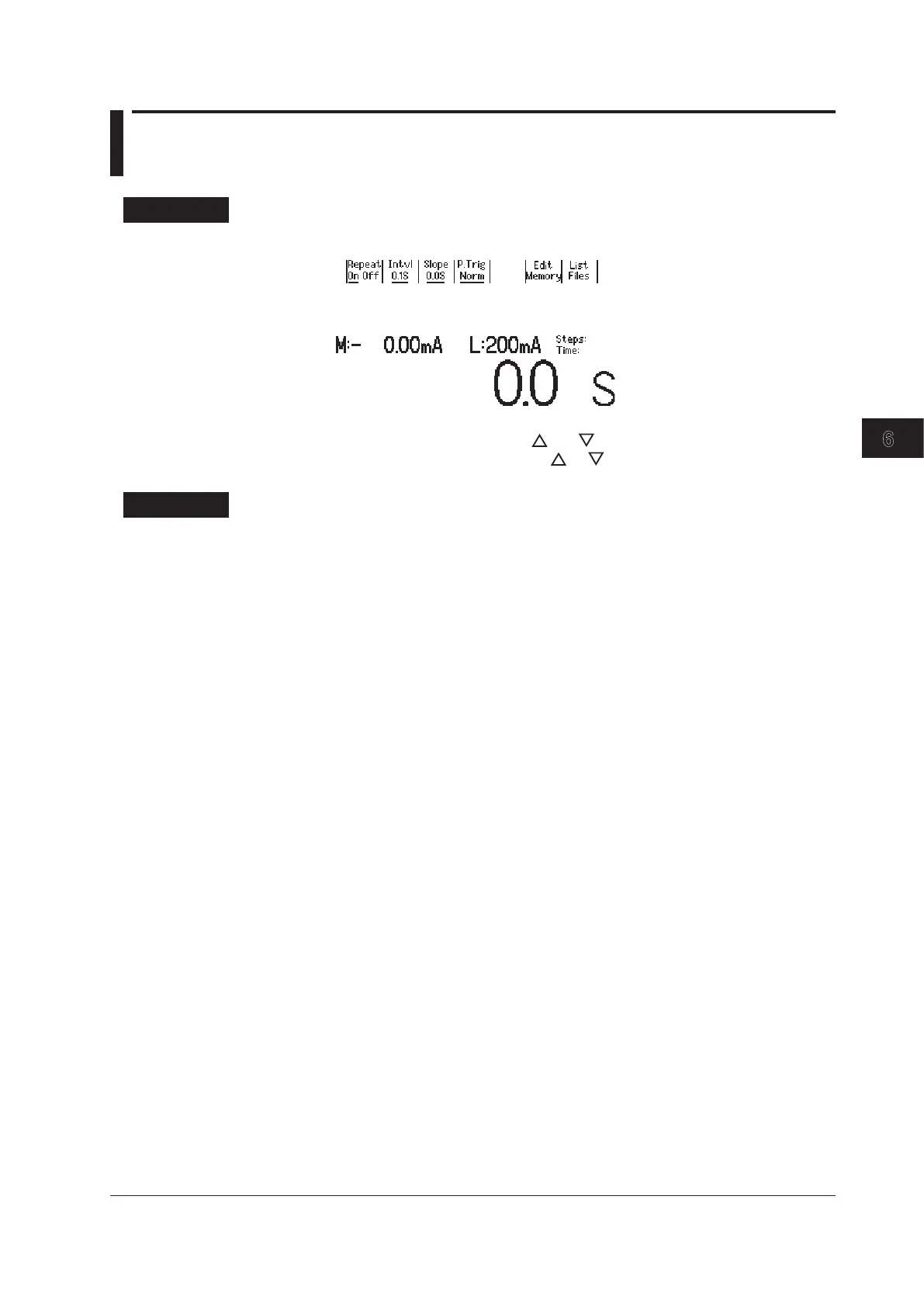6.3 Setting the Program Slope Time
Procedure
1.
Press PROGRAM to display the following menu.
2.
Press the Slope soft key to display the program slope time setup screen.
3.
In up/down key mode, press the and keys to set the program slope time. In
keypad mode, press NUM LOCK +
or to set the program slope time.
Explanation
Program Slope Time
When a program slope time is specified, the source level does not change immediately at
the start of the step. The program slope time is the time that the GS200 takes to change
the source level gradually (ramp up or down) from the start of a step. For details on the
program slope time, see section 2.4.
Range
0.0 s to 3600.0 s
<<Corresponding Command Mnemonic>>
:PROGram:SLOPe
<time>
|MINimum|MAXimum
6-3
IM GS210-01EN
Programs
3
2
1
4
5
6
7
8
9
10
11
12
13
14
15
App
Index
