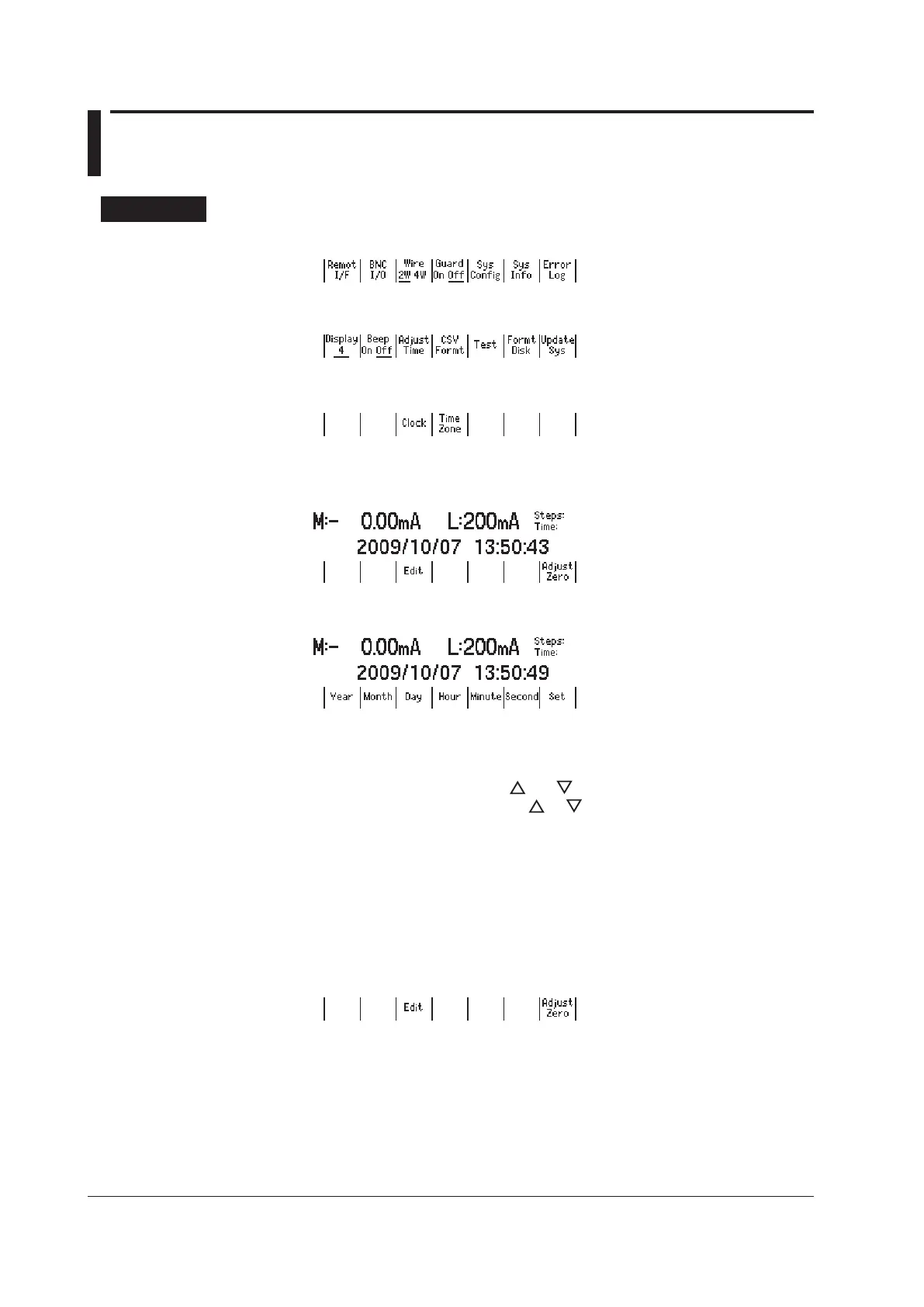3.7 Setting the Date, Time, and the Time Difference
from GMT (Greenwich Mean Time)
Procedure
1.
Press UTILITY to display the following menu.
2.
Press the Sys Config soft key to display the following menu.
3.
Press the Adjust Time soft key.
Setting the Date and Time
4.
Press the Clock soft key to display the date/time setup screen.
5.
Press the Edit soft key.
6.
Press a soft key from Year to Second that corresponds to the setting that you
want to set.
7.
In up/down key mode, press the and keys to set the date and time. In
keypad mode, press NUM LOCK +
or to set the date and time (see section
4.1).
8.
Press the Set soft key to set the value.
Synchronizing the Clock
9.
Press the Adjust Zero soft key to synchronize the clock by resetting the seconds
to zero.
If the seconds value is greater than or equal to 30 seconds, the minutes value increases by
1 minute, and the seconds value is set to 0.
