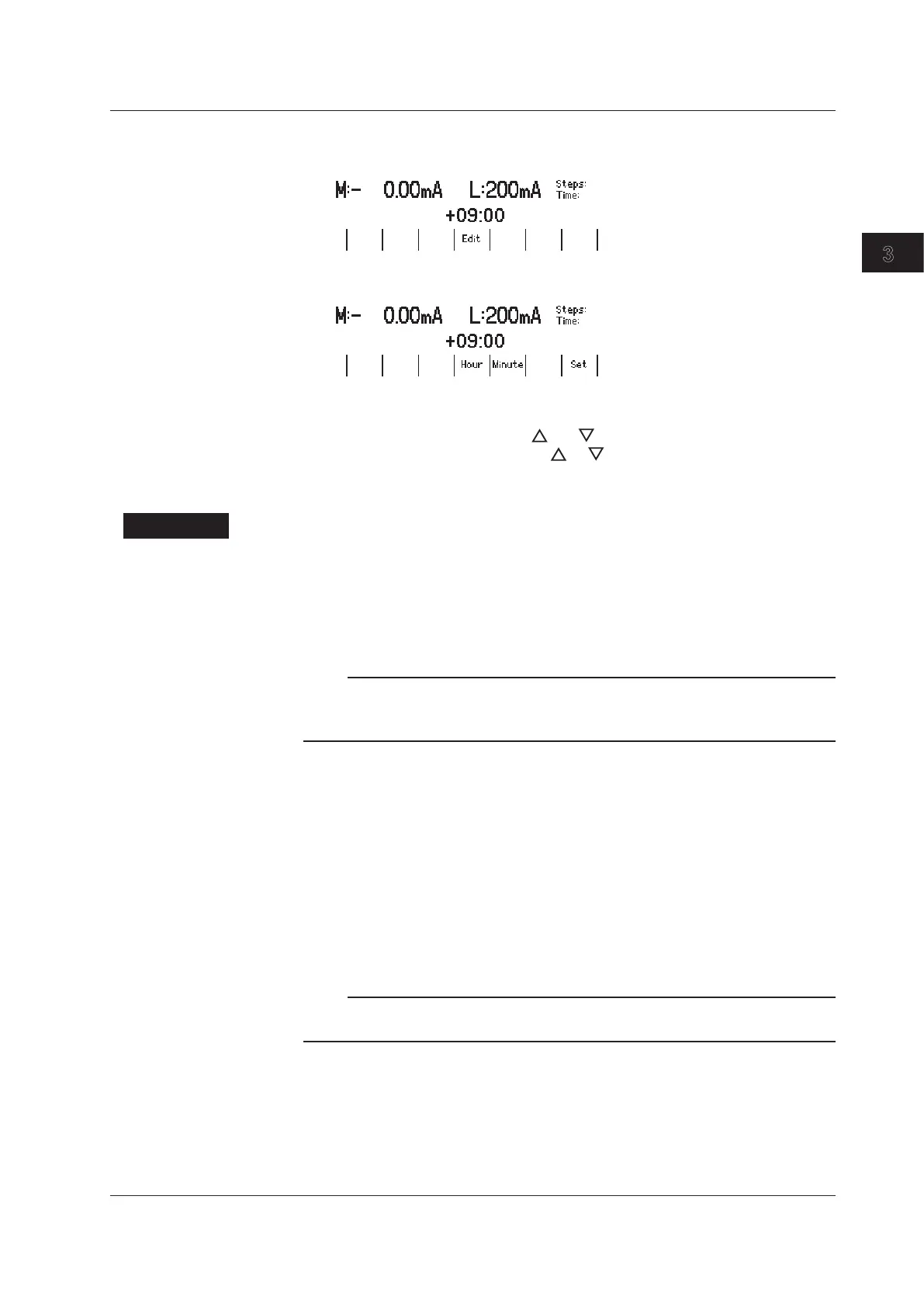Setting the Time Difference from GMT (Greenwich Mean Time)
4.
Press the Time Zone soft key.
5.
Press the Edit soft key.
6.
Press the Hour or Minute soft key to set the corresponding setting.
7.
In up/down key mode, press the and keys to set the date and time. In
keypad mode, press NUM LOCK +
or to set the date and time.
8.
Press the Set soft key to set the value.
Explanation
Setting the Date and Time
• Date (Year/Month/Day)
The year is displayed according to the Gregorian calendar.
• Time (Hour/Minute/Second)
The hour can be set to a value from 0 to 23.
Note
• The date and time settings are backed up with the internal lithium battery when the power is
turned off.
• The instrument has leap-year information.
Setting the Time Difference from GMT (Greenwich Mean Time)
Set the time difference in the range of –12 hours 00 minutes to 13 hours 00 minutes.
For example, Japan standard time is ahead of GMT by 9 hours. In this case, set Hour to
9 and Minute to 00.
Checking the Standard Time
Using one of the methods below, check the standard time of the region where you are
using the GS200.
• Check the date and time setting on your PC.
•
Check the website at the following URL:http://www.worldtimeserver.com/
Note
The GS200 does not support Daylight Saving Time. To set the time to Daylight Saving Time,
reset the time difference from Greenwich Mean Time.
<<Corresponding Command Mnemonic>>
:SYSTem:CLOCk:DATE
<character string>
:SYSTem:CLOCk:TIME
<character string>
:SYSTem:CLOCk:TZONe
<character string>
:SYSTem:CLOCk:ADJust
3.7 Setting the Date, Time, and the Time Difference from GMT (Greenwich Mean Time)
3-11
IM GS210-01EN
Instrument Preparation and Common Operations
3
2
1
4
5
6
7
8
9
10
11
12
13
14
15
App
Index
