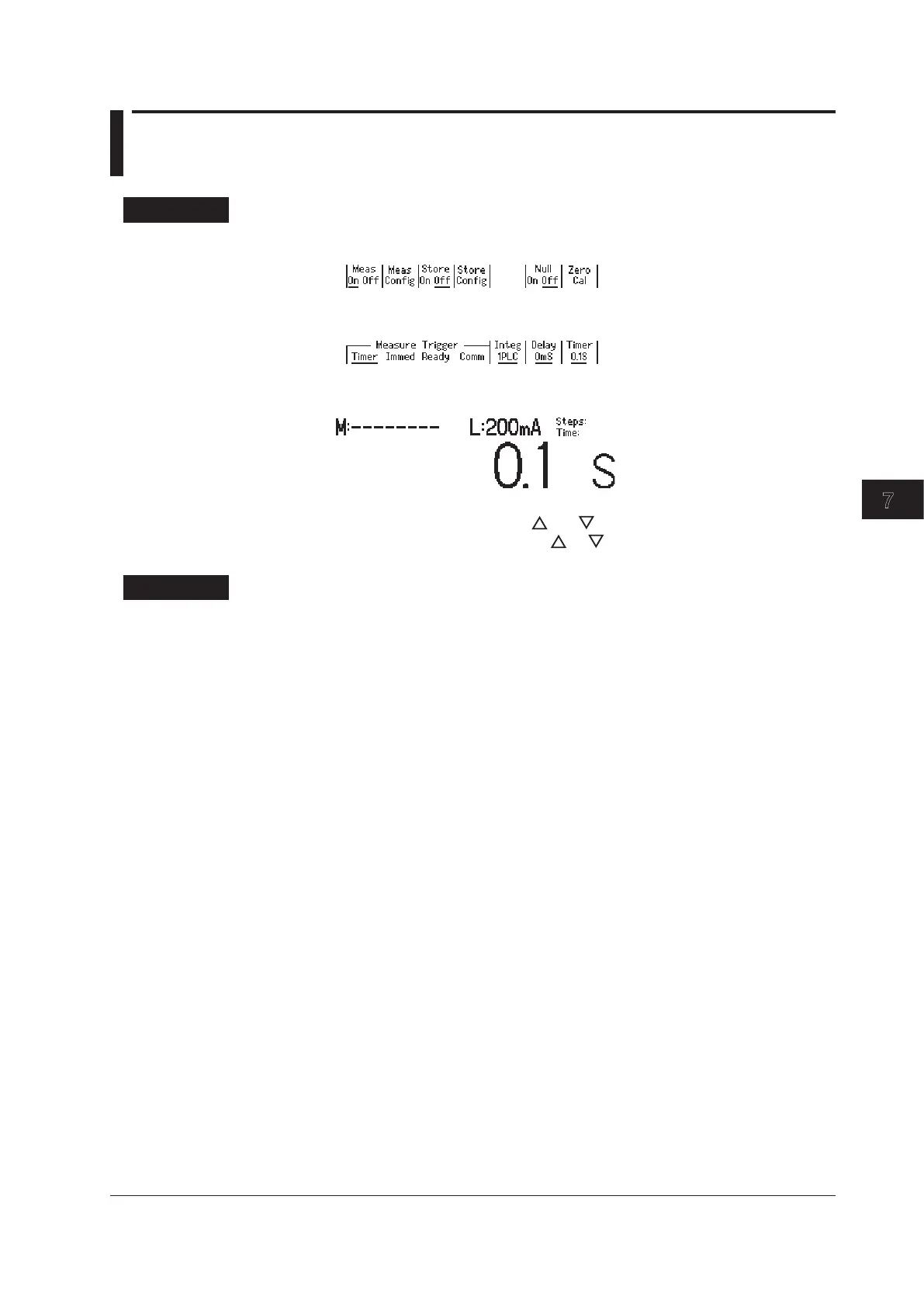7.5 Setting the Measurement Timer
Procedure
1.
Press MEASURE to display the following menu.
2.
Press the Meas Config soft key to display the following menu.
3.
Press the Timer soft key to display the measurement timer setup screen.
4.
In up/down key mode, press the and keys to set the measurement timer. In
keypad mode, press NUM LOCK +
or to set the measurement timer.
Explanation
Measurement Timer
Set the timer when you want to generate measurement triggers at constant periods. If
you set the measurement trigger to Timer (see section 7.4), the measurement timer is
enabled.
Range
0.1 s to 3600.0 s
<<Corresponding Command Mnemonic>>
:SENSe:INTerval
<time>
|MINimum|MAXimum
7-5
IM GS210-01EN
Measurement (Option)
3
2
1
4
5
6
7
8
9
10
11
12
13
14
15
App
Index
