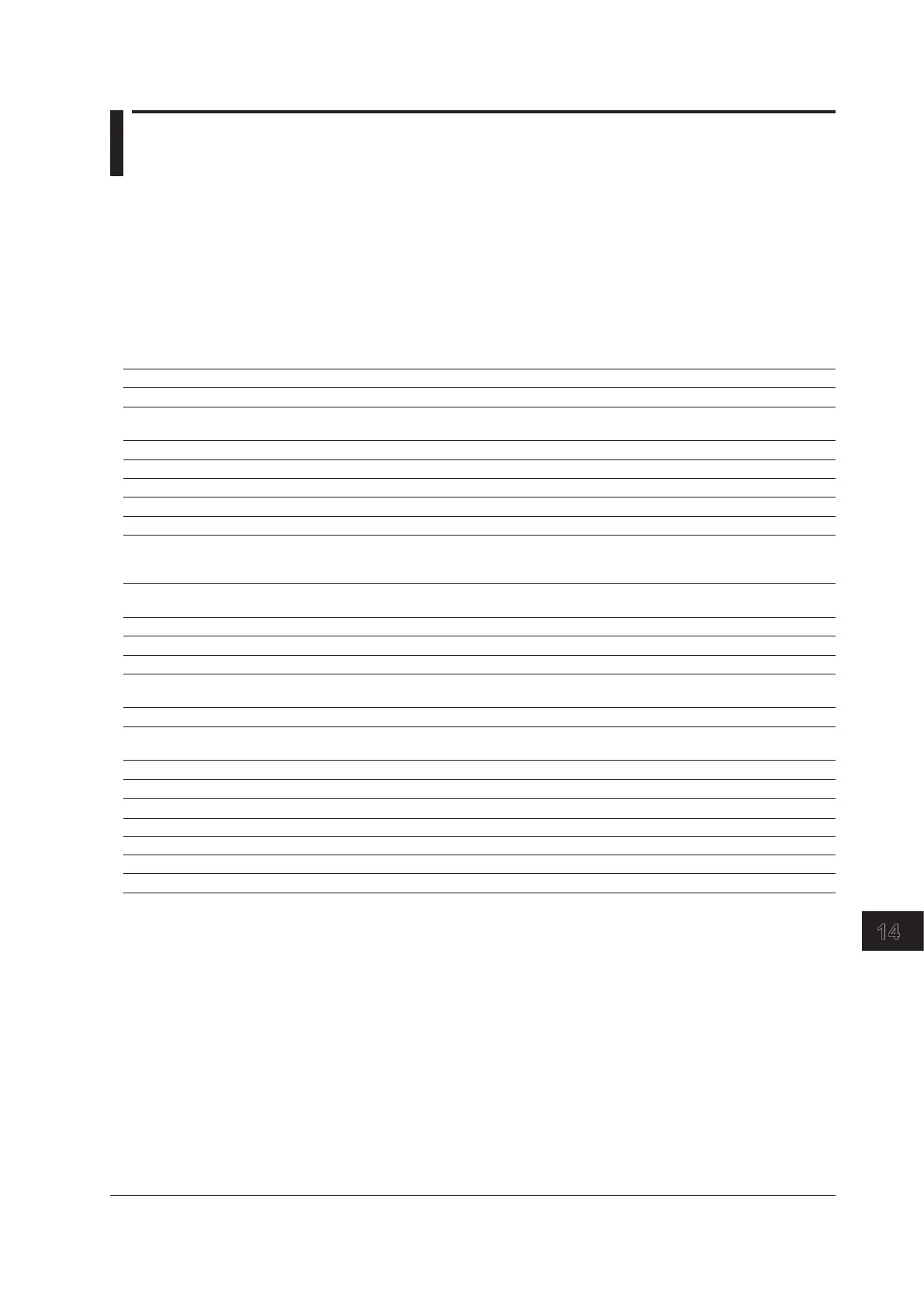3
2
1
4
5
6
7
8
9
10
11
12
13
14
15
App
Index
14.2 Error Code Descriptions and Corrective
Actions
The following two types of messages can appear in the center of the display or the error
log view.
• Error messages (Error)
Error messages are displayed when an inappropriate operatio
n is carried out.
• Confirmation messages
Confirmation messages are not entered in the error queue, but they are displayed in
the error log.
Syntax Errors (–100 to –199)
Error No. Error Message Corrective Action Page
–100 Command error Check whether the command string is incorrect. —
–101 Invalid_character Check whether invalid characters such as $ or & are —
used in the command header or parameters.
–102 Syntax_error Check that the syntax is correct. —
–103 Invalid separator Check the use of the separator (comma). —
–106 Parameter not allowed Check the command and the number of parameters. —
–107 Missing parameter Check the command and the number of parameters. —
–113 Undefined header Check the command mnemonic. —
–121 Invalid character in number Check that the notation of the numeric parameter is 13-5
correct (for example, binary notation should not contain
characters other than 0 and 1).
–123 Exponent too large Check whether the exponent is within the range of —
–127 to 127.
–128 Numeric data not allowed Check the parameter format. —
–131 Invalid suffix Check the unit that can be used for the parameter. —
–138 Suffix not allowed Check the parameter format. —
–141 Invalid character data Check the character data that can be used for the —
parameter.
–148 Character data not allowed Check the command and parameter format. —
–150 String data error Check that all strings have closing quotation marks —
(“ or ’).
–151 Invalid string data Check that string parameters are in the correct format. —
–158 String data not allowed Check the command and parameter format. —
–160 Block data error Check that block data is correct. —
–161 Invalid block data Check that block data is in the correct format. —
–168 Block data not allowed Check the command and parameter format. —
–170 Expression error Check the command and parameter format. —
–178 Expression data not allowed Check the command and parameter format. —
14-3
IM GS210-01EN
Troubleshooting and Maintenance
