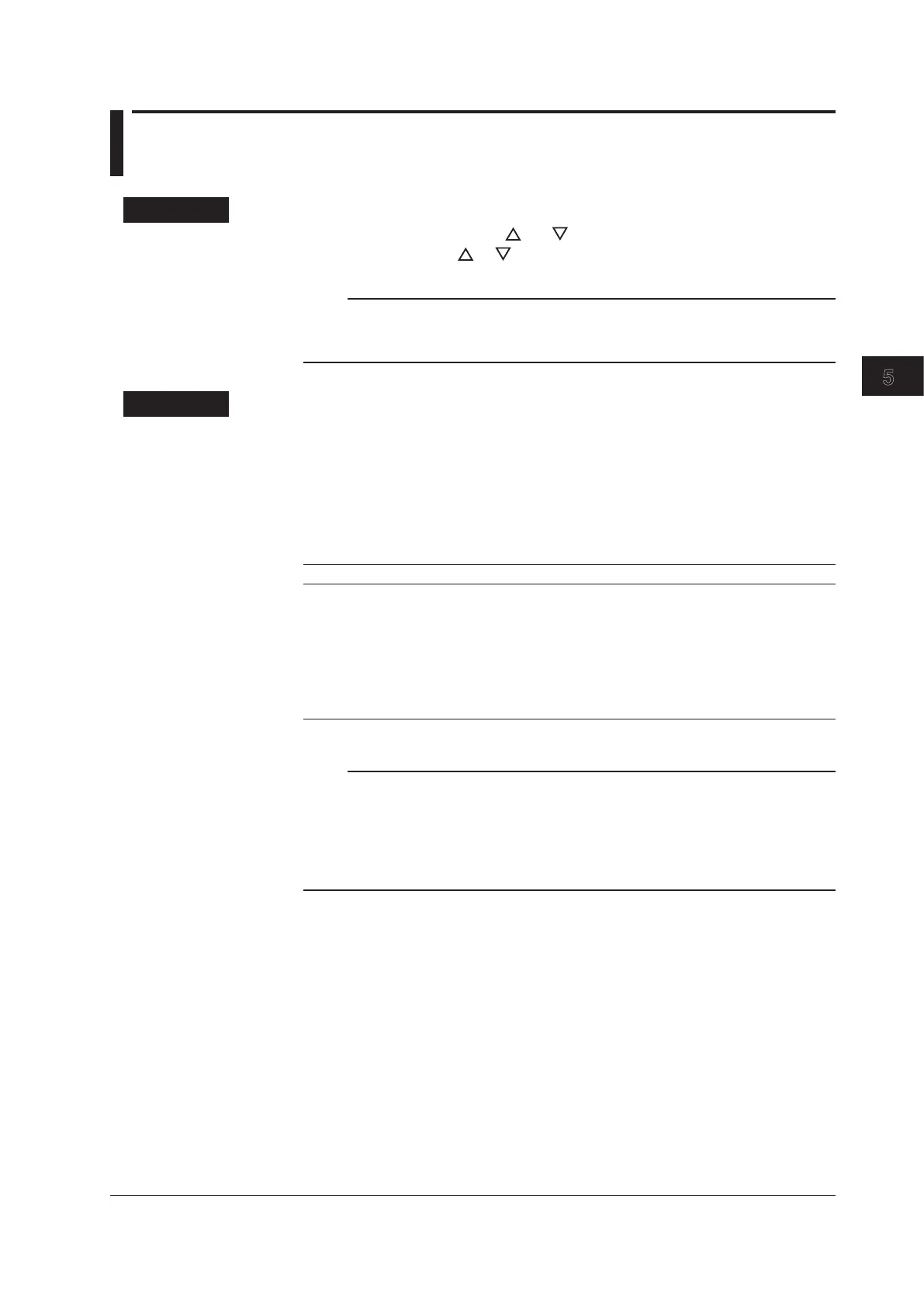5.3 Setting the Source Level
Procedure
7. In up/down key mode, press the and keys to set the source level. In keypad
mode, press NUM LOCK +
or to set the source level.
Note
• You can also change the source level when output is on.
• If you enter a source level that exceeds the specified range, a beep sound (see section 9.4,
“Turning the Beep Sound On and Off”) is generated (only if the beep sound is on).
Explanation
Range of the Source Level
See the Range Generated column in the tables under Source Range in section 5.2,
“Setting the Source Range.”
When you enter the source level in keypad mode, the appropriate source range is
applied for the specified source level, as shown in the table below.
Key Settings
V The source function is set to voltage, and the source range is set to the most
appropriate range greater than or equal to 1 V.
mV
The source function is set to voltage, and the source range is set to the most
appropriate range (the circuit that produces the most appropriate range uses the
voltage divider).
mA The source function is set to current, and the source range is
set to the most
appropriate range.
ENTER The source function and source range do not change.
Note
Because an output capacitance of approximately 500 pF exists between the GS200’s OUTPUT
Hi and OUTPUT Lo terminals:
• If the load changes drastically such as when a short circuit occurs in voltage source mode, a
large transient discharge current is generated from the output capacitance.
• If a voltage source (such as a power supply, amplifier, or signal generator) is connected as a
load, the load voltage source may be unstable due to the output capacitance.
<<Corresponding Command Mnemonic>>
:SOURce:LEVel[:FIX]
<voltage>
|MINimum|MAXimum
:SOURce:LEVel[:FIX]
<current>
|MINimum|MAXimum
:SOURce:LEVel:AUTO
<voltage>
|MINimum|MAXimum
:SOURce:LEVel:AUTO
<current>
|MINimum|MAXimum
5-3
IM GS210-01EN
Source
3
2
1
4
5
6
7
8
9
10
11
12
13
14
15
App
Index
