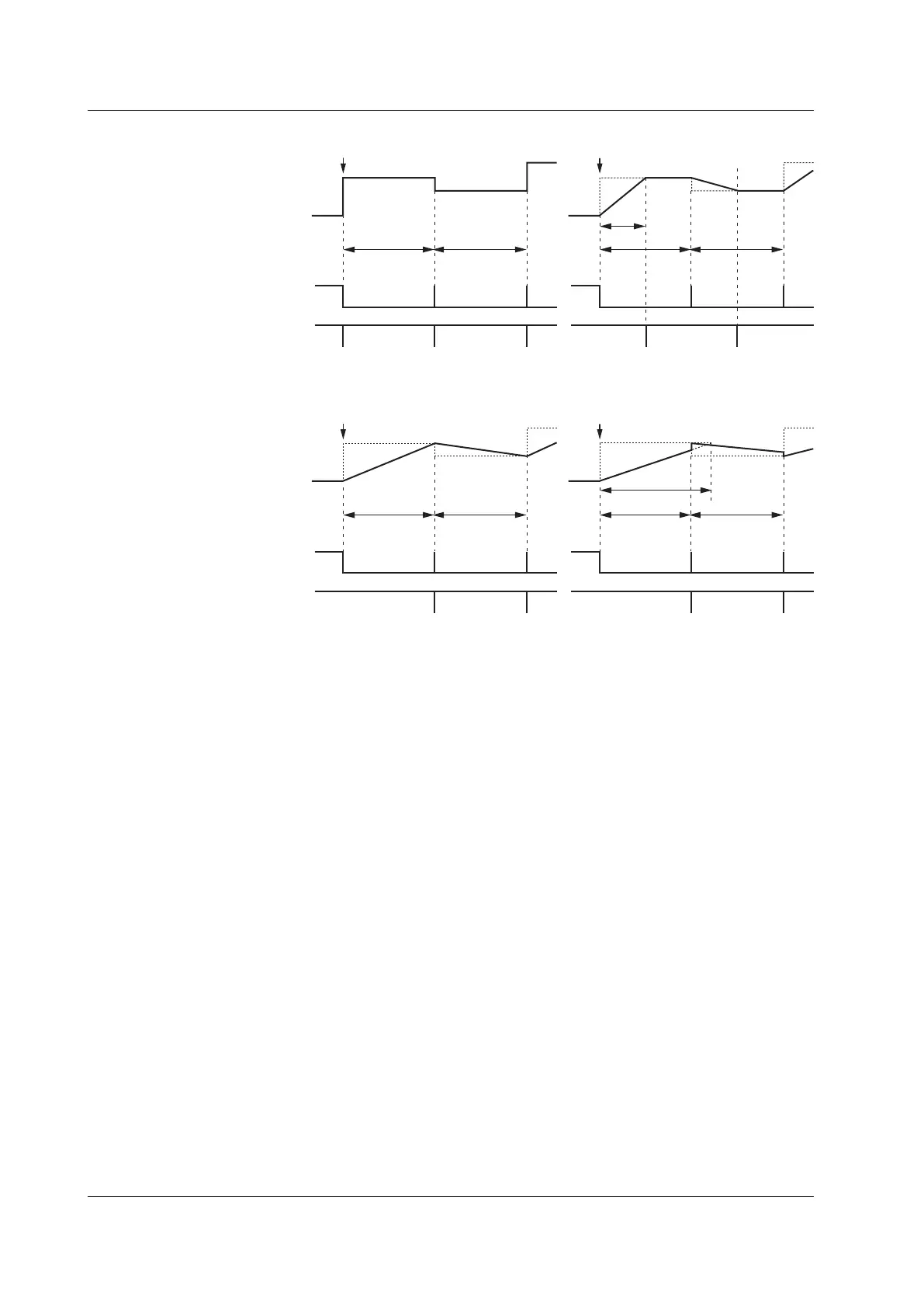Ts: Program slope time
Ti: Program interval time
* The TrigBusy signal’s state transitions shown here assume that the program
trigger is set to Norm.
Ti
Ti
Ts < Ti
Ti
Ti
Ts = 0
Ti
Ti
Ts > Ti
Ti
Ti
Ts = Ti
Ts
Ts
RUN key
TrigBusy
Ready
TrigBusy
Ready
RUN key
RUN key RUN key
When Ts is greater than Ti, the situation shown in the bottom right section of the figure
above occurs, so be sure to make Ts less than or equal to Ti.
Repeating Programs (See section 6.1 for the procedure)
If you specify to repeat programs, after the last step in a program finishes, the first step in
the program begins executing.
Program Triggers (See section 6.4 for the procedure)
Depending on the program trigger setting, there are the following two types of program
operation.
When Program Triggers Are Set to Normal (Norm)
You can use the RUN, STEP, and HOLD keys and external triggers to control the
program execution.
RUN key: Executes the program from step 1.
STEP
key: Executes only one program step.
HOLD key: Pauses the program execution or resumes execution of a paused program.
The program interval time specifies the execution interval for each step in the program.
When Program Triggers Are Set to Measurement End (M.End; only on
models with the /MON option)
The program executes the source and measurement operations of each step in the
minimum time required. The RUN, STEP, and HOLD keys and external triggers are
disabled. Additionally, the program interval setting is ignored.
2.4 Programs
