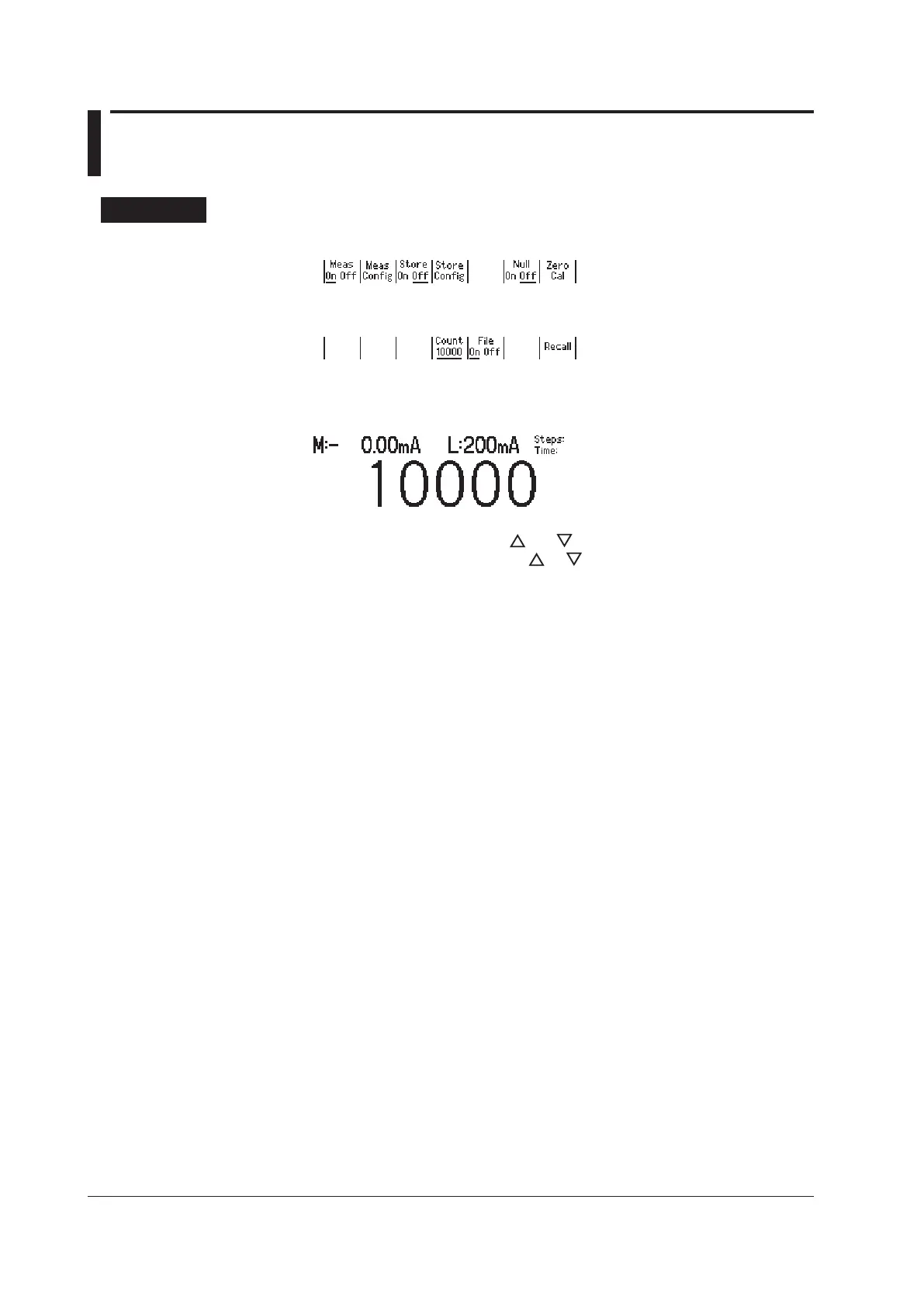7.8 Storing Measured Results
Procedure
1.
Press MEASURE to display the following menu.
2.
Press the Store Config soft key to display the following menu.
Setting the Storage Count
3.
Press the Count soft key to display the storage count setup screen.
4.
In up/down key mode, press the and keys to set the storage count. In
keypad mode, press NUM LOCK +
or to set the storage count.
Turning the Result File (Result.csv) Generation Feature On and Off
3.
Press the File soft key to select On or Off.
Starting the Storage Operation
2.
Press the Store soft key to start the storage operation. The STORE indicator
illuminates.
Forcibly Stopping the Storage Operation
3.
When the storage operation is in progress, press the Store soft key once more to
forcibly stop the storage operation. The STORE indicator turns off.
