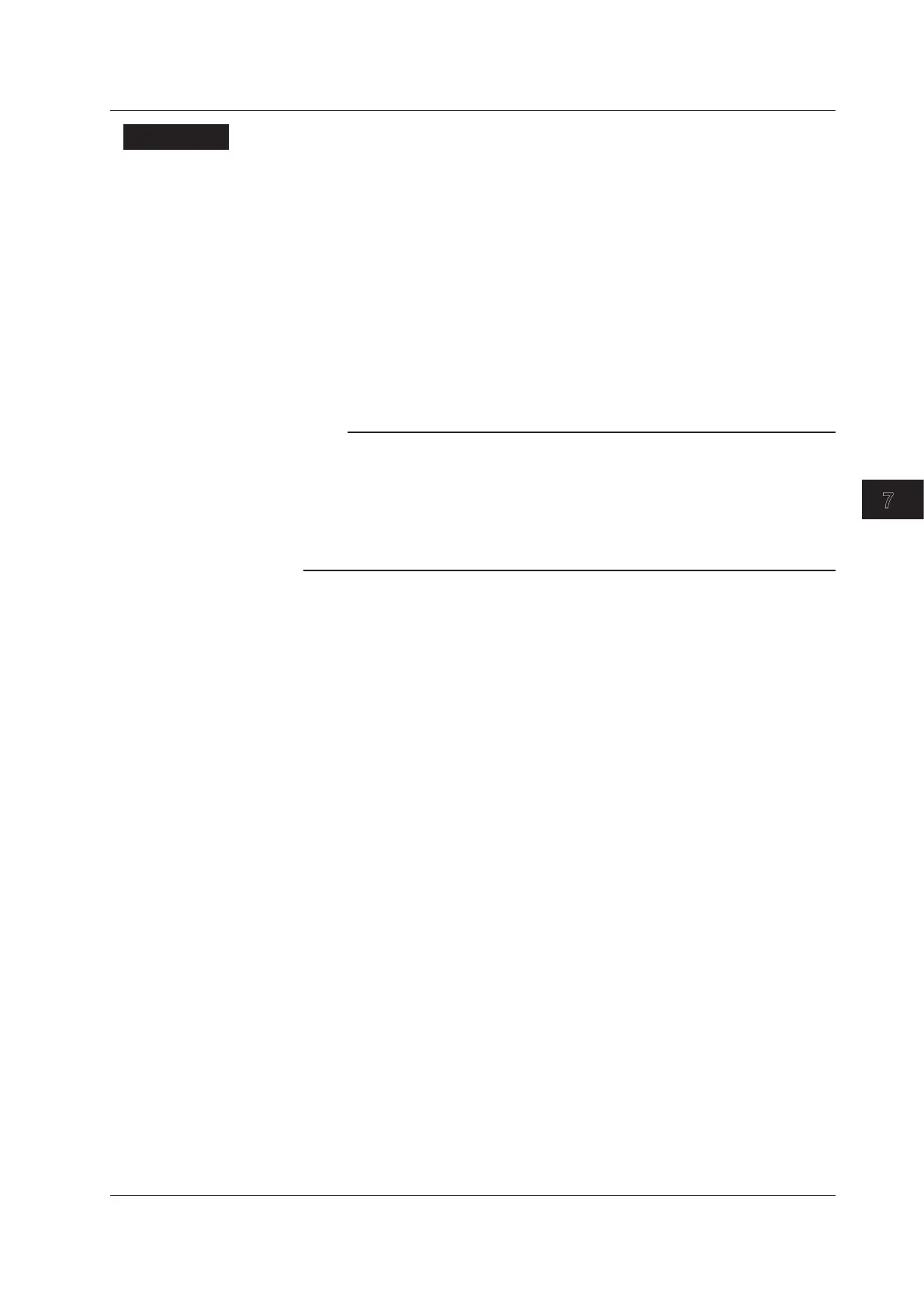Explanation
For details on the storage feature, see section 2.5.
Storage Count
The storage count specifies the number of measured results that are stored.
Range: 1 to 10000
Turning the Result File (Result.csv) Generation Feature On and Off
If you turn the result file generation feature on, when the storage operation finishes, the
GS200 stores a result file that contains a list of all the contents of storage memory. The
result file (Result.csv) is a text file in CSV format. It is stored on the GS200RAM disk. If
the number of measurements that are performed exceeds the storage count, this file only
contains results from as many measurements as the storage count specifies.
Note
• GS200RAM is a volatile-memory disk. The files that are stored on it are lost when you turn
off the GS200. If there are result files that you want to retain, move them to the connected
PC before you turn off the GS200.
• If the measured value is greater than the positive limit of the measurement range, “+INF” is
written to the measured value section of the result file. If the measured value is lower than
the negative limit of the measurement range, “–INF” is written to the measured value section
of the result file.
Stopping the Storage Operation
The storage operation stops automatically when the specified number of results have
been stored.
Forcibly Stopping the Storage Operation
When the storage operation is in progress, press the Store soft key to forcibly stop the
storage operation. The results that have been stored up to this point are stored on the
GS200RAM disk as a result file.
<<Corresponding Command Mnemonic>>
:TRACe[:STATe] 1|0|ON|OFF
:TRACe:FILE:CREate 1|0|ON|OFF
:TRACe:POINts
<integer>
|MINimum|MAXimum
7.8 Storing Measured Results
7-9
IM GS210-01EN
Measurement (Option)
3
2
1
4
5
6
7
8
9
10
11
12
13
14
15
App
Index
