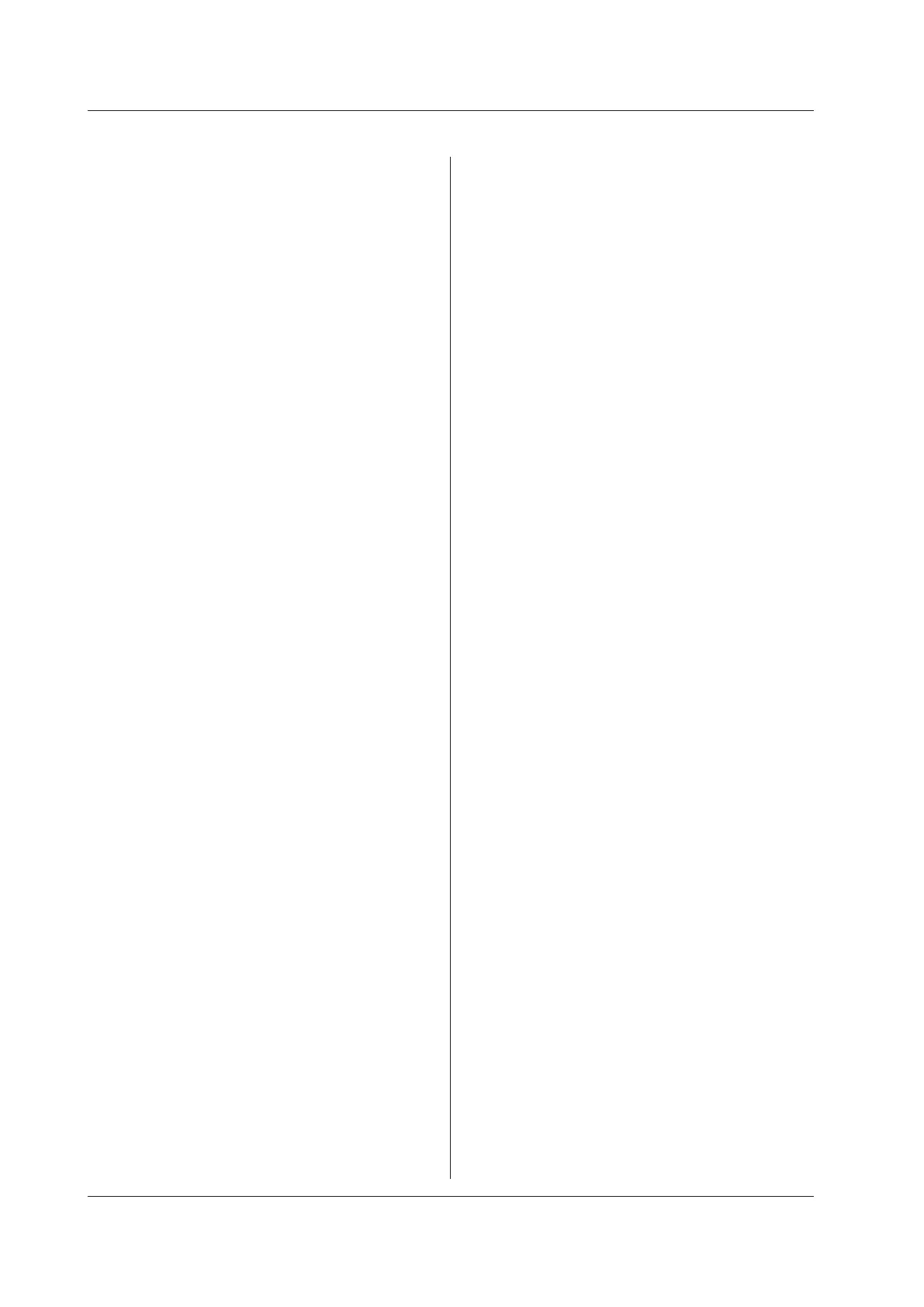13.2 Commands
13-24
IM GS210-01EN
13.2.11 Common Commands
*TRG
Function Generates a measurement trigger.
Syntax
*TRG
Example
*TRG
Description This command is only valid on models with the
/MON option.
*TST?
Function Performs a self-test and queries the result.
Syntax
*TST?
→ 0 Normal completion.
→ 1 RAM test failed.
→ 2 ROM test failed.
→ 3 RAM test and ROM test
failed.
→ 4 CPU board test failed.
→ 5 RAM test and CPU board
test failed.
→ 6 ROM test and CPU board
test failed.
→ 7 RAM test, ROM test, and
CPU board test failed.
Example
*TST?
*STB?
Function Queries the status byte.
Syntax
*STB?
→ <character string> The current status byte
value.
Example
*STB?
*SRE/?
Function Sets or queries the service request enable
register.
Syntax
*SRE <
integer
>
<integer> Specify an integer from 0 to
255.
*SRE?
→
<integer> The current value of the
service request enable
register
.
Example
*SRE 3
*SRE?
*ESR?
Function Queries and clears the standard event register.
Syntax
*ESR?
→ <integer> The current value of the
standard event register.
Example
*ESR?
*CLS
Function Clears the event register, extended event
register, and error queue.
Syntax
*CLS
Example
*CLS
*IDN?
Function Queries the device information.
Syntax
*IDN?
→ <character string> Device information in
the following format:
“manufacturer,model
name,serial
number,firmware version.”
Example
*IDN?
*OPT?
Function Queries the option information.
Syntax
*OPT?
→ <character string> The option code.
Example
*OPT?
Description If this command is received by models with no
options installed, “NONE” is returned.
*RST
Function Initializes the settings.
Syntax
*RST
Example
*RST
Description For information on the initial values, see
appendix 1, “Factory Default Settings.”
*SAV
Function Saves setup data.
Syntax
*SAV 1|2|3|4
1 Saves the setup data to “Setup01.txt.”
2 Saves the setup data to “Setup02.txt.”
3 Saves the setup data to “Setup03.txt.”
4 Saves the setup data to “Setup04.txt.”
Example
*SAV 2
*RCL
Function Restores setup data.
Syntax
*RCL 1|2|3|4
1 Restores setup data from “Setup01.
txt.”
2 Restores setup data from “Setup02.
txt.”
3 Restores setup data from “Setup03.
txt.”
4 Restores setup data from “Setup04.
txt.”
Example
*RCL 2
