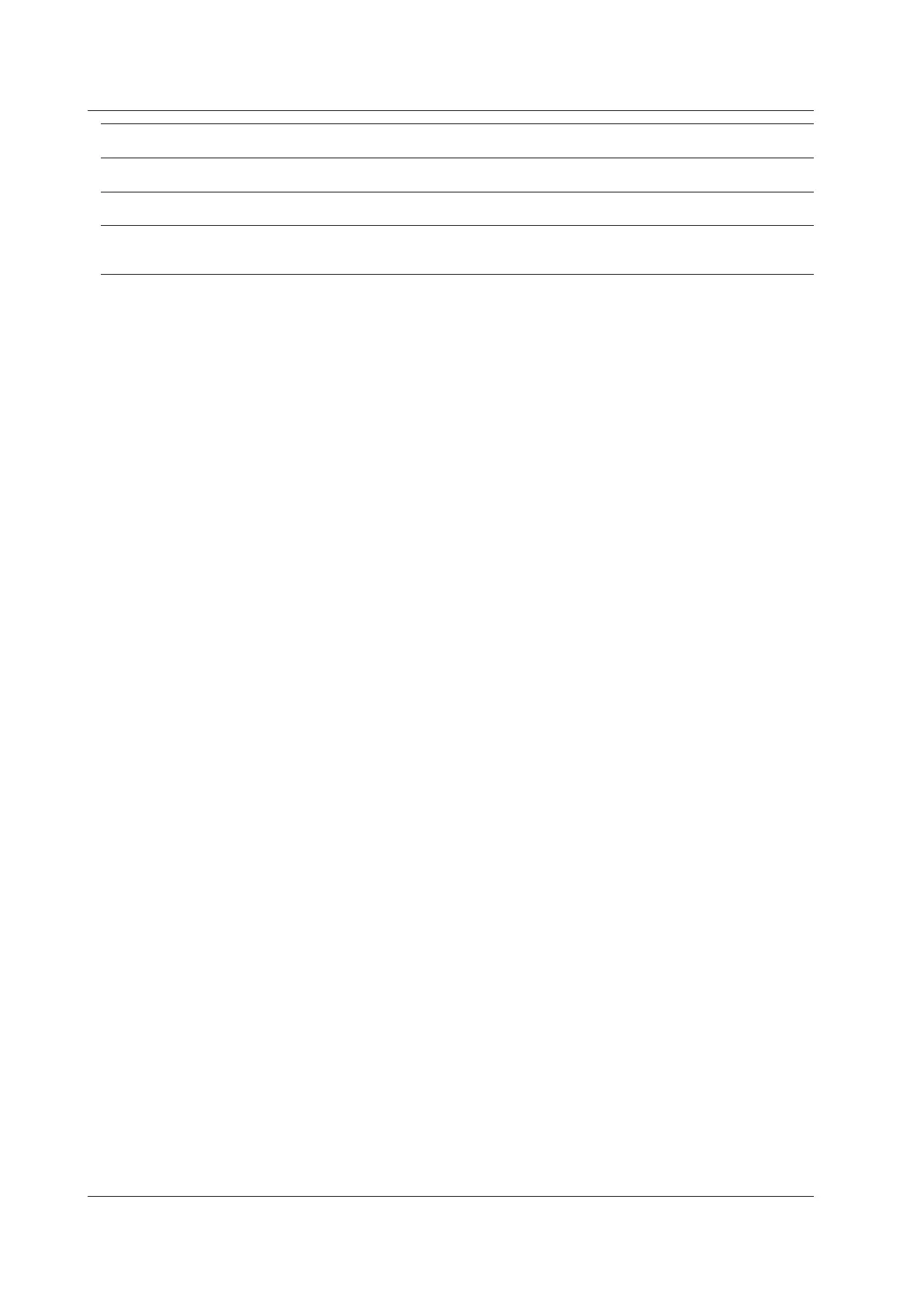Problem Probable Cause Corrective Action Refer to
Section
“Abnormal Temperature” The vent or inlet holes are Provide adequate space around the GS200. 3.1, 3.2
is displayed. blocked.
Unable to save data to No free space on the disk. Delete unneeded files or format the disk. 4.4
the disk.
Unable to use the Communication settings on Match the GS200’s communication settings with Chapters
communication interface the GS200 and PC do not match. those on the PC. 10 to 12
to set the GS200.
14.1 Troubleshooting
