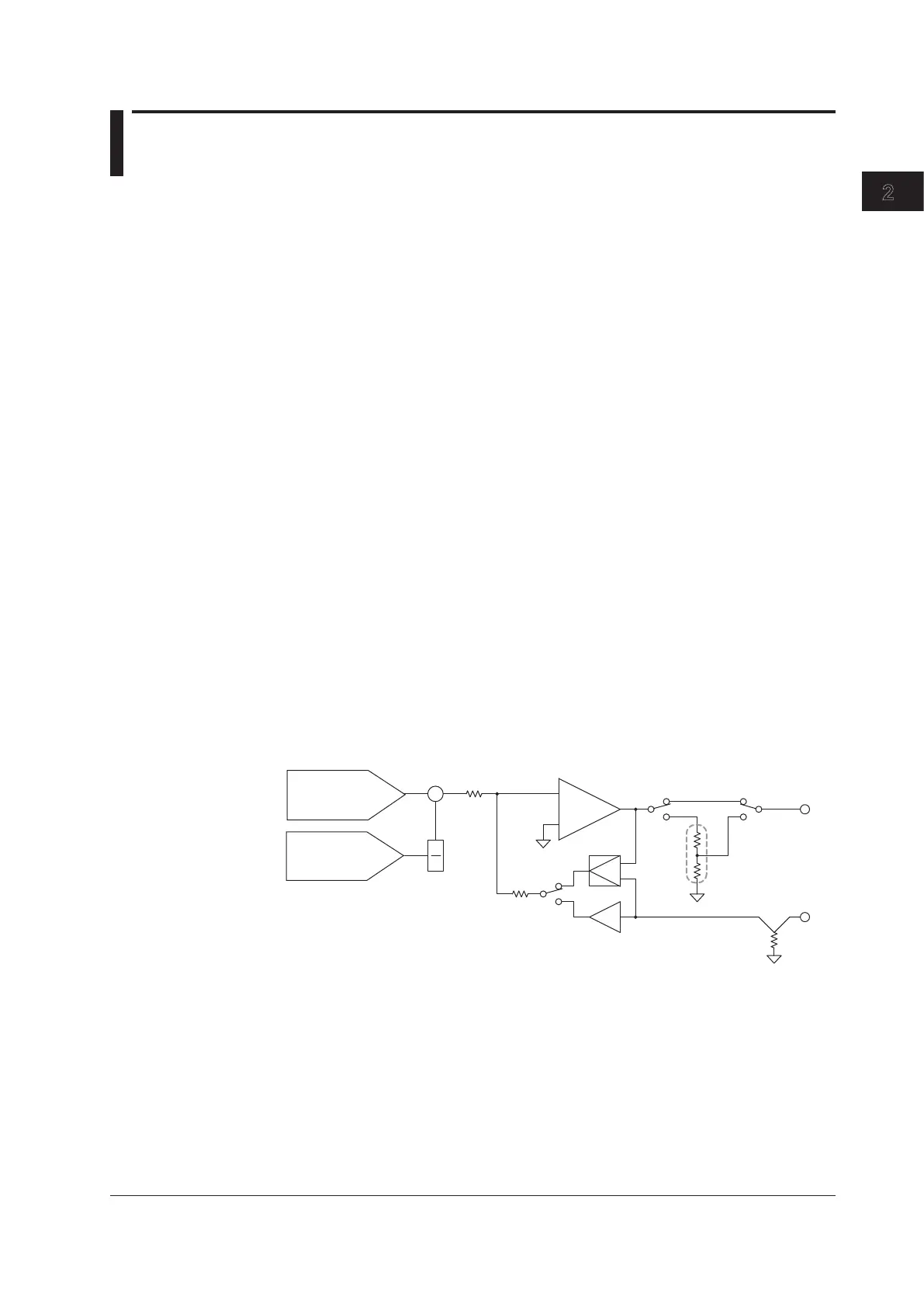2.2 Source Feature and Measurement Feature
(Monitoring feature; /MON option)
This section explains the basic features of the GS200: the source feature and the
measurement feature (monitoring feature).
Generating Voltage and Current
The GS200 uses dual D/A conversion and a highly accurate power amplifier. This
enables you to set the voltage and current at a resolution of 5½ digits.
Voltage Source
The GS200 has 10 mV, 100 mV, 1 V, 10 V, and 30 V ranges. You can specify and
generate a positive or negative voltage of up to 32 V.
Current Source
The GS200 has 1 mA, 10 mA, 100 mA, and 200 mA ranges. You can specify and
generate a positive or negative current of up to 200 mA.
The 1 V, 10 V, and 30 V voltage source ranges enable you to generate a positive or
negative output current of up to 200 mA with a low output resistance. These ranges are
well-suited to situations such as the evaluation of devices that require current.
When you select the 10 mV or 100 mV range, the GS200 uses a voltage divider that
consists of a pair of resistors. This enables you to use the GS200 to generate low
voltages at resolutions as low as 100 nV or as a 3
μ
Vp-p*, low-noise voltage signal
source. These ranges are well-suited to providing simulated signals to instruments such
as sensors.
In current source mode, you can generate a positive or negative output voltage of 30 V
on all of the current ranges. Current source mode is well-suited to evaluating the charge/
discharge characteristics of rechargeable batteries and other devices.
* 10 mV range, DC to 10 Hz
+
-
+
-
1
n
+
V, mA V, mA
mV mV
V, mV
mA
Voltage divider
Power amplifier
Dual D/A converter
Hi
Lo
Shunt resistor
Most
significant bits
D/A
Least
significant bits
D/A
2-3
IM GS210-01EN
Features
3
2
1
4
5
6
7
8
9
10
11
12
13
14
15
App
Index
