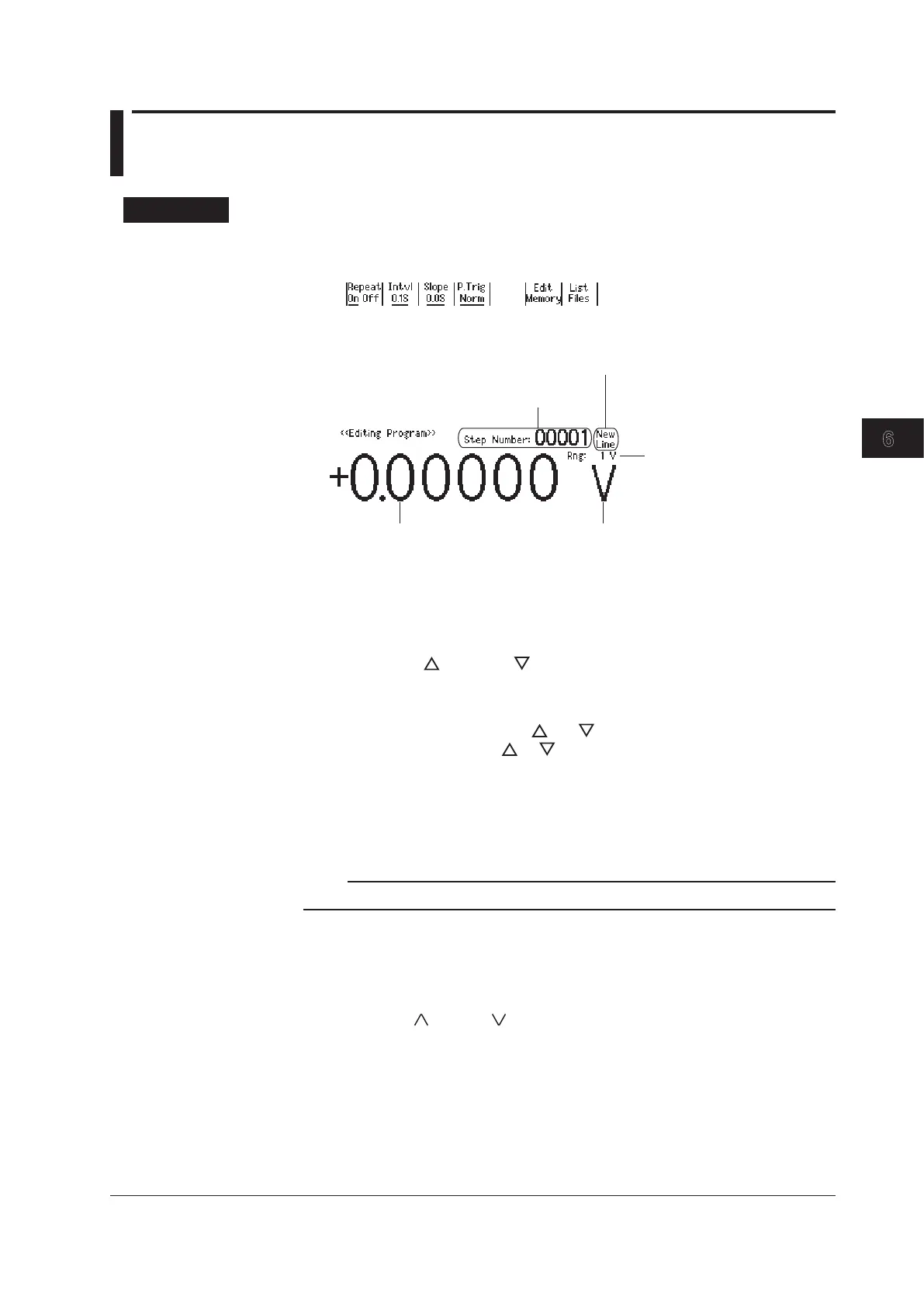6.5 Creating and Editing Programs
Procedure
Creating and Editing Programs from the GS200
1.
Press PROGRAM to display the following menu.
2.
Press the Edit Memory soft key to display the program editing screen.
Source range
Number of the step that is
currently being edited
Source function
Source level
Displayed when this is a new step
Setting the Source Function
3.
Press V, mV, or mA.
Setting the Source Range
4.
Press RANGE or RANGE to set the source range.
Setting the Source Level
5.
In up/down key mode, press the and keys to set the source level. In keypad
mode, press NUM LOCK +
or to set the source level.
Confirming the Settings
6.
Press ENTER to confirm the settings for that step and increase the number of the
step that is being edited by one.
Note
If the number of the step that is currently being edited is 10000, this number is not increased.
7.
Repeat steps 3 to 6 to edit all the steps in the program.
Re-Editing Selected Steps in the Program
8.
Press STEP ( ) or RUN ( ) to select the step that you want to edit.
9.
Repeat steps 3 to 6 to edit all the steps in the program.
6-5
IM GS210-01EN
Programs
3
2
1
4
5
6
7
8
9
10
11
12
13
14
15
App
Index
